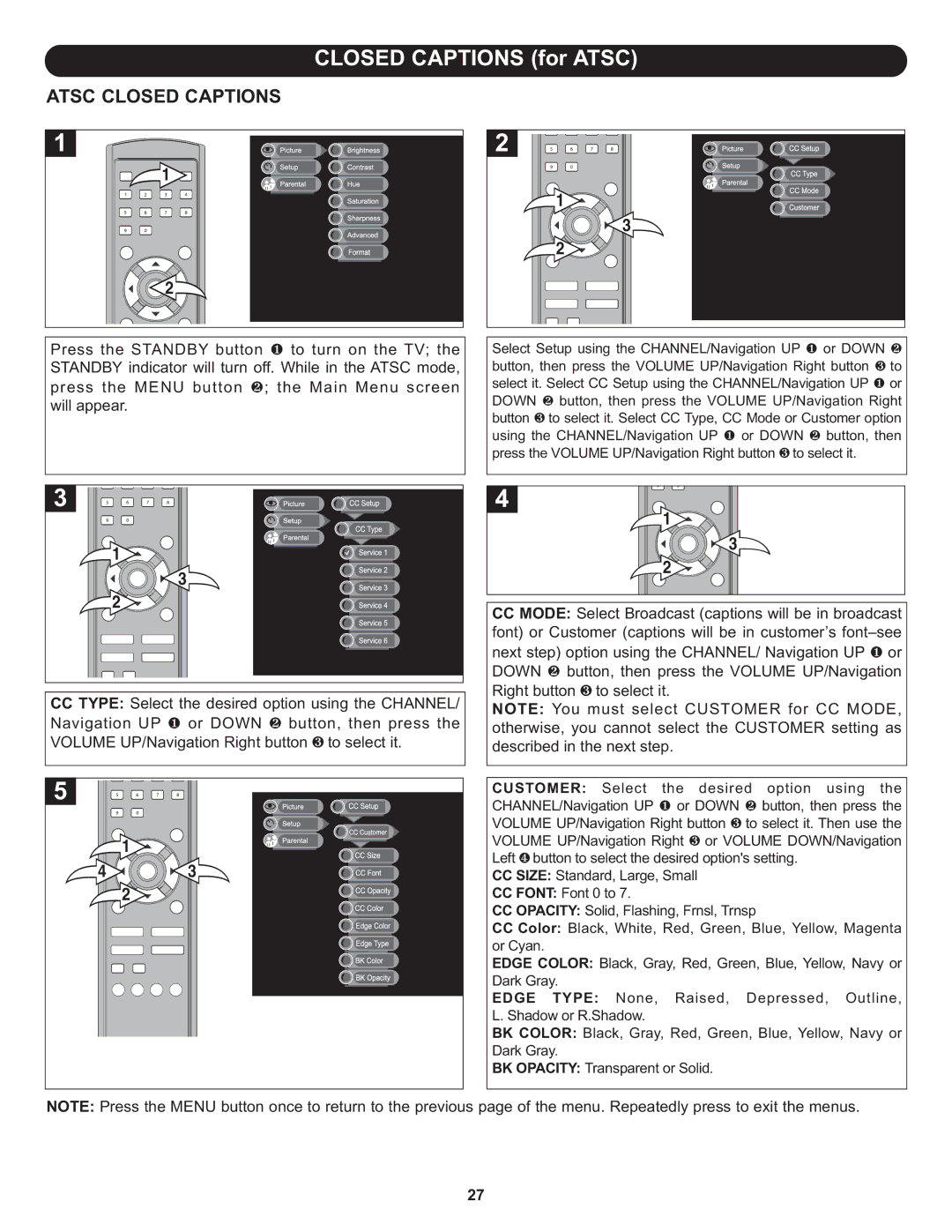ATSC CLOSED CAPTIONS |
|
|
|
|
|
| ||
|
| 1 |
| 1 | 3 |
|
|
|
|
|
|
|
|
|
| ||
|
|
|
| 2 |
|
|
| |
|
| 2 |
|
|
|
|
| |
|
|
|
|
|
|
|
| |
Press the STANDBY button 1 to turn on the TV; the | Select Setup using the CHANNEL/Navigation UP 1 or DOWN 2 | |||||||
STANDBY indicator will turn off. While in the ATSC mode, | button, then press the VOLUME UP/Navigation Right button 3 to | |||||||
press the MENU button 2; the Main Menu screen | select it. Select CC Setup using the CHANNEL/Navigation UP 1 or | |||||||
will appear. |
| DOWN 2 button, then press the VOLUME UP/Navigation Right | ||||||
| button 3 to select it. Select CC Type, CC Mode or Customer option | |||||||
|
|
| using the CHANNEL/Navigation UP 1 or DOWN 2 button, then | |||||
|
|
| press the VOLUME UP/Navigation Right button 3to select it. | |||||
| 1 |
|
|
|
| 1 | 3 |
|
| 3 |
|
|
| 2 |
| ||
| 2 |
|
|
|
|
| ||
|
| CC MODE: Select Broadcast (captions will be in broadcast | ||||||
|
|
| font) or Customer (captions will be in customer’s | |||||
|
|
| next step) option using the CHANNEL/ Navigation UP 1 or | |||||
|
|
| DOWN | 2 button, then press the VOLUME UP/Navigation | ||||
CC TYPE: Select the desired option using the CHANNEL/ | Right button 3 to select it. |
|
| |||||
NOTE: | You must select CUSTOMER for CC MODE, | |||||||
Navigation UP 1 or DOWN 2 button, then press the | otherwise, you cannot select the CUSTOMER setting as | |||||||
VOLUME UP/Navigation Right button 3 to select it. | described in the next step. |
|
| |||||
|
|
| CUSTOMER: Select the desired option using the | |||||
|
|
| CHANNEL/Navigation UP | 1 or DOWN | 2 button, then press the | |||
| 1 |
| VOLUME UP/Navigation Right button 3 to select it. Then use the | |||||
|
| VOLUME UP/Navigation Right | 3 or VOLUME DOWN/Navigation | |||||
4 | 3 | Left 4button to select the desired option's setting. | ||||||
2 | CC SIZE: Standard, Large, Small |
| ||||||
|
| CC FONT: Font 0 to 7. |
|
|
| |||
|
| CC OPACITY: Solid, Flashing, Frnsl, Trnsp | ||||||
|
|
| CC Color: | Black, White, Red, Green, Blue, Yellow, Magenta | ||||
|
|
| or Cyan. |
|
|
|
|
|
|
|
| EDGE COLOR: Black, Gray, Red, Green, Blue, Yellow, Navy or | |||||
|
|
| Dark Gray. |
| Raised, | Depressed, Outline, | ||
|
|
| EDGE | TYPE: None, | ||||
|
|
| L. Shadow or R.Shadow. |
|
|
| ||
|
|
| BK COLOR: Black, Gray, Red, Green, Blue, Yellow, Navy or | |||||
|
|
| Dark Gray. |
|
|
|
| |
|
|
| BK OPACITY: Transparent or Solid. |
| ||||
NOTE: Press the MENU button once to return to the previous page of the menu. Repeatedly press to exit the menus.
27