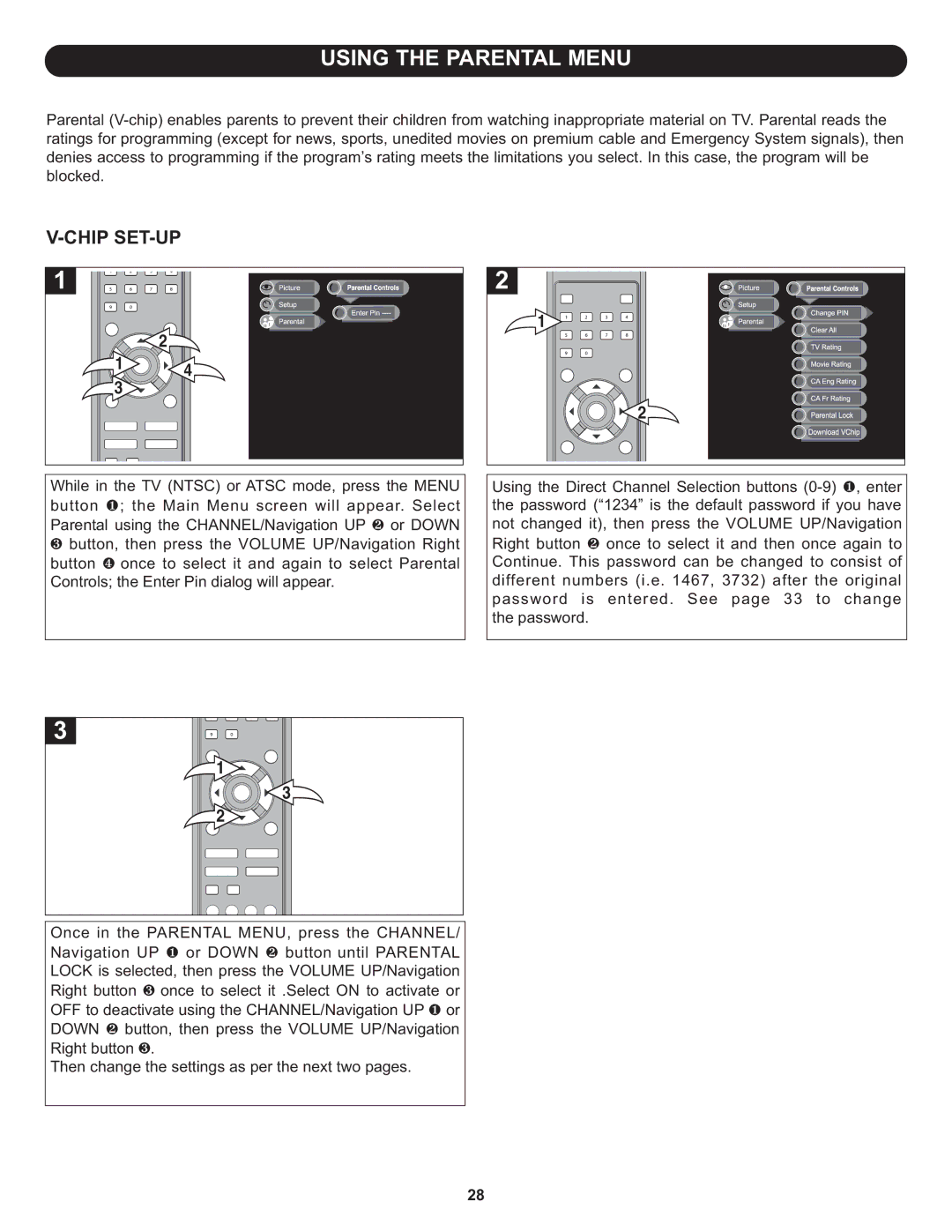Parental
V-CHIP SET-UP
1 | 2 | 4 | 1 |
| |||
3 |
|
| 2 |
|
|
| |
While in the TV (NTSC) or ATSC mode, press the MENU | Using the Direct Channel Selection buttons | ||
button 1; the Main Menu screen will appear. Select | the password (“1234” is the default password if you have | ||
Parental using the CHANNEL/Navigation UP 2 or DOWN | not changed it), then press the VOLUME UP/Navigation | ||
3 button, then press the VOLUME UP/Navigation Right | Right button 2 once to select it and then once again to | ||
button 4 once to select it and again to select Parental | Continue. This password can be changed to consist of | ||
Controls; the Enter Pin dialog will appear. | different numbers (i.e. 1467, 3732) after the original | ||
|
|
| password is entered. See page 33 to change |
|
|
| the password. |
1 | 3 | |
2 | ||
|
Once in the PARENTAL MENU, press the CHANNEL/
Navigation UP or DOWN button until PARENTAL
LOCK is selected,1 then press the2 VOLUME UP/Navigation
Right button once to select it .Select ON to activate or
OFF to deactivate3 using the CHANNEL/Navigation UP or
DOWN button, then press the VOLUME UP/Navigation1
Right button2 .
Then change3the settings as per the next two pages.
28