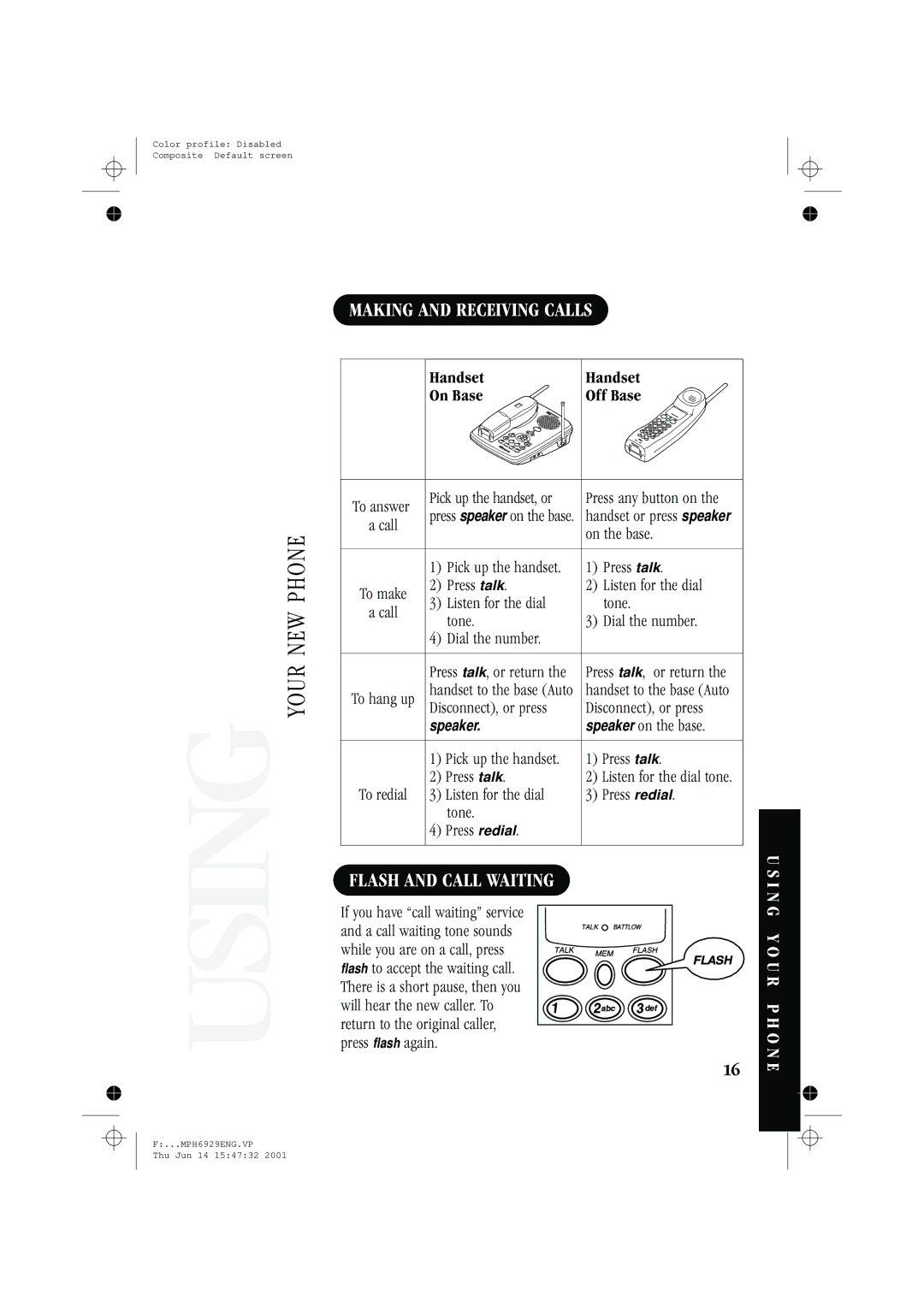Color profile: Disabled Composite Default screen
YOUR NEW PHONE
USING
F:...MPH6929ENG.VP
Thu Jun 14 15:47:32 2001
MAKING AND RECEIVING CALLS
Handset | Handset |
On Base | Off Base |
To answer | Pick up the handset, or | Press any button on the | |||
press speaker on the base. | handset or press speaker | ||||
a call | |||||
|
| on the base. | |||
|
|
| |||
|
|
|
|
| |
| 1) | Pick up the handset. | 1) | Press talk. | |
To make | 2) | Press talk. | 2) | Listen for the dial | |
3) | Listen for the dial |
| tone. | ||
a call |
| ||||
| tone. | 3) | Dial the number. | ||
|
| ||||
| 4) | Dial the number. |
|
| |
|
|
| |||
| Press talk, or return the | Press talk, or return the | |||
To hang up | handset to the base (Auto | handset to the base (Auto | |||
Disconnect), or press | Disconnect), or press | ||||
| |||||
| speaker. | speaker on the base. | |||
|
|
|
|
| |
| 1) | Pick up the handset. | 1) | Press talk. | |
| 2) | Press talk. | 2) | Listen for the dial tone. | |
To redial | 3) Listen for the dial | 3) | Press redial. | ||
|
| tone. |
|
| |
| 4) | Press redial. |
|
| |
|
|
|
|
| |
FLASH AND CALL WAITING
If you have “call waiting” service and a call waiting tone sounds while you are on a call, press flash to accept the waiting call. There is a short pause, then you will hear the new caller. To return to the original caller, press flash again.
16