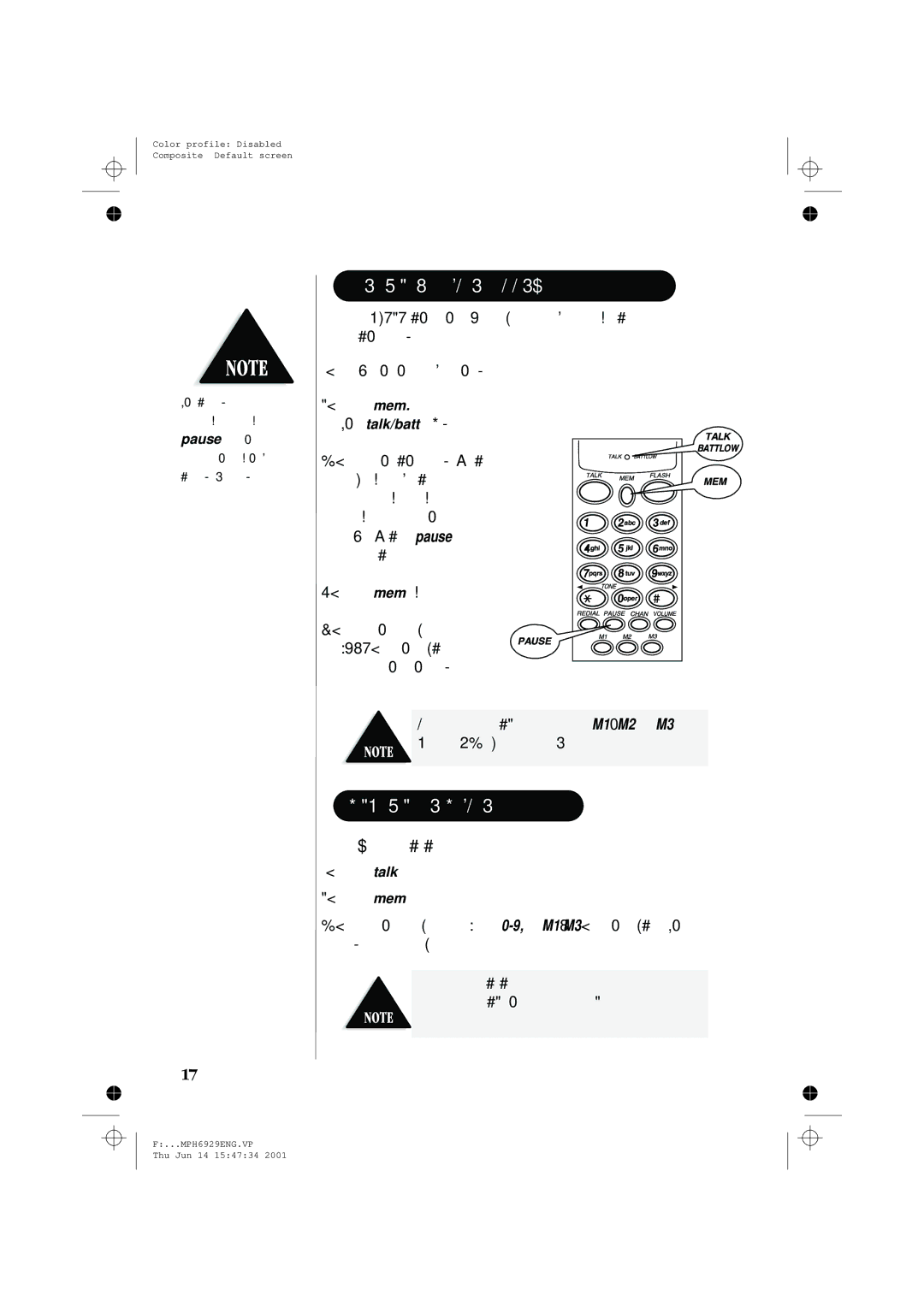Color profile: Disabled Composite Default screen
The pause button counts as one digit. Pressing pause more than once increases the length of pause between numbers.
17
STORING A PHONE NUMBER IN MEMORY
Your MPH6929 phone has 10 memory locations for storing important telephone numbers.
1)Remove the handset from the base.
2)Press mem.
The talk/batt LED blinks.
3) Enter the phone number, up to 16 digits. If a pause is needed during dialing to access a long distance or other service, press pause to insert a pause.
4) Press mem again.
5) Enter the memory location
You cannot store numbers in M1, M2 or M3.
Refer to
DIALING A STORED NUMBER
▼ Using the memory location features
1)Press talk.
2)Press mem.
3)Enter the memory location
If you select a memory location that does not have a stored number, the handset will beep rapidly and the phone will not dial.
F:...MPH6929ENG.VP
Thu Jun 14 15:47:34 2001