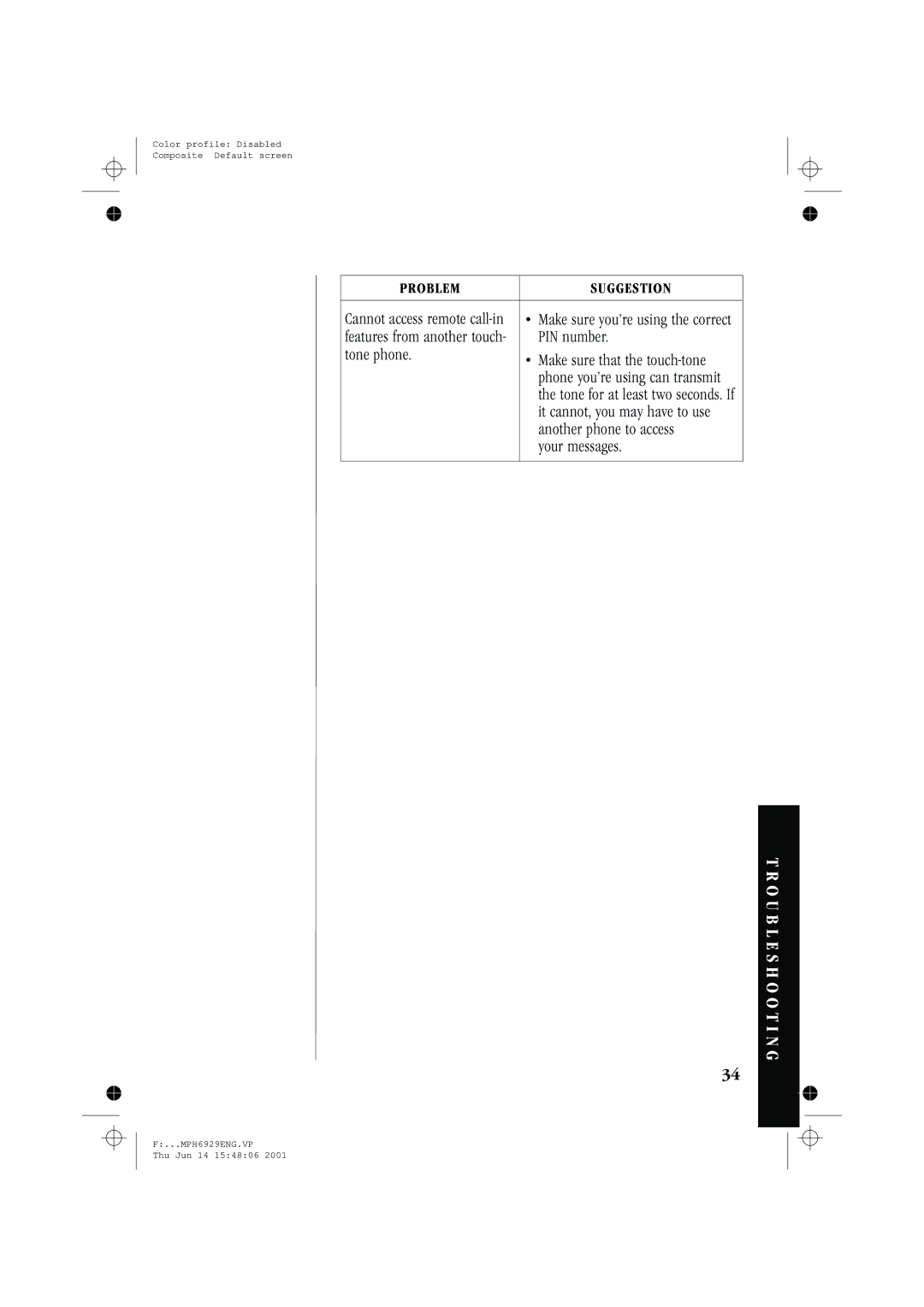Color profile: Disabled
Composite Default screen
PROBLEM |
| SUGGESTION |
|
|
|
Cannot access remote | • | Make sure you’re using the correct |
features from another touch- |
| PIN number. |
tone phone. | • | Make sure that the |
| ||
|
| phone you’re using can transmit |
|
| the tone for at least two seconds. If |
|
| it cannot, you may have to use |
|
| another phone to access |
|
| your messages. |
|
|
|
T R O U B L E S H O O T I N G
34
F:...MPH6929ENG.VP
Thu Jun 14 15:48:06 2001