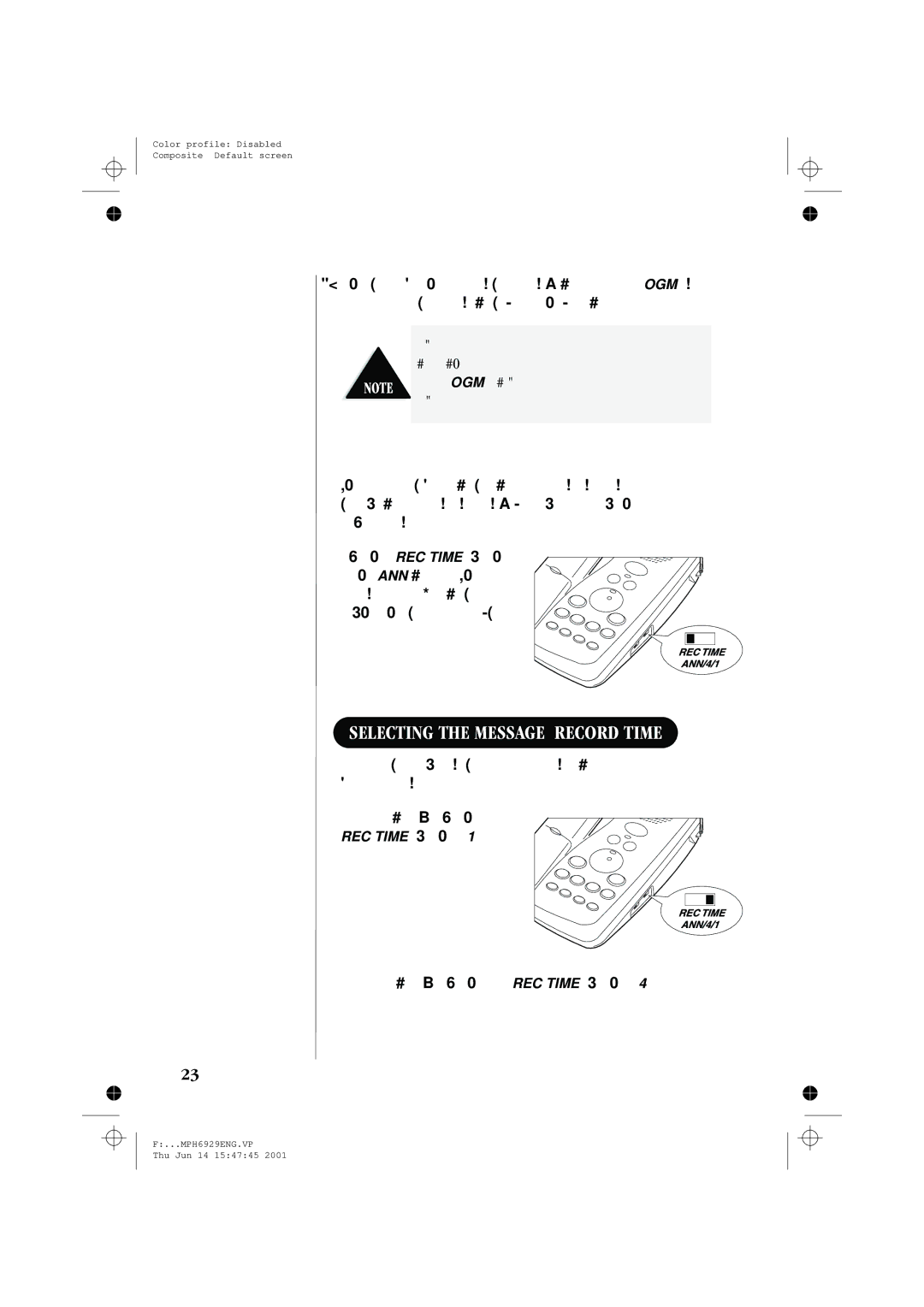Color profile: Disabled
Composite Default screen
2)When you are finished recording your message, press OGM again. A tone sounds and your message plays back on the base speaker.
To choose between the prerecorded outgoing message and your personal outgoing message, press OGM during outgoing message playback. This switches between the two options.
▼Announce only feature
The Announce Only feature plays a prerecorded outgoing message or your own personal outgoing message, but it will not allow the caller to leave a message.
Move the REC TIME switch to the ANN position. The message counter LED displays A when the system is on standby.
SELECTING THE MESSAGE RECORD TIME
You can set your answering system to record messages up to one or four minutes long.
One minute option: move the
REC TIME switch to 1.
Four minute option: move the REC TIME switch to 4.
23
F:...MPH6929ENG.VP
Thu Jun 14 15:47:45 2001