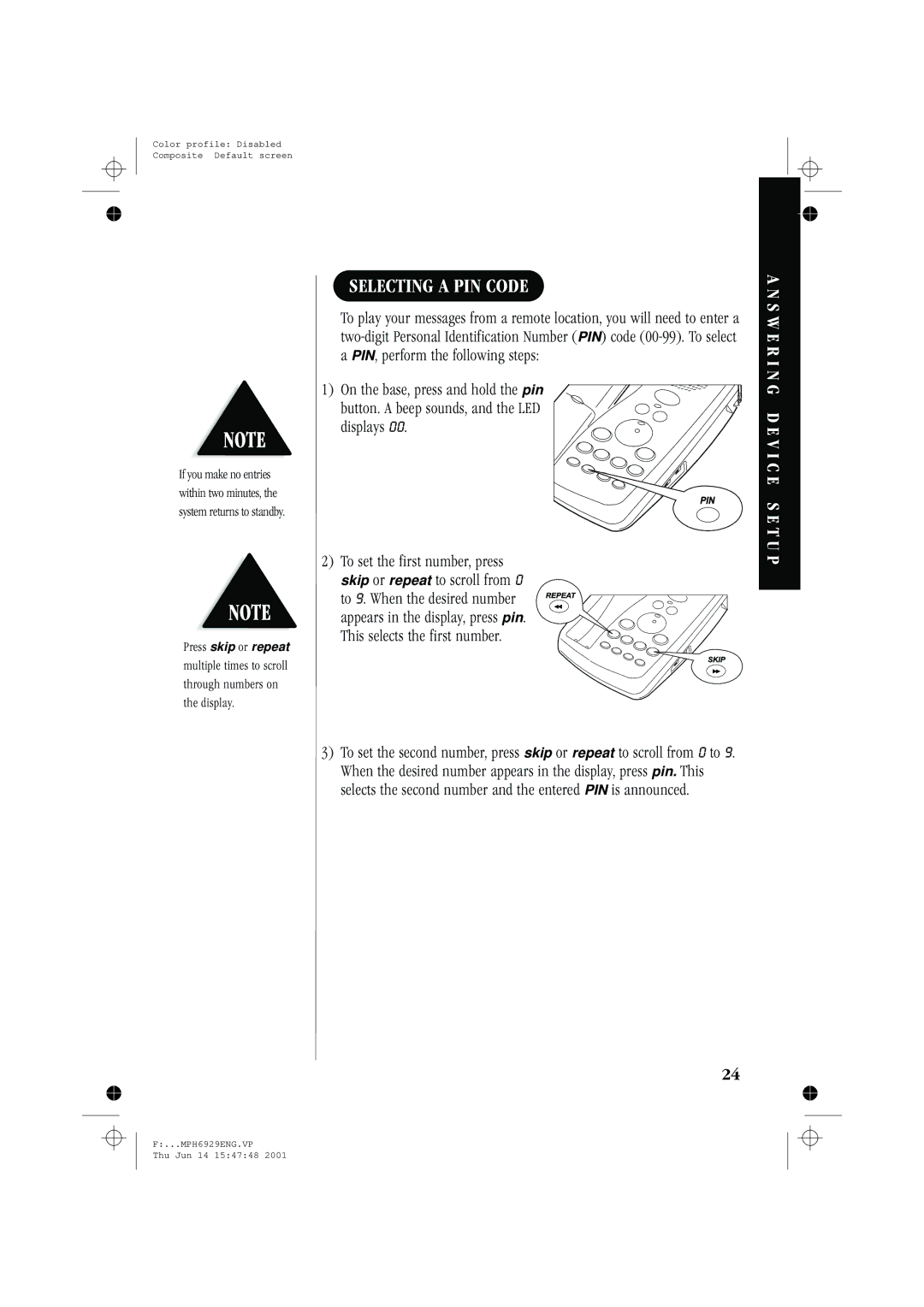Color profile: Disabled Composite Default screen
If you make no entries within two minutes, the system returns to standby.
Press skip or repeat multiple times to scroll through numbers on the display.
F:...MPH6929ENG.VP
Thu Jun 14 15:47:48 2001
SELECTING A PIN CODE
To play your messages from a remote location, you will need to enter a
1) On the base, press and hold the pin button. A beep sounds, and the LED displays 00.
2) To set the first number, press skip or repeat to scroll from 0 to 9. When the desired number appears in the display, press pin. This selects the first number.
3)To set the second number, press skip or repeat to scroll from 0 to 9. When the desired number appears in the display, press pin. This selects the second number and the entered PIN is announced.
24