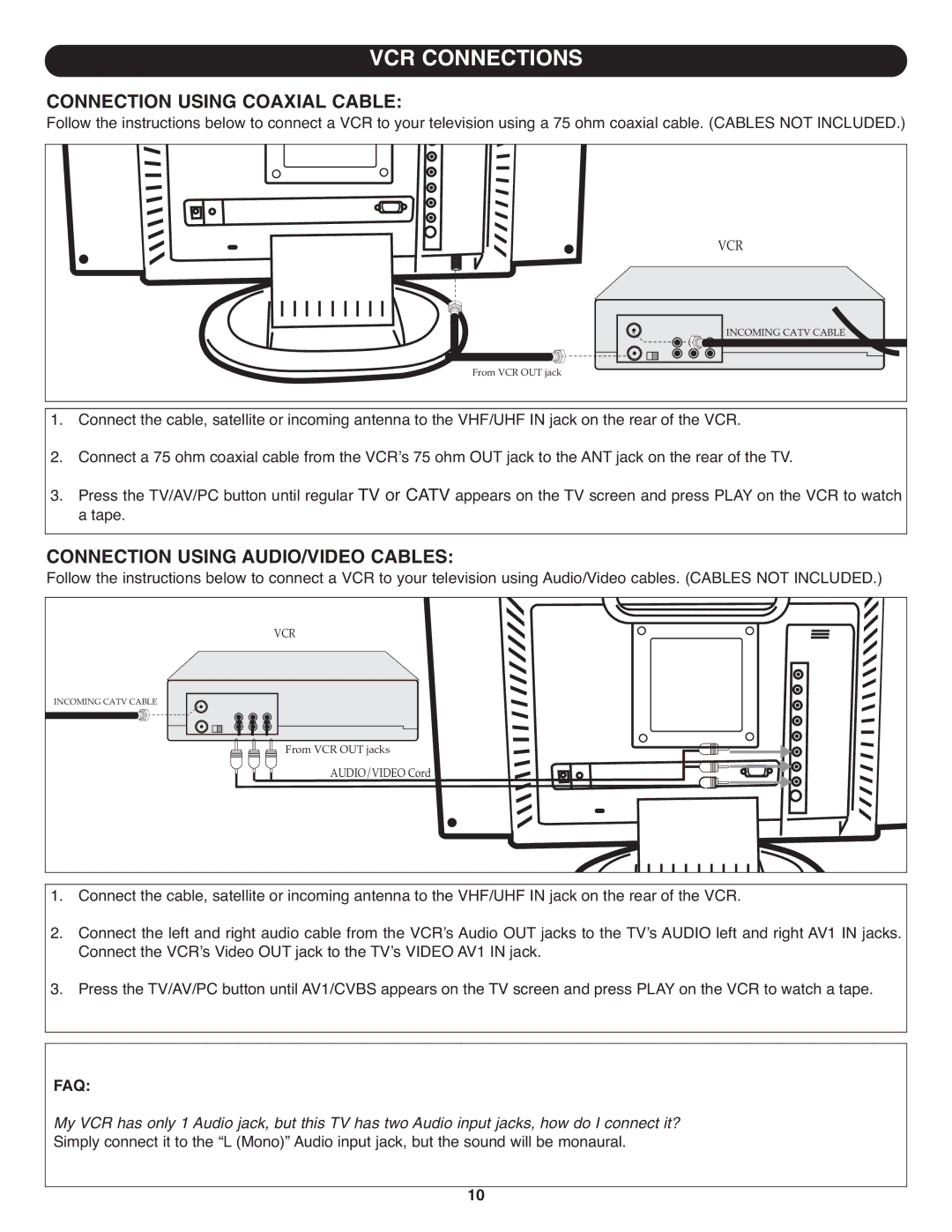VCR CONNECTIONS
CONNECTFollow the instIOruNctionsUSINGbelowCOAXIALto connect aCABLE:VCR to your television using a 75 ohm coaxial cable. (CABLES NOT INCLUDED.)
VCR
INCOMING CATV CABLE |
From VCR OUT jack
1.Connect the cable, satellite or incoming antenna to the VHF/UHF IN jack on the rear of the VCR.
2.Connect a 75 ohm coaxial cable from the VCR’s 75 ohm OUT jack to the ANT jack on the rear of the TV.
3.Press the TV/AV/PC button until regular TV or CATV appears on the TV screen and press PLAY on the VCR to watch a tape.
CONNECTIONFollow the instructionsUSINGbelowAUDIO/VIDEOto connect a VCRCABLES:to your television using Audio/Video cables. (CABLES NOT INCLUDED.)
VCR
INCOMING CATV CABLE
From VCR OUT jacks
AUDIO/VIDEO Cord
1.Connect the cable, satellite or incoming antenna to the VHF/UHF IN jack on the rear of the VCR.
2.Connect the left and right audio cable from the VCR’s Audio OUT jacks to the TV’s AUDIO left and right AV1 IN jacks. Connect the VCR’s Video OUT jack to the TV’s VIDEO AV1 IN jack.
3.Press the TV/AV/PC button until AV1/CVBS appears on the TV screen and press PLAY on the VCR to watch a tape.
FAQ:
SimplyMy VCRconnecthas onlyit to1 theAudio“L (Mono)”jack, butAudiothis TVinputhasjack,two butA diotheinpsoundt jacks,will behowmonauraldo I connect. it?
10