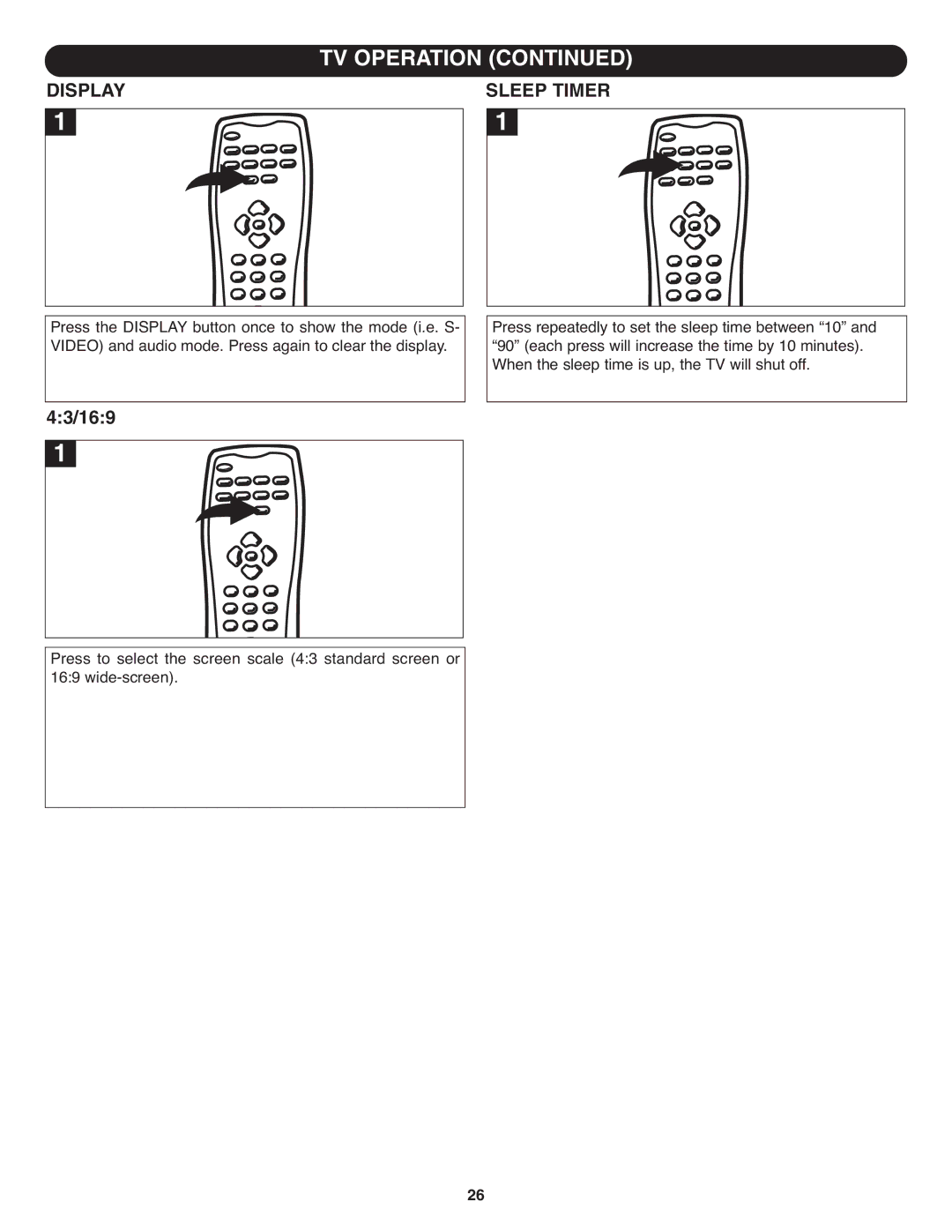TV OPERATION (CONTINUED)
DISPLAY
1
SLEEP TIMER
1
Press the DISPLAY button once to show the mode (i.e. S- VIDEO) and audio mode. Press again to clear the display.
Press repeatedly to set the sleep time between “10” and “90” (each press will increase the time by 10 minutes). When the sleep time is up, the TV will shut off.
4:3/16:9
1
Press to select the screen scale (4:3 standard screen or 16:9
26