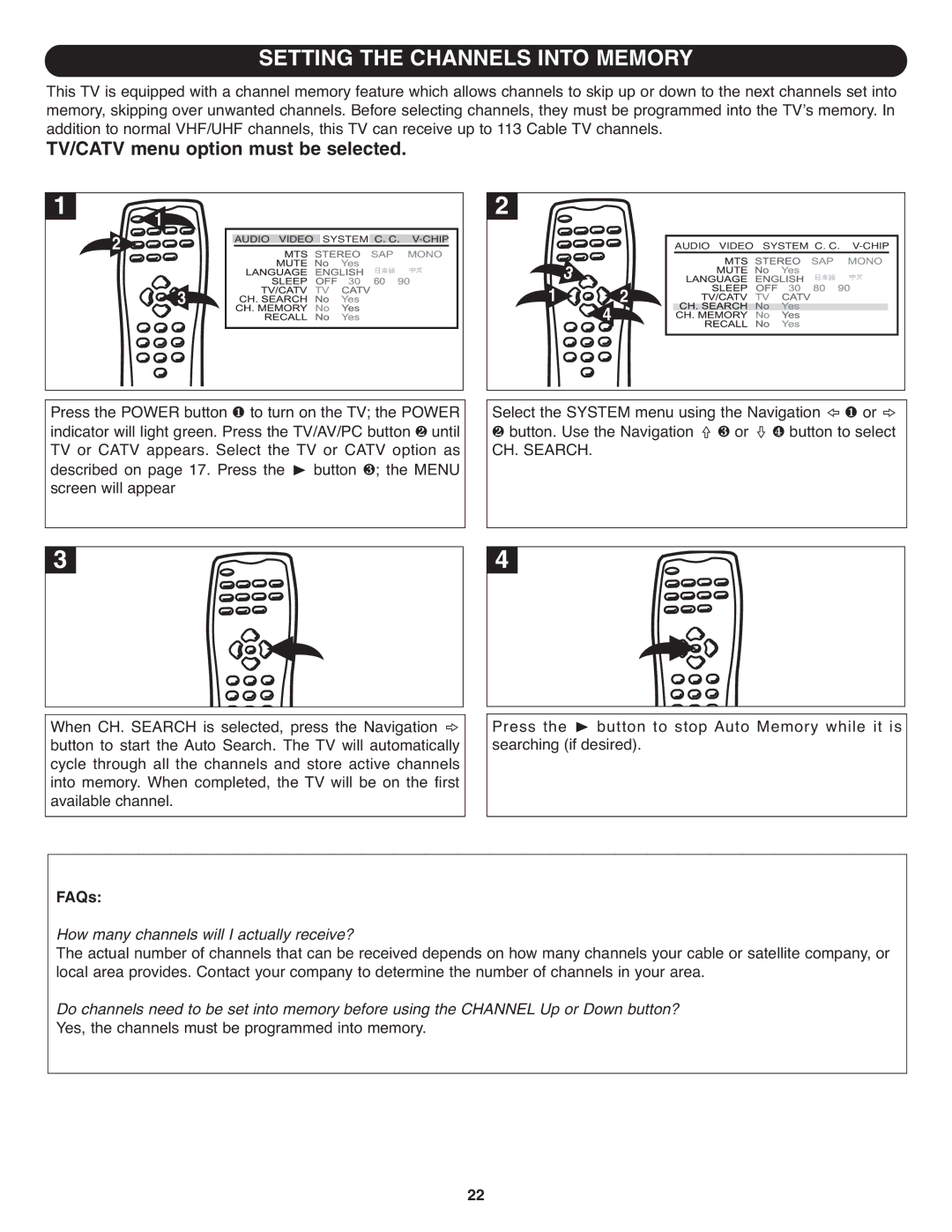SETTING THE CHANNELS INTO MEMORY
This TV is equipped with a channel memory feature which allows channels to skip up or down to the next channels set into memory, skipping over unwanted channels. Before selecting channels, they must be programmed into the TV’s memory. In addition to normal VHF/UHF channels, this TV can receive up to 113 Cable TV channels.
TV/CATV menu option must be selected.
1
![]() 1
1
2 | AUDIO VIDEO SYSTEM C. C. |
|
![]()
![]() 3
3
Press the POWER button to turn on the TV; the POWER indicator will light green. Press1 the TV/AV/PC button until TV or CATV appears. Select the TV or CATV option2 as described on page 17. Press the button ; the MENU
screen will appear® 3
2 |
|
| AUDIO VIDEO SYSTEM C. C. |
1 | 2 |
| 4 |
Select the SYSTEM menu using the Navigation g 1 or | |
2 button. Use the Navigation a 3 or e 4 button to select | |
CH. SEARCH. |
|
3
When CH. SEARCH is selected, press the Navigation button to start the Auto Search. The TV will automatically cycle through all the channels and store active channels into memory. When completed, the TV will be on the first available channel.
4
Press the button to stop Auto Memory while it is searching (if®desired).
FAQs:
TheHowactualmany numberchannelsofwillchannelsI actuallythatrecaneive?be received depends on how many channels your cable or satellite company, or local area provides. Contact your company to determine the number of channels in your area.
Yes,Do channelsthe channelsedmustto bebesetprogrammedinto oryintobeforememoryusing. the CHANNEL Up or Down button?
22