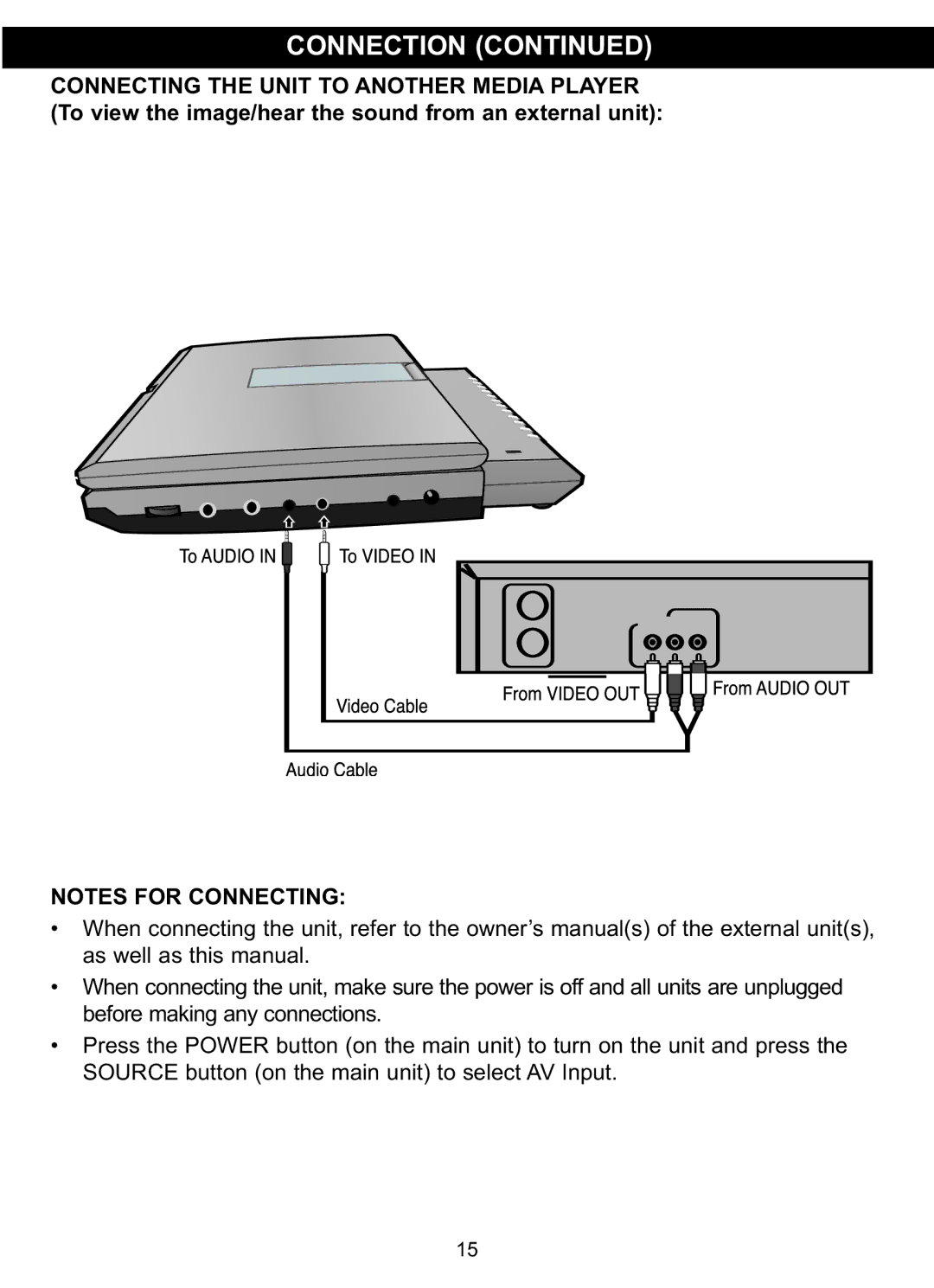CONNECTION (CONTINUED)
CONNECTING THE UNIT TO ANOTHER MEDIA PLAYER (To view the image/hear the sound from an external unit):
NOTES FOR CONNECTING:
• When connecting the unit, refer to the owner’s manual(s) of the external unit(s), as well as this manual.
• When connecting the unit, make sure the power is off and all units are unplugged before making any connections.
• Press the POWER button (on the main unit) to turn on the unit and press the SOURCE button (on the main unit) to select AV Input.
15