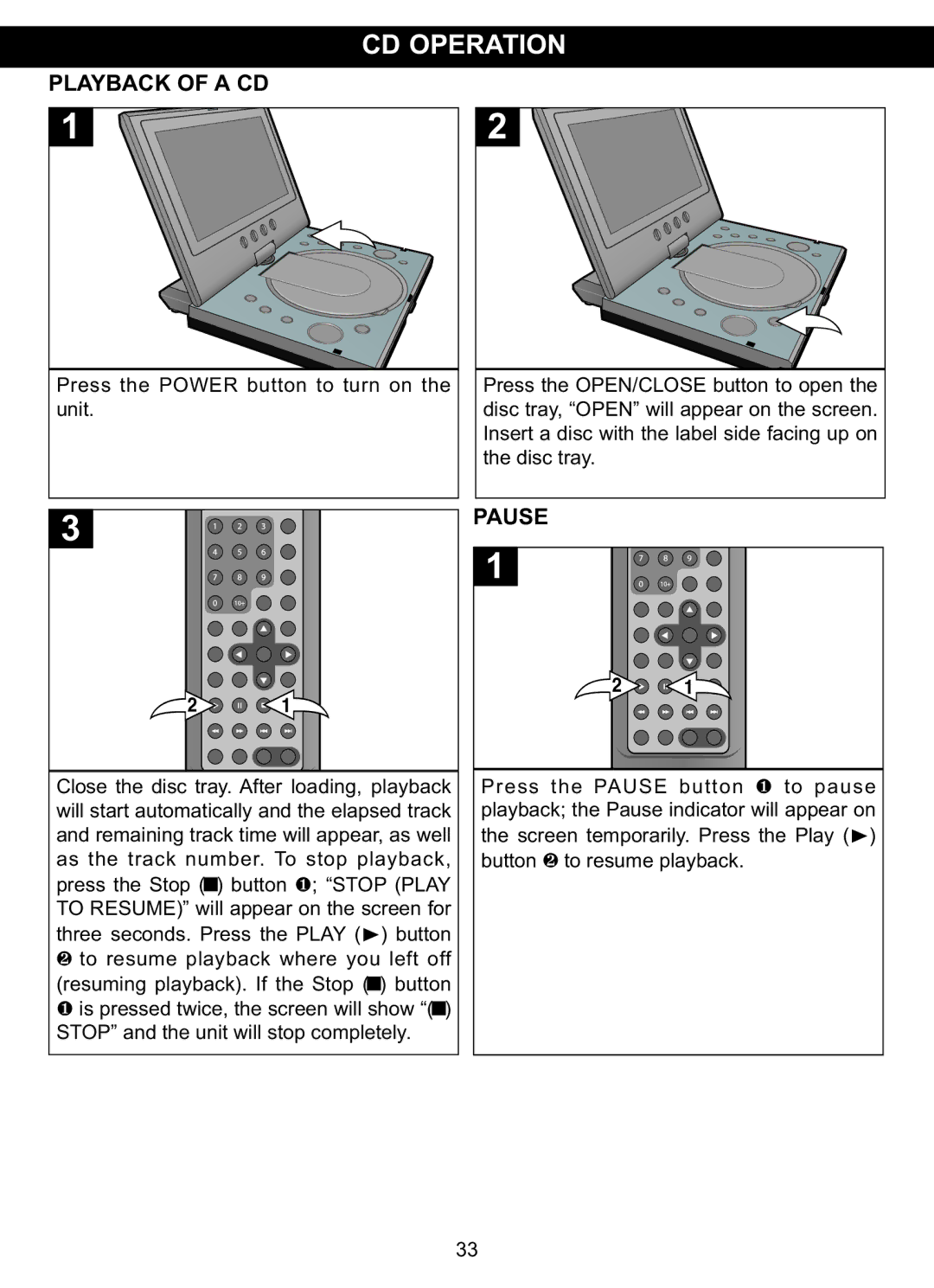PLAYBACK OF A CD | CD OPERATION | |
2 | ||
1 |
Press the POWER button to turn on the | Press the OPEN/CLOSE button to open the |
unit. | disc tray, “OPEN” will appear on the screen. |
| Insert a disc with the label side facing up on |
3 | the disc tray. |
PAUSE | |
| 1 |
|
| 2 | 1 |
2 | 1 |
|
|
Close the disc tray. After loading, playback | Press the PAUSE button 1 to pause | ||
will start automatically and the elapsed track | playback; the Pause indicator will appear on | ||
and remaining track time will appear, as well | the screen temporarily. Press the Play (®) | ||
as the track number. To stop playback, | button 2 to resume playback. | ||
press the Stop (X) button 1; “STOP (PLAY |
|
| |
TO RESUME)” will appear on the screen for |
|
| |
three seconds. Press the PLAY (®) button |
|
| |
2 to resume playback where you left off |
|
| |
(resuming playback). If the Stop (X) button |
|
| |
1 is pressed twice, the screen will show “(X) |
|
| |
STOP” and the unit will stop completely. |
|
| |
33