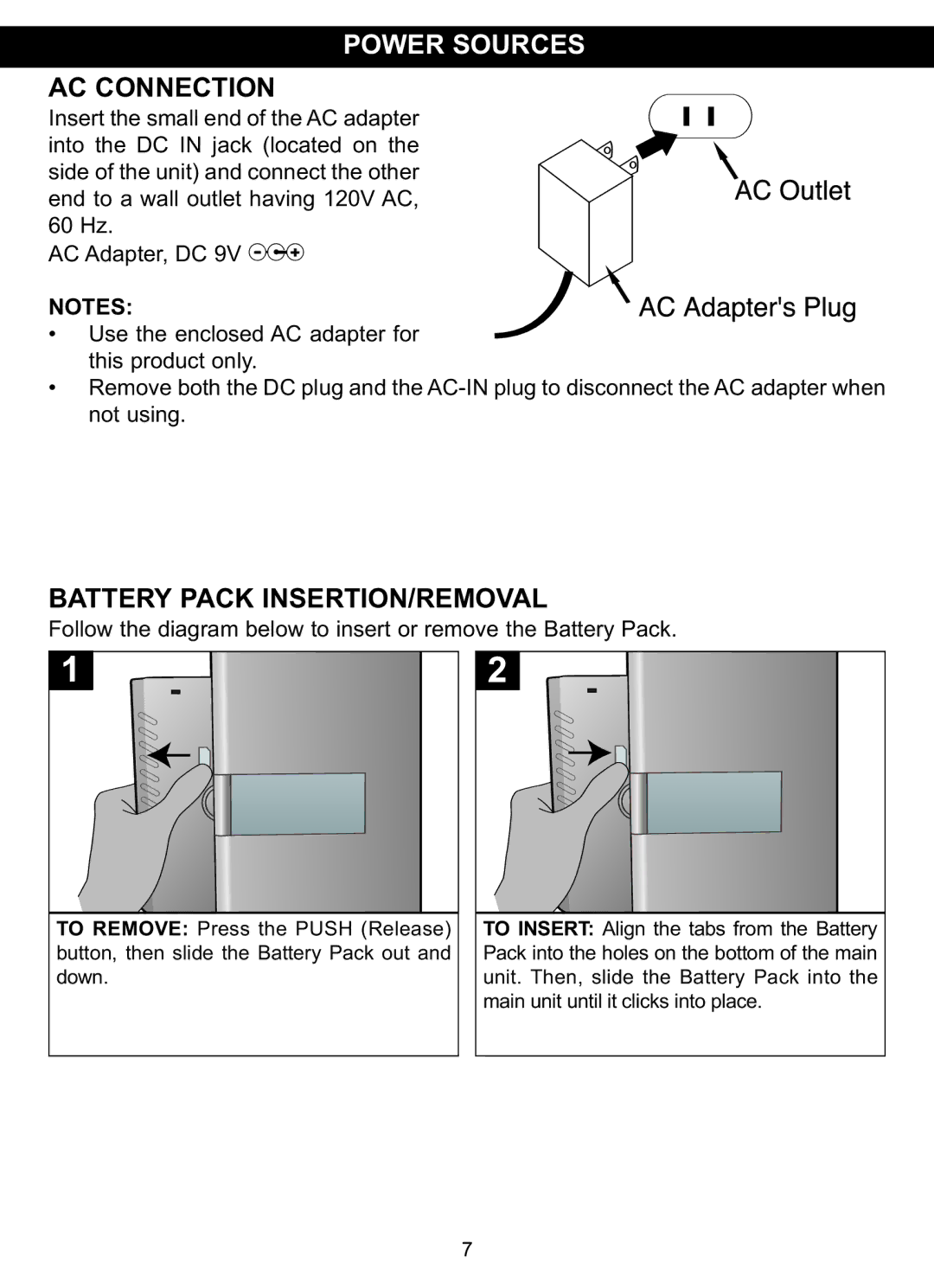POWER SOURCES
AC CONNECTION
Insert the small end of the AC adapter into the DC IN jack (located on the side of the unit) and connect the other end to a wall outlet having 120V AC, 60 Hz.
AC Adapter, DC 9V Z
NOTES:
• Use the enclosed AC adapter for this product only.
• Remove both the DC plug and the
BATTERY PACK INSERTION/REMOVAL | |
Follow the diagram below to insert or remove the Battery Pack. | |
1 | 2 |
|
|
|
|
|
|
|
|
|
|
TO REMOVE: Press the PUSH (Release) |
| TO INSERT: Align the tabs from the Battery | |||||||
button, then slide the Battery Pack out and |
| Pack into the holes on the bottom of the main | |||||||
down. |
| unit. Then, slide the Battery Pack into the | |||||||
|
|
|
|
|
| main unit until it clicks into place. | |||
|
|
|
|
|
|
|
|
|
|
7