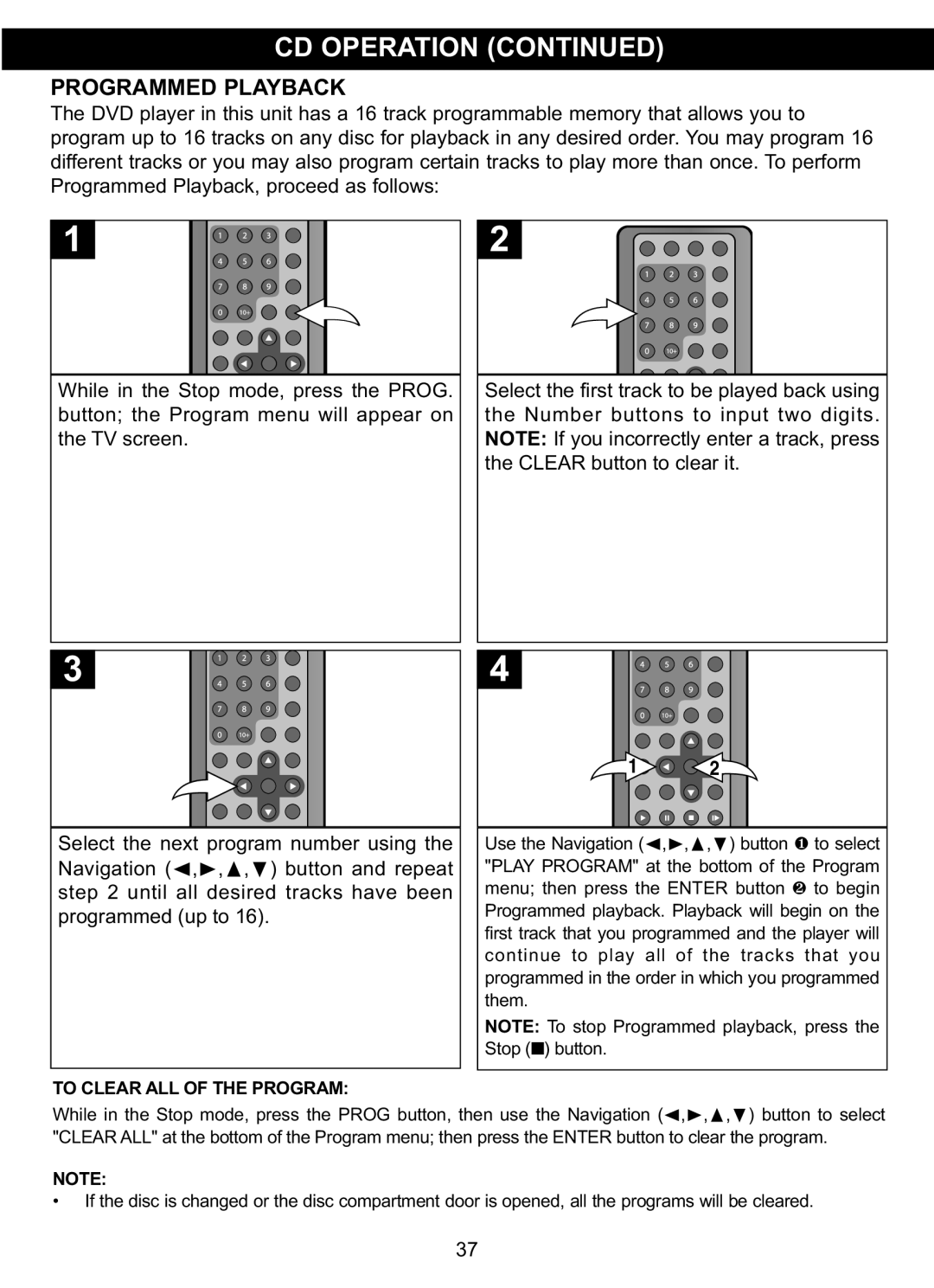CD OPERATION (CONTINUED)
PROGRAMMED PLAYBACK
The DVD player in this unit has a 16 track programmable memory that allows you to program up to 16 tracks on any disc for playback in any desired order. You may program 16 different tracks or you may also program certain tracks to play more than once. To perform Programmed Playback, proceed as follows:
12
While in the Stop mode, press the PROG. | Select the first track to be played back using |
button; the Program menu will appear on | the Number buttons to input two digits. |
the TV screen. | NOTE: If you incorrectly enter a track, press |
| the CLEAR button to clear it. |
3 | 4 |
|
| 1 | 2 |
Select the next program number using the | Use the Navigation (√,®,π,†) button 1 to select | |
Navigation (√,®,π,†) button and repeat | "PLAY PROGRAM" at the bottom of the Program | |
step 2 until all desired tracks have been | menu; then press the ENTER button 2 to begin | |
programmed (up to 16). | Programmed playback. Playback will begin on the | |
first track that you programmed and the player will | ||
| continue to play all of the tracks that you | |
| programmed in the order in which you programmed | |
| them. |
|
| NOTE: To stop Programmed playback, press the | |
| Stop (■) button. |
|
TO CLEAR ALL OF THE PROGRAM:
While in the Stop mode, press the PROG button, then use the Navigation ( , , , ) button to select "CLEAR ALL" at the bottom of the Program menu; then press the ENTER button√to®clearπ the† program.
NOTE:
• If the disc is changed or the disc compartment door is opened, all the programs will be cleared.
37