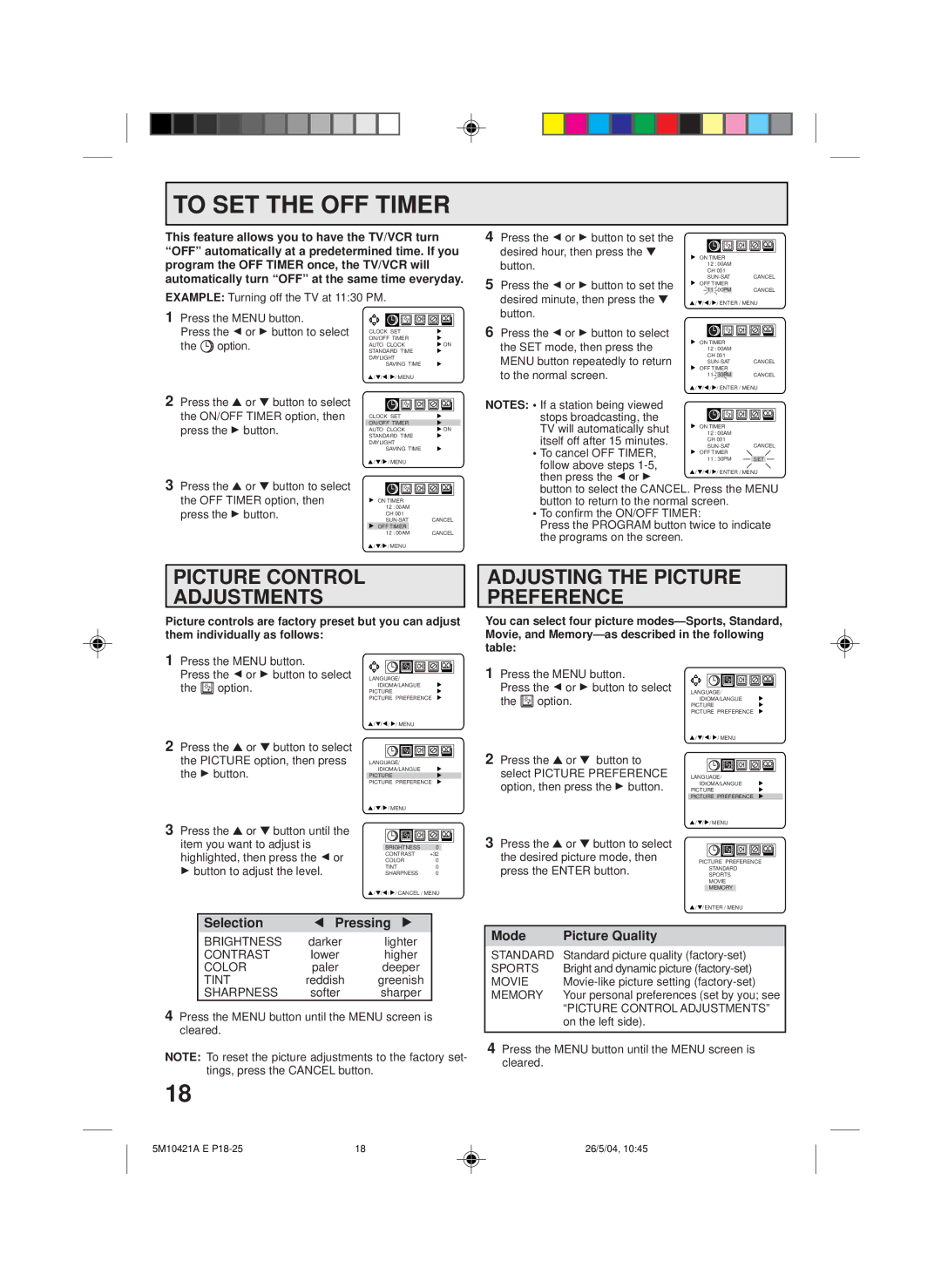TO SET THE OFF TIMER
This feature allows you to have the TV/VCR turn “OFF” automatically at a predetermined time. If you program the OFF TIMER once, the TV/VCR will automatically turn “OFF” at the same time everyday.
EXAMPLE: Turning off the TV at 11:30 PM.
1 Press the MENU button. |
|
|
|
|
|
|
|
| ||||||||
|
|
|
|
|
|
| CH |
|
|
|
|
|
| |||
Press the B or A button to select |
|
|
|
|
|
|
|
|
|
|
|
|
|
| ||
CLOCK SET |
|
|
|
|
|
|
| |||||||||
the |
| option. | ON/OFF TIMER |
|
|
|
|
|
|
| ||||||
| AUTO CLOCK |
|
|
|
| ON | ||||||||||
|
|
| STANDARD TIME |
|
|
|
|
|
|
| ||||||
|
|
| DAYLIGHT |
|
|
|
|
|
|
| ||||||
|
|
|
|
| SAVING TIME | |||||||||||
|
|
| / | / / / MENU |
|
|
|
|
|
|
| |||||
2 Press the ▲ or ▼ button to select |
|
|
|
|
|
|
|
|
|
|
|
|
|
| ||
|
|
|
|
|
|
| CH |
|
|
|
|
|
| |||
the ON/OFF TIMER option, then |
|
|
|
|
|
|
|
|
|
|
|
|
|
| ||
CLOCK SET |
|
|
|
|
|
|
| |||||||||
press the A button. | ON/OFF TIMER |
|
|
|
|
|
|
| ||||||||
AUTO CLOCK |
|
|
|
| ON | |||||||||||
|
|
| STANDARD TIME |
|
|
|
|
|
|
| ||||||
|
|
| DAYLIGHT |
|
|
|
|
|
|
| ||||||
|
|
|
|
| SAVING TIME | |||||||||||
|
|
| / | / / MENU |
|
|
|
|
|
|
| |||||
3 Press the ▲ or ▼ button to select |
|
|
|
|
|
|
|
| ||||||||
|
|
|
|
|
|
| CH |
|
|
|
|
|
| |||
the OFF TIMER option, then |
|
|
|
|
|
|
|
|
|
|
|
|
|
| ||
| ON TIMER |
|
|
|
|
|
|
| ||||||||
press the A button. |
|
| 12 : 00AM |
|
|
|
|
|
|
| ||||||
|
| CH 001 |
|
|
|
|
|
|
| |||||||
|
|
|
|
|
|
| CANCEL | |||||||||
|
|
|
| OFF TIMER |
|
|
|
|
|
|
|
| ||||
|
|
|
|
| 12 : 00AM |
|
| CANCEL | ||||||||
|
|
| / | / / MENU |
|
|
|
|
|
|
| |||||
4 Press the B or A button to set the |
|
|
|
|
|
|
|
|
|
|
desired hour, then press the ▼ |
|
|
|
| CH |
|
|
|
|
|
|
|
|
|
|
|
|
|
|
| |
|
|
|
|
|
|
|
|
|
|
button. |
| ON TIMER |
|
|
|
|
|
|
| |||||
|
| 12 : 00AM |
|
|
|
|
|
|
| |||||
|
| CH 001 |
|
|
|
|
|
|
| |||||
5 Press the B or A button to set the |
|
|
|
|
| CANCEL | ||||||||
| OFF TIMER |
|
|
|
|
|
|
| ||||||
|
| 11 | : 00 | PM |
|
|
| CANCEL | ||||||
desired minute, then press the ▼ | / | / | / / ENTER / MENU | |||||||||||
button. |
|
|
|
|
|
|
|
|
|
|
|
|
| |
6 Press the B or A button to select |
|
|
|
|
|
|
|
|
|
|
|
|
| |
|
|
|
|
|
|
| CH |
|
|
|
|
| ||
|
|
|
|
|
|
|
|
|
|
|
|
| ||
the SET mode, then press the |
| ON TIMER |
|
|
|
|
|
|
| |||||
|
| 12 : 00AM |
|
|
|
|
|
|
| |||||
MENU button repeatedly to return |
|
| CH 001 |
|
|
|
|
|
|
| ||||
|
|
|
|
| CANCEL | |||||||||
to the normal screen. |
| OFF TIMER |
|
|
|
|
|
|
| |||||
|
| 11 : | 30PM |
|
|
| CANCEL | |||||||
/ | / | / / ENTER / MENU | ||||||||||||
| ||||||||||||||
NOTES: • If a station being viewed |
|
|
|
|
|
|
|
|
|
|
|
|
| |
stops broadcasting, the |
|
|
|
|
|
|
| CH |
|
|
|
|
| |
|
|
|
|
|
|
|
|
|
|
|
|
| ||
TV will automatically shut |
| ON TIMER |
|
|
|
|
|
|
| |||||
|
| 12 : 00AM |
|
|
|
|
|
|
| |||||
itself off after 15 minutes. |
|
| CH 001 |
|
|
|
|
|
|
| ||||
|
|
|
|
| CANCEL | |||||||||
• To cancel OFF TIMER, |
| OFF TIMER |
|
|
|
|
|
|
| |||||
follow above steps |
|
| 11 : 30PM |
|
|
| SET |
|
| |||||
|
|
|
|
|
|
|
|
|
|
|
|
| ||
then press the B or A
button to select the CANCEL. Press the MENU button to return to the normal screen.
•To confirm the ON/OFF TIMER:
Press the PROGRAM button twice to indicate the programs on the screen.
PICTURE CONTROL ADJUSTMENTS
ADJUSTING THE PICTURE PREFERENCE
Picture controls are factory preset but you can adjust them individually as follows:
1 Press the MENU button. |
|
| CH |
| |
Press the B or A button to select | LANGUAGE/ |
| |||
the | option. |
| IDIOMA/LANGUE |
| |
PICTURE |
| ||||
|
| PICTURE PREFERENCE | |||
|
| / | / | / / MENU |
|
2 Press the ▲ or ▼ button to select |
|
| CH |
| |
the PICTURE option, then press | LANGUAGE/ |
| |||
the A button. |
| IDIOMA/LANGUE |
| ||
PICTURE |
| ||||
|
| PICTURE PREFERENCE | |||
|
| / | / | / MENU |
|
3 Press the ▲ or ▼ button until the |
|
| CH |
| |
item you want to adjust is |
|
| BRIGHTNESS | 0 | |
highlighted, then press the B or |
|
| CONTRAST | +32 | |
|
| COLOR | 0 | ||
A button to adjust the level. |
|
| TINT | 0 | |
|
| SHARPNESS | 0 | ||
|
| / | / | / / CANCEL / MENU | |
SelectionPressing
BRIGHTNESS | darker | lighter |
CONTRAST | lower | higher |
COLOR | paler | deeper |
TINT | reddish | greenish |
SHARPNESS | softer | sharper |
4Press the MENU button until the MENU screen is cleared.
NOTE: To reset the picture adjustments to the factory set- tings, press the CANCEL button.
18
You can select four picture
1 Press the MENU button. |
| CH | |
Press the B or A button to select |
| ||
LANGUAGE/ | |||
the | option. | PICTURE | |
|
|
| IDIOMA/LANGUE |
|
| PICTURE PREFERENCE | |
|
| / | / / / MENU |
2 Press the ▲ or ▼ button to |
| CH | |
select PICTURE PREFERENCE | LANGUAGE/ | ||
option, then press the A button. |
| IDIOMA/LANGUE | |
PICTURE | |||
|
| PICTURE PREFERENCE | |
|
| / | / / MENU |
3 Press the ▲ or ▼ button to select |
| CH | |
the desired picture mode, then |
| ||
| PICTURE PREFERENCE | ||
press the ENTER button. |
| SPORTS | |
|
|
| STANDARD |
|
|
| MOVIE |
|
|
| MEMORY |
|
| / | / ENTER / MENU |
Mode | Picture Quality |
STANDARD | Standard picture quality |
SPORTS | Bright and dynamic picture |
MOVIE | |
MEMORY | Your personal preferences (set by you; see |
| “PICTURE CONTROL ADJUSTMENTS” |
| on the left side). |
|
|
4Press the MENU button until the MENU screen is cleared.
5M10421A E | 18 | 26/5/04, 10:45 |