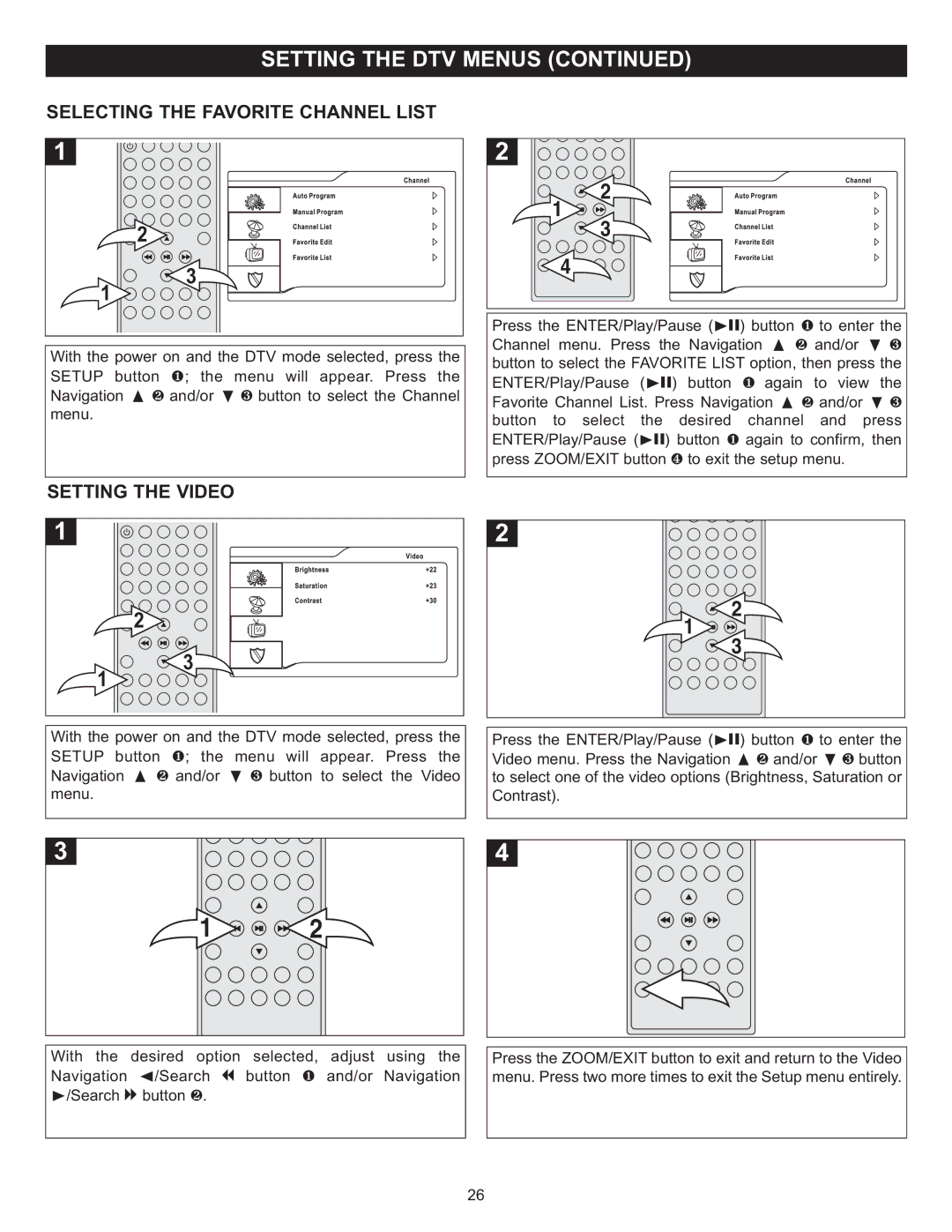SELECTING THE FAVORITE CHANNEL LIST
| 2 |
1 | 3 |
|
With the power on and the DTV mode selected, press the SETUP button ; the menu will appear. Press the
Navigation and/or1 button to select the Channel menu. π 2 † 3
SETTING THE VIDEO
1 | 2 | |
3 | ||
| ||
4 |
| |
Press the ENTER/Play/Pause (®p) button 1 to enter the | ||
Channel menu. Press the Navigation π 2 and/or † 3 | ||
button to select the FAVORITE LIST option, then press the | ||
ENTER/Play/Pause (®p) button 1 again to view the | ||
Favorite Channel List. Press Navigation π 2 and/or † 3 | ||
button to select the desired channel and press | ||
ENTER/Play/Pause (®p) button 1 again to confirm, then | ||
press ZOOM/EXIT button 4 to exit the setup menu. | ||
| 2 |
1 | 3 |
|
With the power on and the DTV mode selected, press the SETUP button ; the menu will appear. Press the
Navigation 1and/or button to select the Video
menu. π 2 † 3
1 | 2 | |
3 | ||
|
Press the ENTER/Play/Pause ( ) button to enter the Video menu. Press the Navigation®p and/or1 button to select one of the video options (Brightness,π 2 Saturation† 3 or Contrast).
1 ![]()
![]() 2
2
|
|
|
| |
| With the desired option selected, adjust using the | |||
|
| |||
| Navigation √/Search | m button 1 and/or Navigation |
| |
| ®/Search l button 2. |
|
|
|
|
|
|
|
|
Press the ZOOM/EXIT button to exit and return to the Video menu. Press two more times to exit the Setup menu entirely.
26