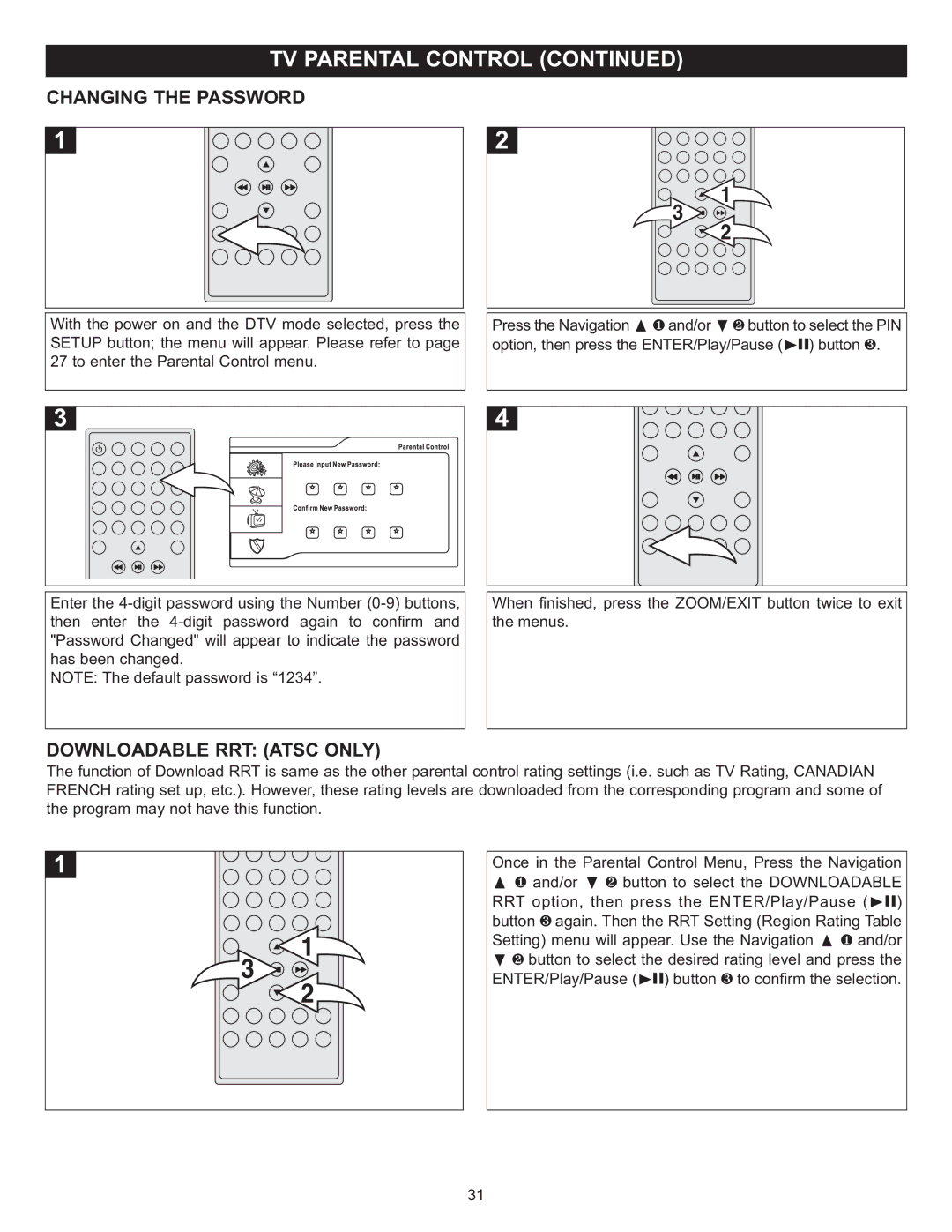CHANGING THE PASSWORD
| 3 | 1 |
|
| 2 |
| |
|
|
| |
With the power on and the DTV mode selected, press the | Press the Navigation π1and/or †2button to select the PIN | ||
SETUP button; the menu will appear. Please refer to page |
| ®p | 3 |
27 to enter the Parental Control menu. | option, then press the ENTER/Play/Pause ( ) button . | ||
|
|
| |
Enter the | When finished, press the ZOOM/EXIT button twice to exit |
then enter the | the menus. |
"Password Changed" will appear to indicate the password |
|
has been changed. |
|
NOTE: The default password is “1234”. |
|
DOWNLOADABLE RRT: (ATSC ONLY)
The function of Download RRT is same as the other parental control rating settings (i.e. such as TV Rating, CANADIAN FRENCH rating set up, etc.). However, these rating levels are downloaded from the corresponding program and some of the program may not have this function.
3 1
2
Once in the Parental Control Menu, Press the Navigation
and/or button to select the DOWNLOADABLE RRTπ 1 option,†then2 press the ENTER/Play/Pause ( ) button again. Then the RRT Setting (Region Rating Table®p
Setting)3menu will appear. Use the Navigation and/or button to select the desired rating level andπpress1 the
ENTER/Play/Pause† 2 (®p) button 3 to confirm the selection.
31