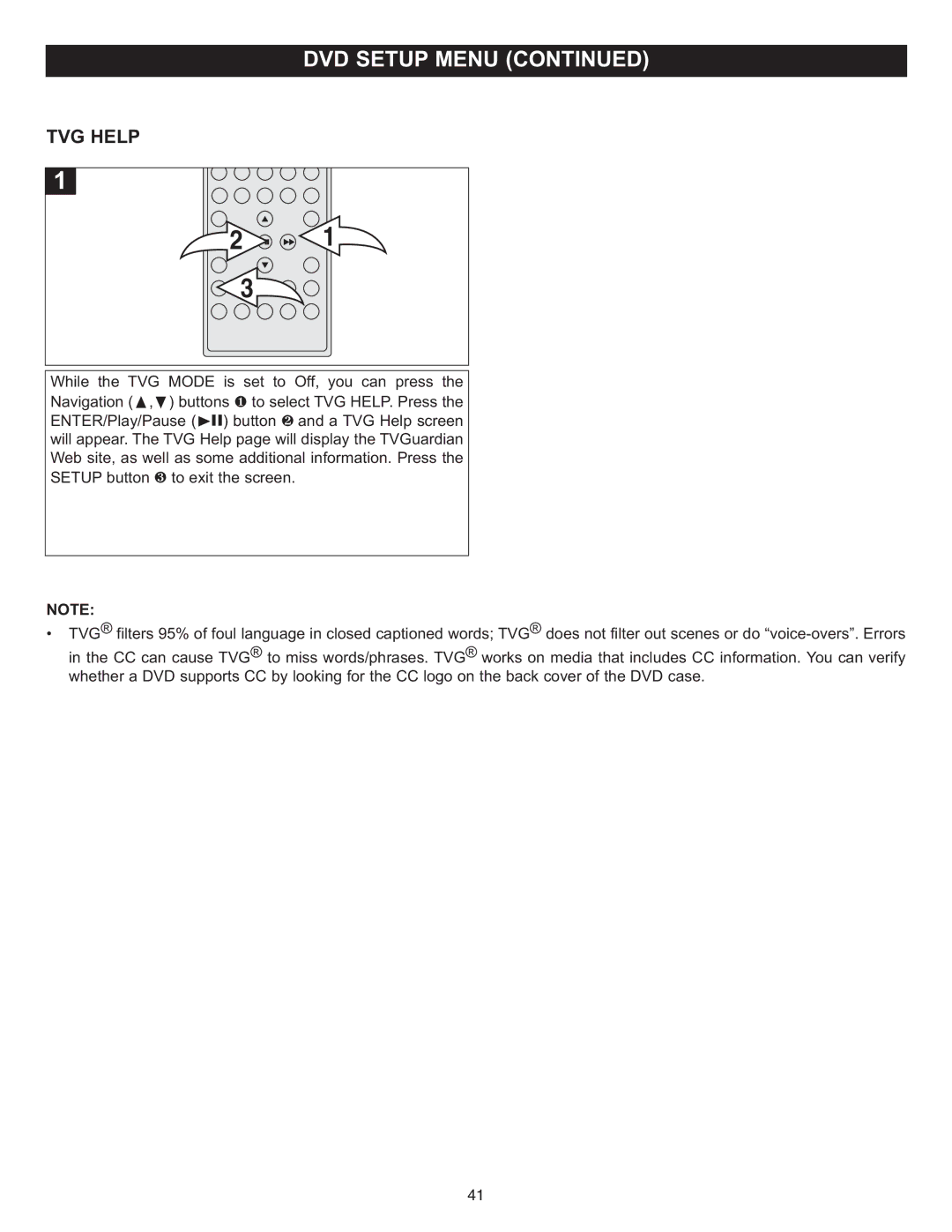TVG HELP
2 | 1 |
3 |
|
While the TVG MODE is set to Off, you can press the Navigation ( , ) buttons to select TVG HELP. Press the ENTER/Play/Pauseπ † ( ) button1 and a TVG Help screen will appear. The TVG®pHelp page will2 display the TVGuardian Web site, as well as some additional information. Press the SETUP button 3 to exit the screen.
NOTE: ®®
• TVG filters 95% of foul language in closed captioned words; TVG does not filter out scenes or do
41