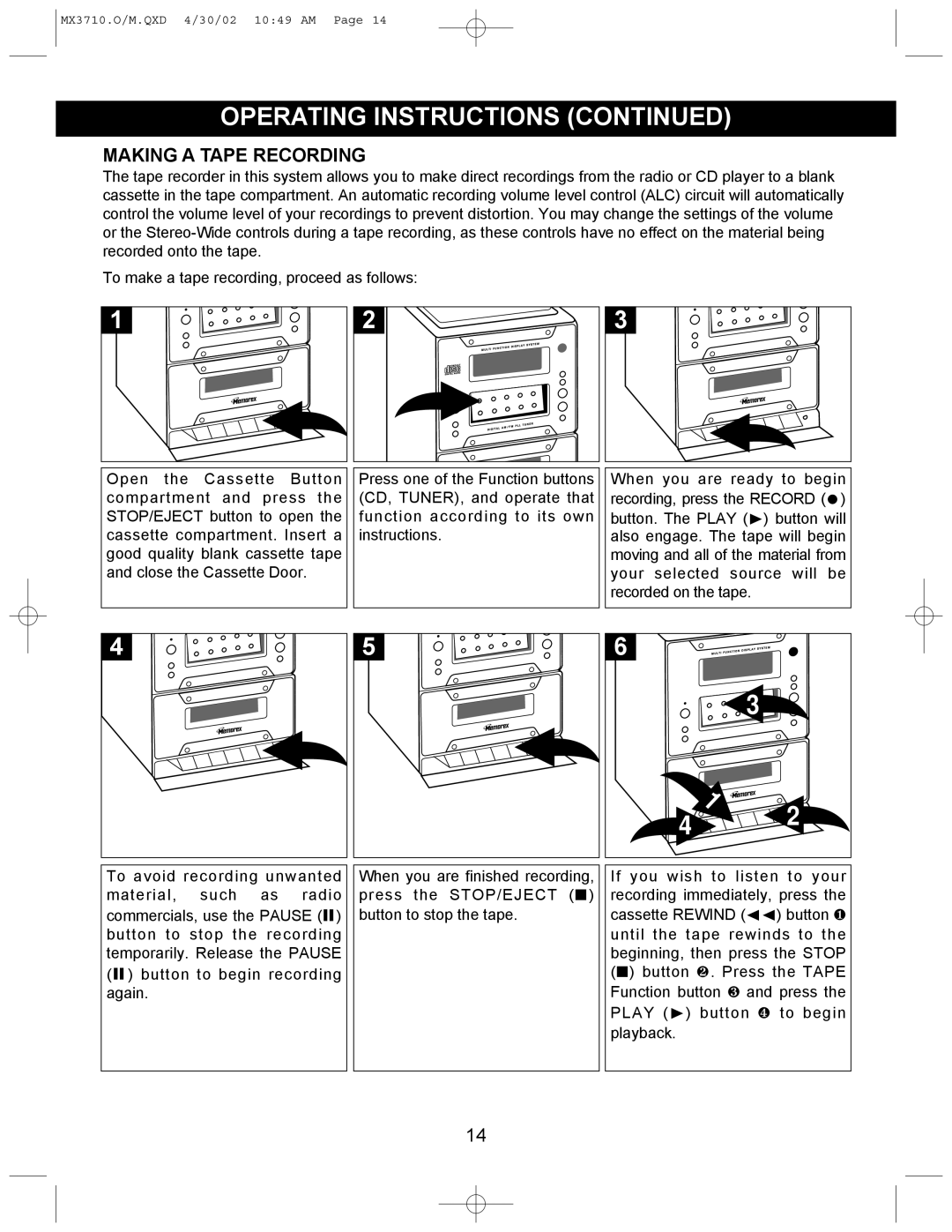MX3710 specifications
The Memorex MX3710 is a versatile and compact photo printer that has gained popularity among both casual users and photography enthusiasts. This printer is designed to deliver high-quality prints with impressive efficiency, showcasing Memorex's commitment to producing user-friendly devices that meet modern printing needs.One of the standout features of the MX3710 is its photo printing capability. The printer uses advanced thermal inkjet technology, which allows it to produce vibrant colors and sharp details, making it ideal for printing photographs and colorful graphics. The printer supports a maximum resolution of 4800 x 1200 dpi, ensuring that even the finest details in images are captured accurately.
The MX3710 is equipped with a four-color ink system, comprising cyan, magenta, yellow, and black cartridges. This configuration not only enhances the color depth of the prints but also provides users with the option to replace individual cartridges, which can lead to cost savings and reduced waste over time. This feature is particularly appealing for users who print frequently and want to maintain a budget.
In terms of connectivity, the MX3710 stands out with its wireless printing capabilities. It supports both Wi-Fi and direct USB connections, allowing users to print directly from a variety of devices, including smartphones, tablets, and laptops. Additionally, the printer is compatible with popular mobile printing apps, streamlining the process of printing on-the-go.
Moreover, the printer boasts a user-friendly interface, featuring an intuitive control panel with an easy-to-navigate menu. This design allows users of all skill levels to operate the printer with ease, whether they are adjusting settings or managing print jobs.
The MX3710 also emphasizes energy efficiency, reflecting Memorex's dedication to sustainability. The printer is designed to consume less power during operation and has an automatic sleep mode that engages when the printer is not in use, helping to reduce overall energy consumption.
In summary, the Memorex MX3710 combines impressive photo printing capabilities, efficient ink management, seamless connectivity, and user-friendly design, making it a worthwhile choice for anyone looking to elevate their printing experience. Whether for personal memories or professional projects, the MX3710 delivers quality and convenience in one compact package.