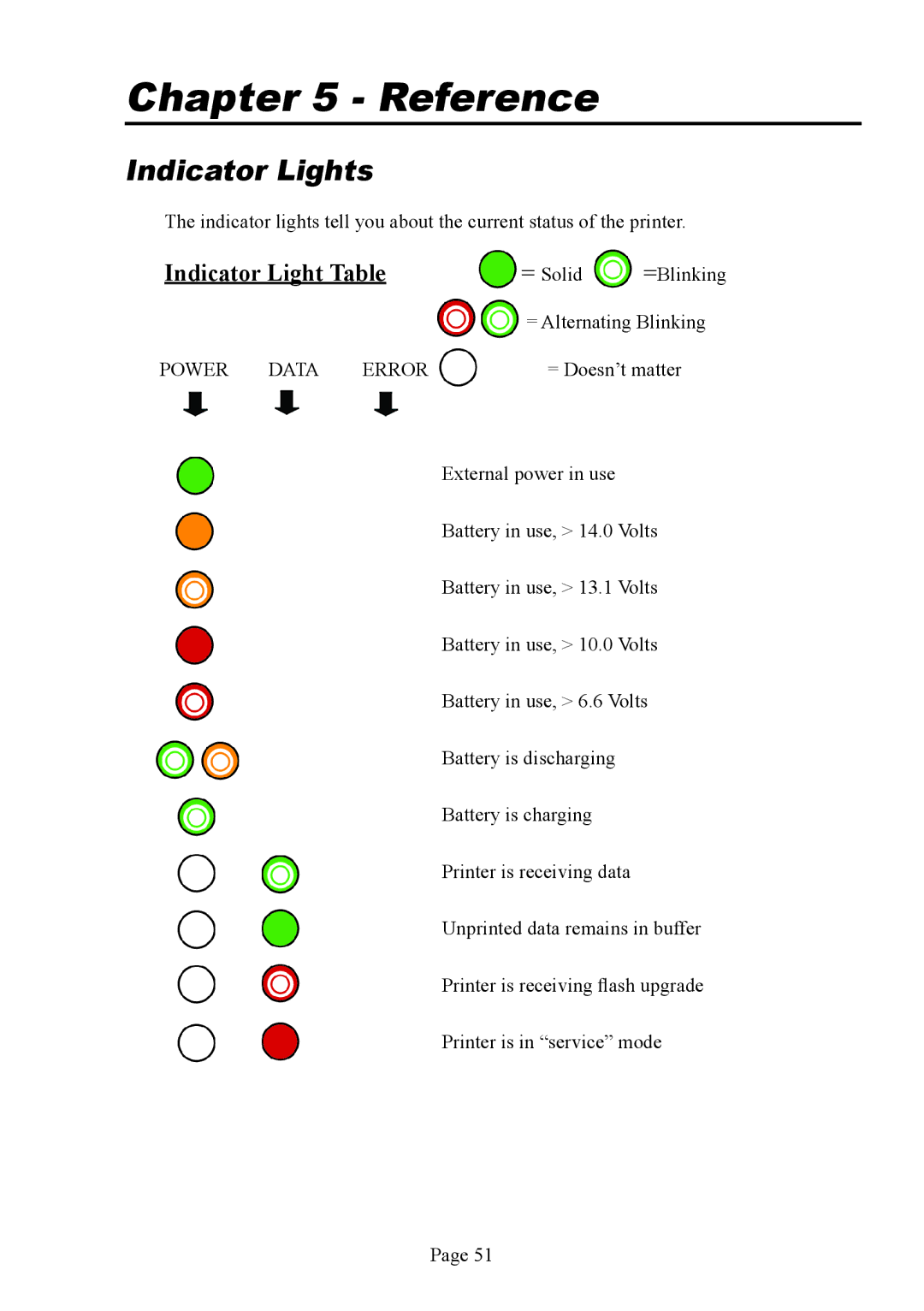Chapter 5 - Reference
Indicator Lights
The indicator lights tell you about the current status of the printer.
Indicator Light Table | = Solid | =Blinking | |||||||||||
|
|
|
|
|
|
|
|
|
|
|
| = Alternating Blinking | |
POWER | DATA | ERROR | = Doesn’t matter | ||||||||||
|
|
|
|
|
|
|
|
|
|
|
|
|
|
|
|
|
|
|
|
|
|
|
|
|
|
|
|
External power in use
Battery in use, > 14.0 Volts
Battery in use, > 13.1 Volts
Battery in use, > 10.0 Volts
Battery in use, > 6.6 Volts
Battery is discharging
Battery is charging
Printer is receiving data
Unprinted data remains in buffer
Printer is receiving flash upgrade
Printer is in “service” mode
Page 51