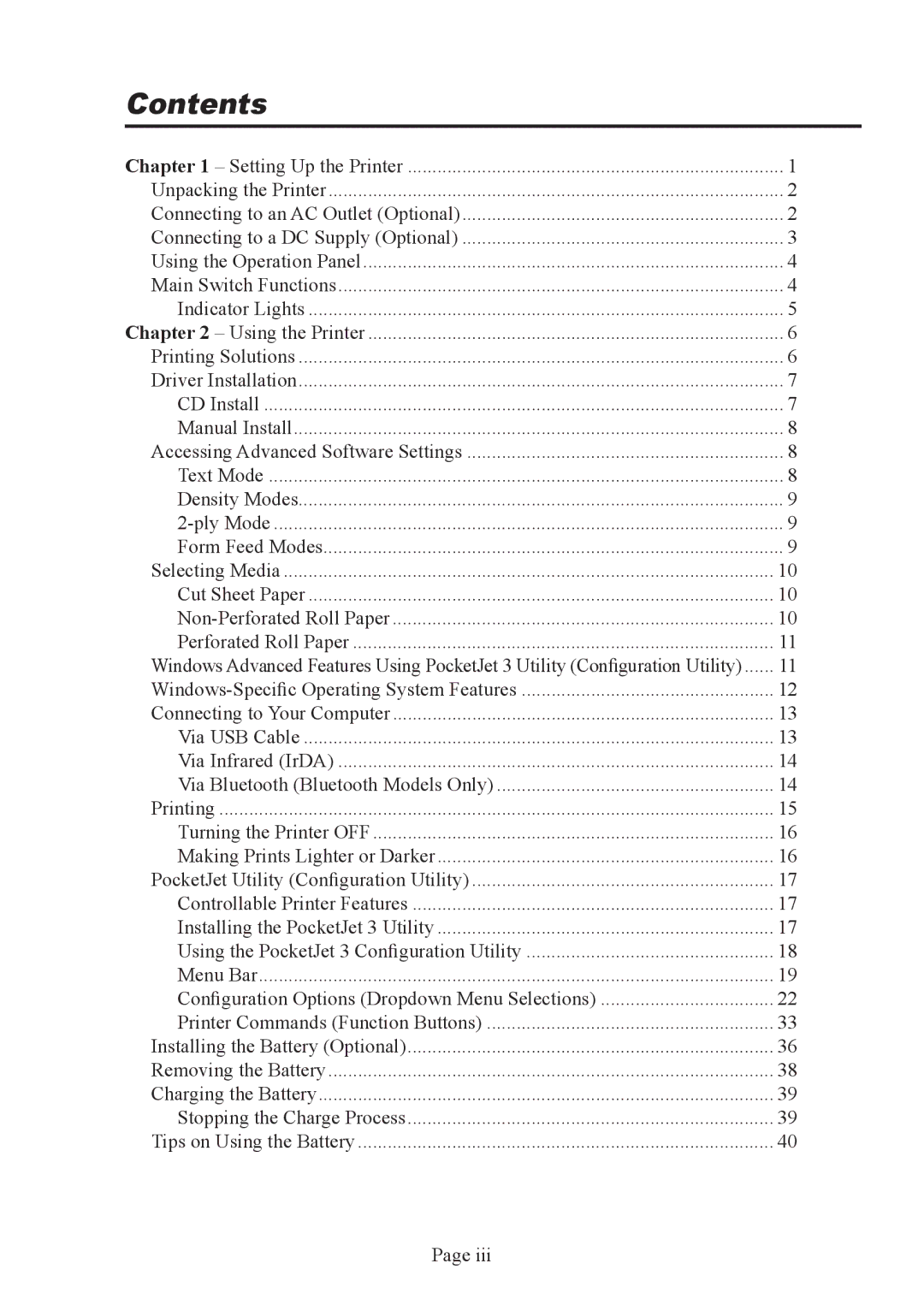Contents |
|
Chapter 1 – Setting Up the Printer | 1 |
Unpacking the Printer | 2 |
Connecting to an AC Outlet (Optional) | 2 |
Connecting to a DC Supply (Optional) | 3 |
Using the Operation Panel | 4 |
Main Switch Functions | 4 |
Indicator Lights | 5 |
Chapter 2 – Using the Printer | 6 |
Printing Solutions | 6 |
Driver Installation | 7 |
CD Install | 7 |
Manual Install | 8 |
Accessing Advanced Software Settings | 8 |
Text Mode | 8 |
Density Modes | 9 |
9 | |
Form Feed Modes | 9 |
Selecting Media | 10 |
Cut Sheet Paper | 10 |
10 | |
Perforated Roll Paper | 11 |
Windows Advanced Features Using PocketJet 3 Utility (Configuration Utility) | 11 |
12 | |
Connecting to Your Computer | 13 |
Via USB Cable | 13 |
Via Infrared (IrDA) | 14 |
Via Bluetooth (Bluetooth Models Only) | 14 |
Printing | 15 |
Turning the Printer OFF | 16 |
Making Prints Lighter or Darker | 16 |
PocketJet Utility (Configuration Utility) | 17 |
Controllable Printer Features | 17 |
Installing the PocketJet 3 Utility | 17 |
Using the PocketJet 3 Configuration Utility | 18 |
Menu Bar | 19 |
Configuration Options (Dropdown Menu Selections) | 22 |
Printer Commands (Function Buttons) | 33 |
Installing the Battery (Optional) | 36 |
Removing the Battery | 38 |
Charging the Battery | 39 |
Stopping the Charge Process | 39 |
Tips on Using the Battery | 40 |
Page iii