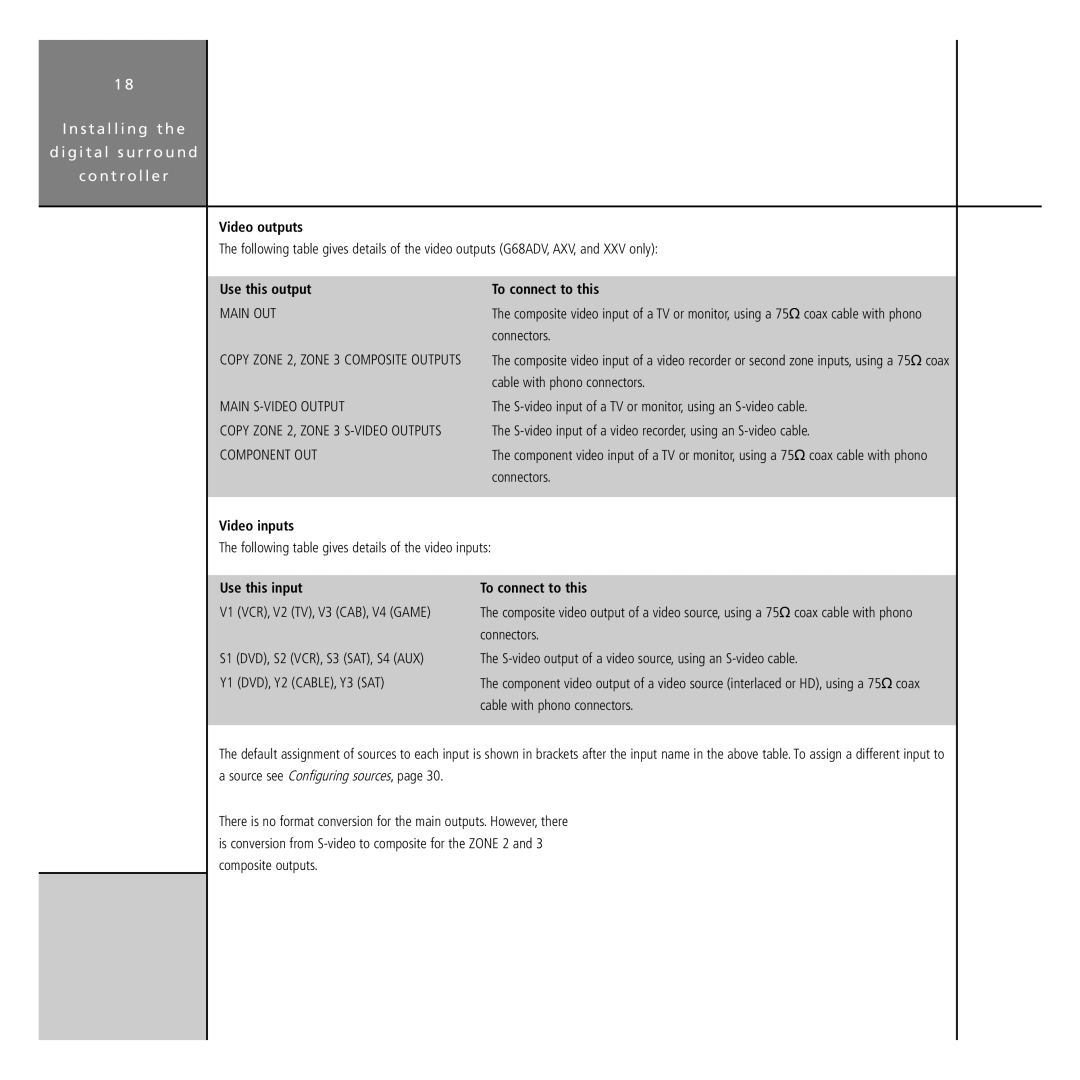G68, G68 specifications
Meridian America G68 is a cutting-edge audio processing and distribution system that represents the pinnacle of home entertainment technology. With a focus on high-fidelity audio performance, the G68 is designed to deliver an immersive listening experience that caters to audiophiles and casual listeners alike. This device is an essential component for anyone looking to create a sophisticated and dynamic home theater setup.At the core of the G68 lies its advanced digital signal processing (DSP) capabilities. This technology allows the unit to decode and process various audio formats, including stereo, multi-channel surround sound, and high-resolution audio. The G68 supports a wide array of audio formats, ensuring compatibility with virtually all modern audio sources, from CD players to streaming services. It also features Meridian's unique Apodizing filter, which helps to minimize distortion and enhance sound clarity, allowing users to enjoy their music and movies as intended by the creators.
One of the standout features of the G68 is its flexibility in system configuration. The unit can be easily integrated into existing audio and home theater setups, providing multiple inputs and outputs to accommodate various components. It supports both analog and digital connections, ensuring seamless integration with other Meridian products as well as third-party devices. This feature is particularly appealing for those looking to build a custom home entertainment system that meets specific needs.
In addition to its impressive audio capabilities, the G68 also boasts advanced room correction technology. This feature analyzes the acoustic properties of the listening environment and adjusts the output accordingly, optimizing sound quality regardless of the room's layout. The G68 employs proprietary algorithms to ensure that listeners experience even, balanced sound, making it an ideal choice for challenging acoustic environments.
Furthermore, the Meridian America G68 is designed with user-friendliness in mind. Its interface is intuitive, allowing for easy navigation and adjustment of settings. The unit can be controlled via a remote or integrated into a comprehensive home automation system, providing flexibility and convenience for users.
In summary, the Meridian America G68 stands out as a sophisticated audio processing solution, combining advanced technologies with exceptional performance. Its versatility, compatibility, and user-friendly features make it an exemplary choice for anyone seeking to elevate their home audio experience to new heights.