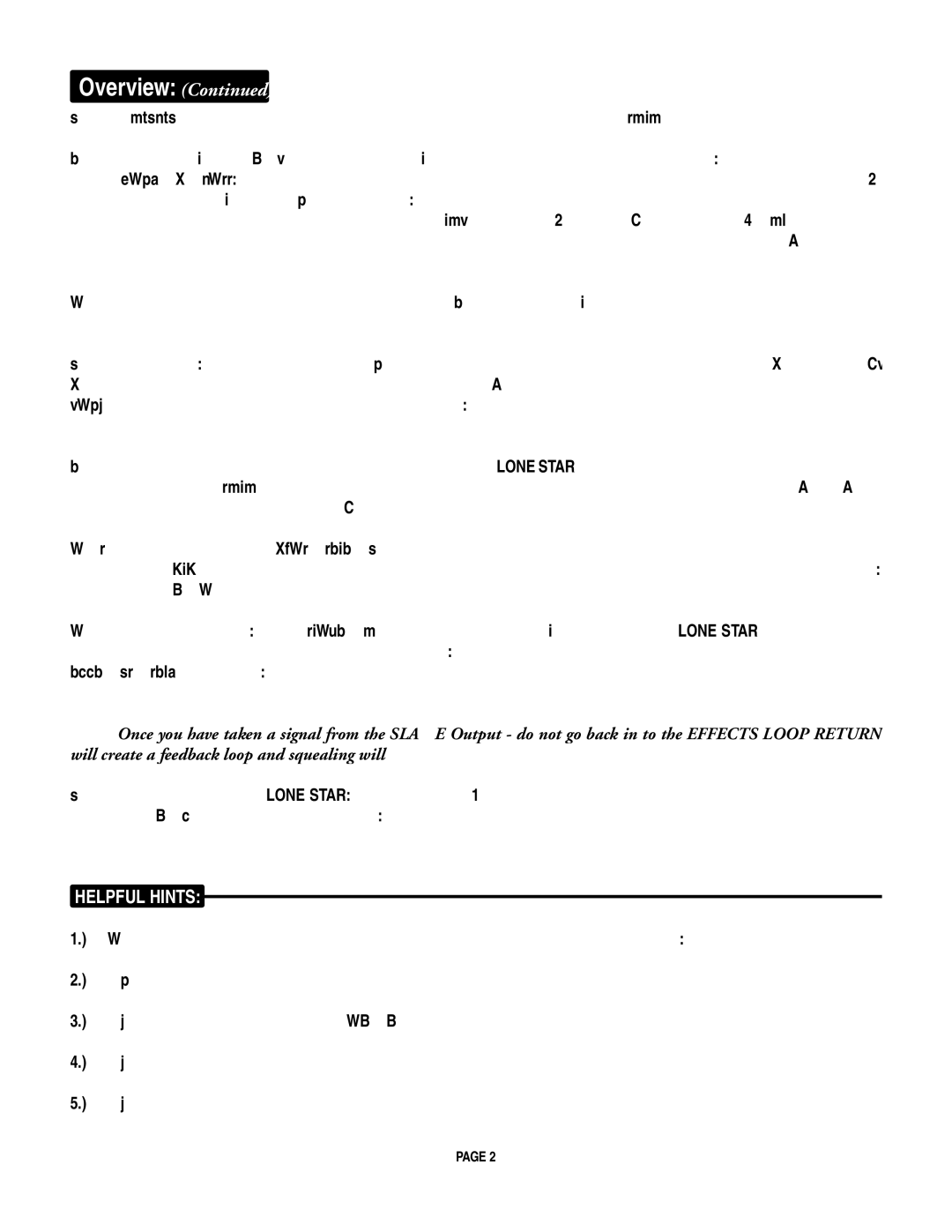LoneStar Amplifier specifications
The Mesa/Boogie LoneStar Amplifier is a standout choice for guitarists seeking a high-quality, versatile tube amplifier that excels in both clean and overdriven tones. Designed for performers who require reliability and tonal variety, the LoneStar is a blend of vintage warmth and modern performance, making it ideal for various musical genres, from blues to rock to country.One of the main features of the LoneStar is its dual-channel configuration, allowing players to toggle between pristine clean tones and rich, dynamic overdrives. Each channel offers independent tone controls, including bass, mid, treble, and presence, enabling precise sound shaping. The amplifier also includes a unique "Boost" feature on the overdrive channel, which provides an additional gain stage for solos or dynamic passages.
The LoneStar is powered by a quartet of EL84 power tubes, which deliver a sweet, harmonically rich output. This choice of tubes contributes to the amp's tonal character; the EL84s are known for their smooth breakup and dynamic response. Additionally, the amplifier can operate in either 30-watt or 15-watt modes, offering flexibility for both stage and studio environments.
A hallmark characteristic of the LoneStar is its use of the "CabClone" technology, which gives players the ability to silently record or practice by sending a speaker-emulated signal directly to a mixing console or recording interface. This innovation means you can achieve high-quality recordings without the need for a mic'd cabinet.
The amplifier also features a rugged design, with a sturdy chassis and durable tolex covering, ensuring it withstands the rigors of touring. Its aesthetic appeal, paired with its functional controls and footswitch capabilities, makes it a favorite among professional musicians.
With its distinctive tone, versatility, and advanced features, the Mesa/Boogie LoneStar Amplifier has established itself as a modern classic in the amplification world. Whether you are seeking lush clean sounds, soaring leads, or earthy mid-range overdrive, the LoneStar provides all the tools you need to shape your signature sound effectively. For players who appreciate quality craftsmanship and performance, this amplifier is an investment that pays dividends in tonal richness and reliability.