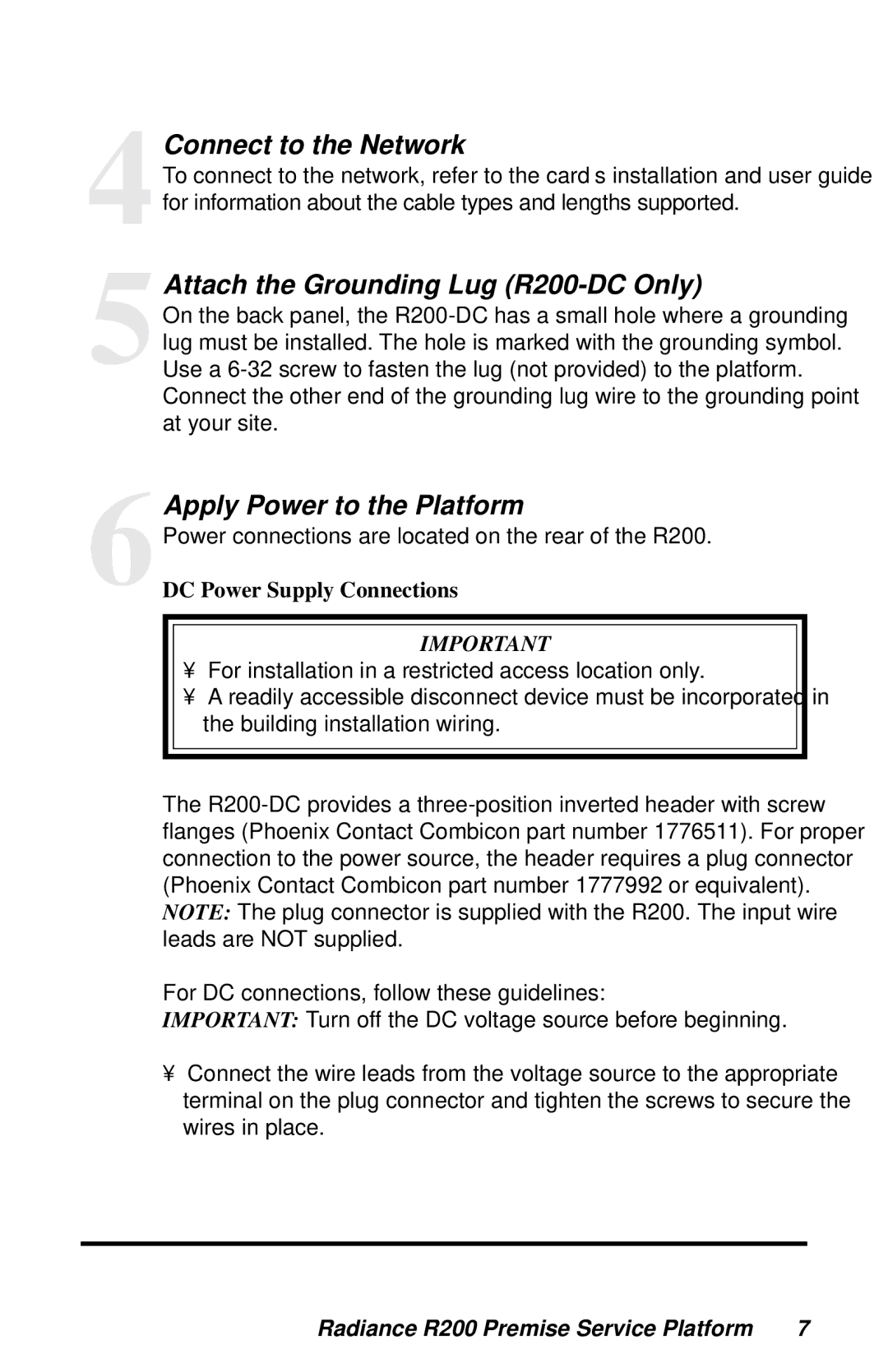4Connect to the Network
To connect to the network, refer to the card’s installation and user guide for information about the cable types and lengths supported.
5Attach the Grounding Lug (R200-DC Only)
On the back panel, the
Connect the other end of the grounding lug wire to the grounding point at your site.
6Apply Power to the Platform
Power connections are located on the rear of the R200.
DC Power Supply Connections
IMPORTANT
•For installation in a restricted access location only.
•A readily accessible disconnect device must be incorporated in the building installation wiring.
The
For DC connections, follow these guidelines:
IMPORTANT: Turn off the DC voltage source before beginning.
•Connect the wire leads from the voltage source to the appropriate terminal on the plug connector and tighten the screws to secure the wires in place.
Radiance R200 Premise Service Platform | 7 |