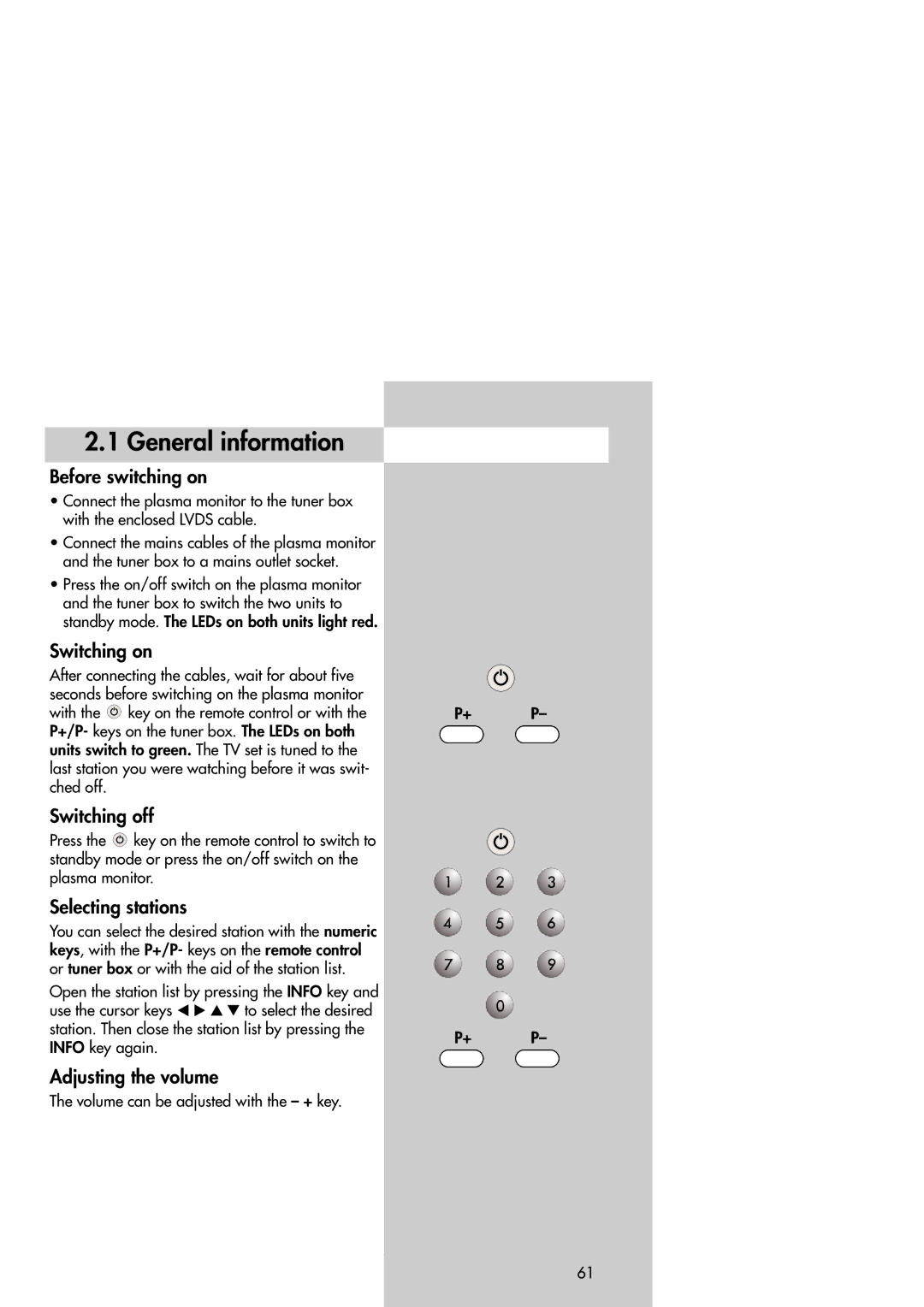2.1 General information
Before switching on
•Connect the plasma monitor to the tuner box with the enclosed LVDS cable.
•Connect the mains cables of the plasma monitor and the tuner box to a mains outlet socket.
•Press the on/off switch on the plasma monitor and the tuner box to switch the two units to standby mode. The LEDs on both units light red.
Switching on
After connecting the cables, wait for about five seconds before switching on the plasma monitor with the ![]() key on the remote control or with the P+/P- keys on the tuner box. The LEDs on both units switch to green. The TV set is tuned to the last station you were watching before it was swit- ched off.
key on the remote control or with the P+/P- keys on the tuner box. The LEDs on both units switch to green. The TV set is tuned to the last station you were watching before it was swit- ched off.
Switching off
Press the ![]() key on the remote control to switch to standby mode or press the on/off switch on the plasma monitor.
key on the remote control to switch to standby mode or press the on/off switch on the plasma monitor.
Selecting stations
You can select the desired station with the numeric keys, with the P+/P- keys on the remote control or tuner box or with the aid of the station list.
Open the station list by pressing the INFO key and
use the cursor keys to select the desired station. Then close the station list by pressing the INFO key again.
Adjusting the volume
The volume can be adjusted with the – + key.
P+ P–
P+ P–
61