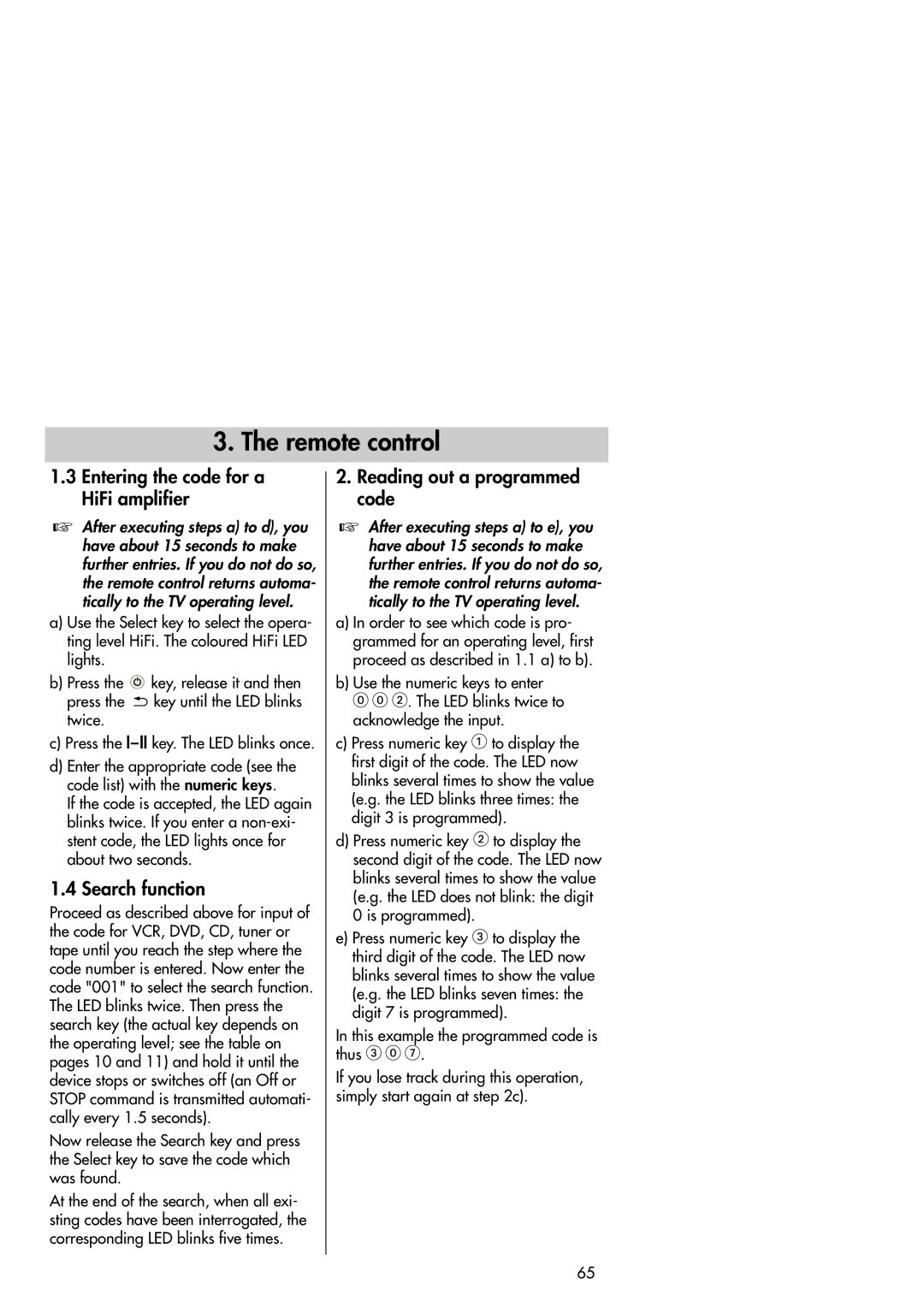3. The remote control
1.3Entering the code for a HiFi amplifier
☞After executing steps a) to d), you have about 15 seconds to make further entries. If you do not do so, the remote control returns automa- tically to the TV operating level.
a)Use the Select key to select the opera- ting level HiFi. The coloured HiFi LED lights.
b)Press the ![]() key, release it and then press the
key, release it and then press the ![]() key until the LED blinks twice.
key until the LED blinks twice.
c)Press the
d)Enter the appropriate code (see the code list) with the numeric keys.
If the code is accepted, the LED again blinks twice. If you enter a
1.4 Search function
Proceed as described above for input of the code for VCR, DVD, CD, tuner or tape until you reach the step where the code number is entered. Now enter the code "001" to select the search function. The LED blinks twice. Then press the search key (the actual key depends on the operating level; see the table on pages 10 and 11) and hold it until the device stops or switches off (an Off or STOP command is transmitted automati- cally every 1.5 seconds).
Now release the Search key and press the Select key to save the code which was found.
At the end of the search, when all exi- sting codes have been interrogated, the corresponding LED blinks five times.
2.Reading out a programmed code
☞After executing steps a) to e), you have about 15 seconds to make further entries. If you do not do so, the remote control returns automa- tically to the TV operating level.
a)In order to see which code is pro- grammed for an operating level, first proceed as described in 1.1 a) to b).
b)Use the numeric keys to enter
. The LED blinks twice to acknowledge the input.
c) Press numeric key | to display the |
first digit of the code. The LED now | |
blinks several times to show the value | |
(e.g. the LED blinks three times: the | |
digit 3 is programmed). | |
d) Press numeric key | to display the |
second digit of the code. The LED now | |
blinks several times to show the value | |
(e.g. the LED does not blink: the digit | |
0 is programmed). |
|
e) Press numeric key | to display the |
third digit of the code. The LED now blinks several times to show the value (e.g. the LED blinks seven times: the digit 7 is programmed).
In this example the programmed code is
thus .
If you lose track during this operation, simply start again at step 2c).
65