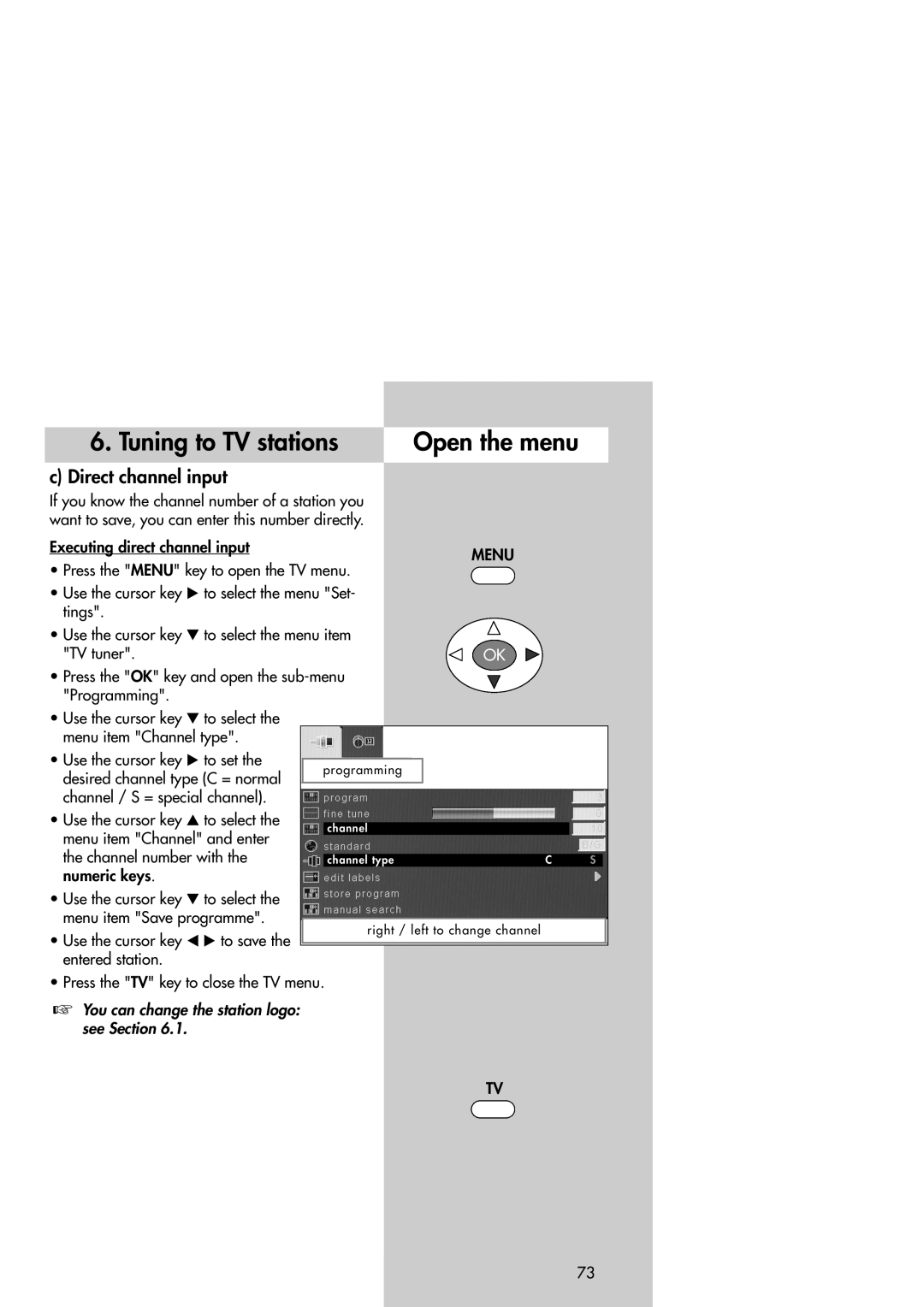6. Tuning to TV stations | Open the menu | ||
c) Direct channel input |
| ||
If you know the channel number of a station you |
| ||
want to save, you can enter this number directly. |
| ||
Executing direct channel input | MENU | ||
• Press the "MENU" key to open the TV menu. | |||
| |||
• Use the cursor key | to select the menu "Set- |
| |
tings". |
|
| |
• Use the cursor key | to select the menu item |
| |
"TV tuner". |
| OK | |
• Press the "OK" key and open the
• Use the cursor key | to select the |
menu item "Channel type". | |
• Use the cursor key | to set the |
desired channel type (C = normal | |
channel / S = special channel). | |
• Use the cursor key | to select the |
menu item "Channel" and enter | |
the channel number with the | |
numeric keys. |
|
• Use the cursor key | to select the |
menu item "Save programme". | |
• Use the cursor key | to save the |
entered station. |
|
programming
channel
channel type | C | S |
right / left to change channel
•Press the "TV" key to close the TV menu.
☞You can change the station logo: see Section 6.1.
TV
73