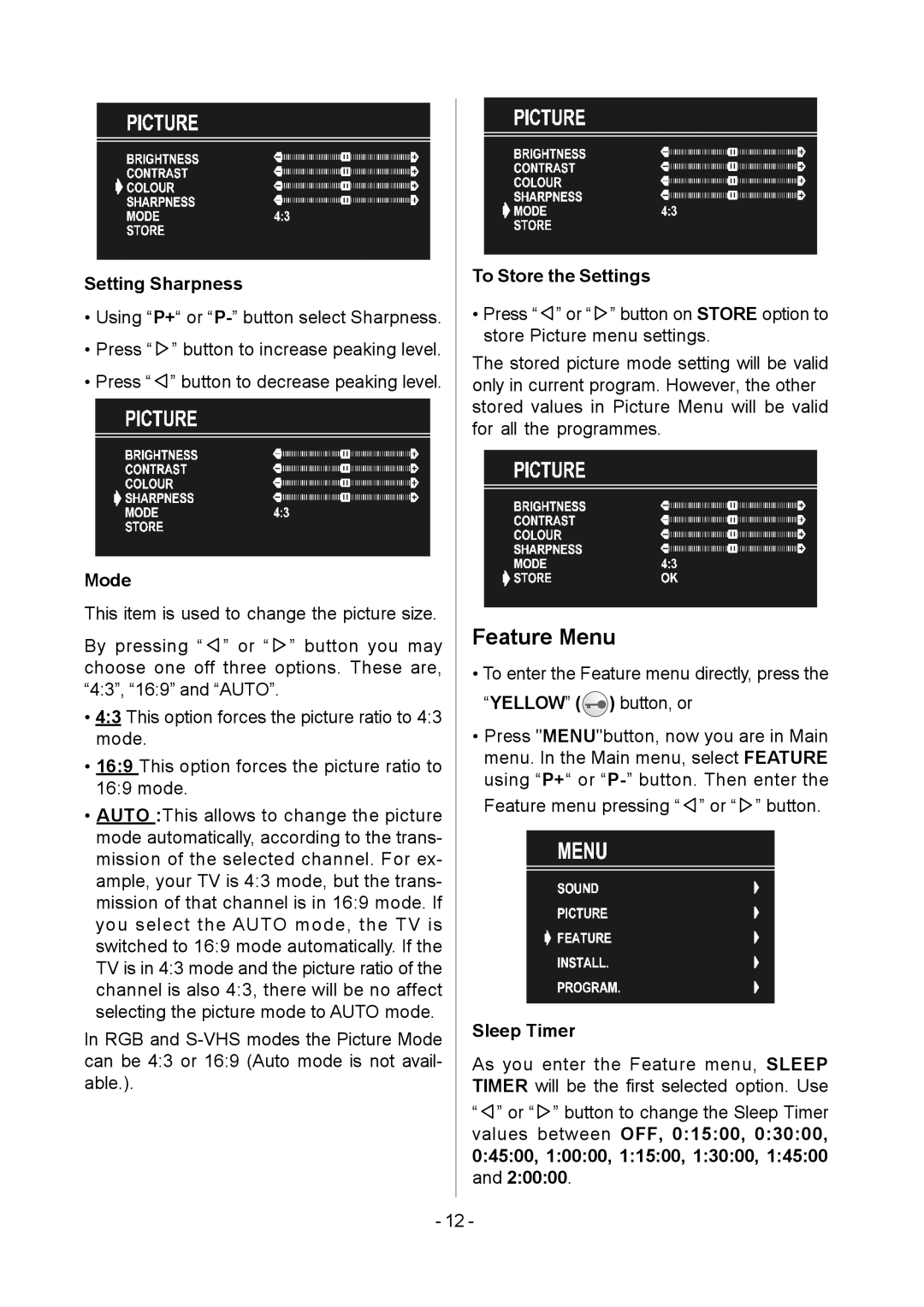Setting Sharpness
•Using “P+“ or
•Press “![]() ” button to increase peaking level.
” button to increase peaking level.
•Press “![]() ” button to decrease peaking level.
” button to decrease peaking level.
Mode
This item is used to change the picture size.
By pressing “![]() ” or “
” or “![]() ” button you may choose one off three options. These are, “4:3”, “16:9” and “AUTO”.
” button you may choose one off three options. These are, “4:3”, “16:9” and “AUTO”.
•4:3 This option forces the picture ratio to 4:3 mode.
•16:9 This option forces the picture ratio to 16:9 mode.
•AUTO :This allows to change the picture mode automatically, according to the trans- mission of the selected channel. For ex- ample, your TV is 4:3 mode, but the trans- mission of that channel is in 16:9 mode. If you select the AUTO mode, the TV is switched to 16:9 mode automatically. If the TV is in 4:3 mode and the picture ratio of the channel is also 4:3, there will be no affect selecting the picture mode to AUTO mode.
In RGB and
To Store the Settings
•Press “![]() ” or “
” or “![]() ” button on STORE option to store Picture menu settings.
” button on STORE option to store Picture menu settings.
The stored picture mode setting will be valid only in current program. However, the other stored values in Picture Menu will be valid for all the programmes.
Feature Menu
•To enter the Feature menu directly, press the “YELLOW” (![]() ) button, or
) button, or
•Press "MENU"button, now you are in Main menu. In the Main menu, select FEATURE using “P+“ or ![]() ” or “
” or “![]() ” button.
” button.
Sleep Timer
As you enter the Feature menu, SLEEP TIMER will be the first selected option. Use
“![]() ” or “
” or “![]() ” button to change the Sleep Timer values between OFF, 0:15:00, 0:30:00, 0:45:00, 1:00:00, 1:15:00, 1:30:00, 1:45:00 and 2:00:00.
” button to change the Sleep Timer values between OFF, 0:15:00, 0:30:00, 0:45:00, 1:00:00, 1:15:00, 1:30:00, 1:45:00 and 2:00:00.
- 12 -