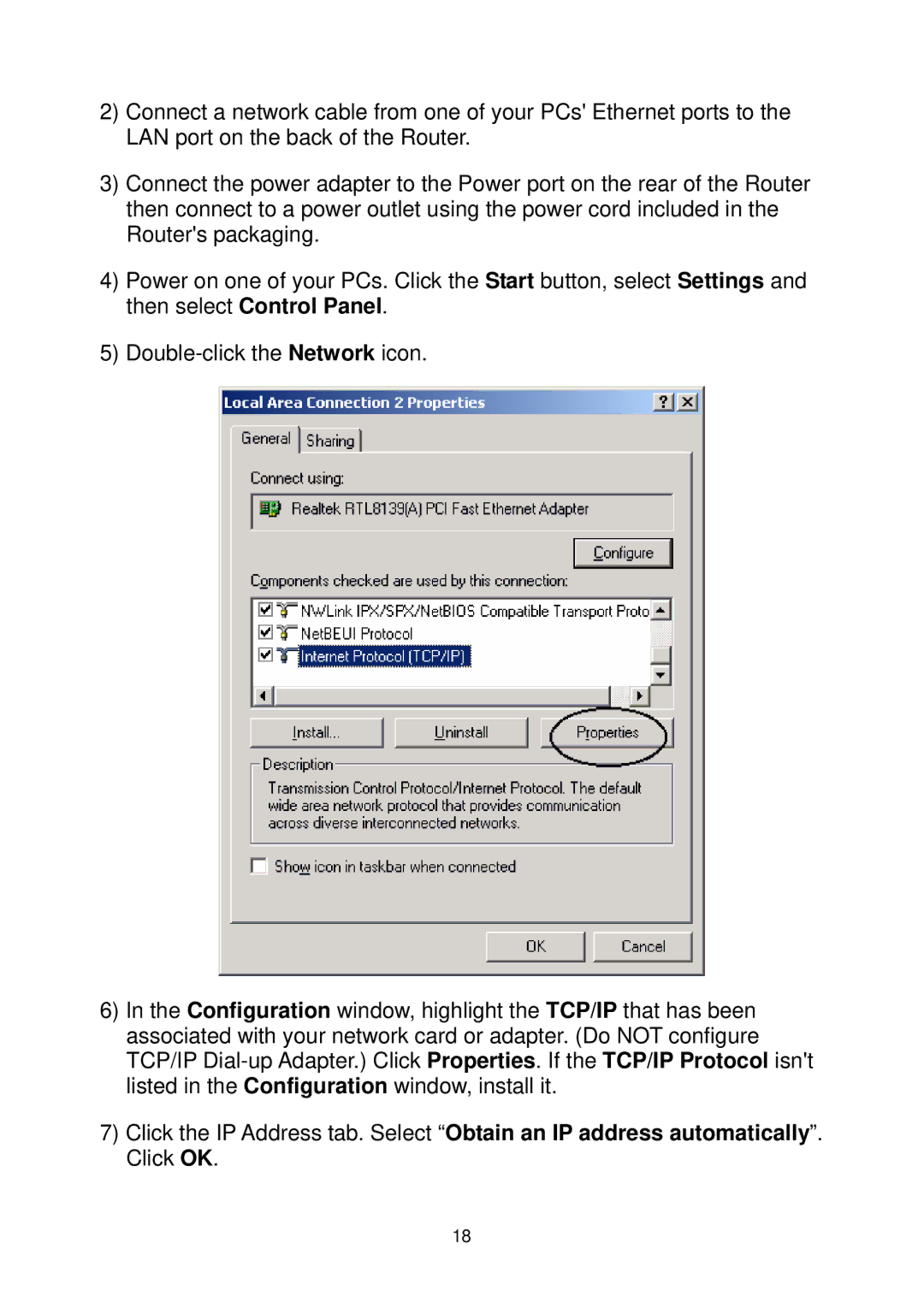2)Connect a network cable from one of your PCs' Ethernet ports to the LAN port on the back of the Router.
3)Connect the power adapter to the Power port on the rear of the Router then connect to a power outlet using the power cord included in the Router's packaging.
4)Power on one of your PCs. Click the Start button, select Settings and then select Control Panel.
5)
6)In the Configuration window, highlight the TCP/IP that has been associated with your network card or adapter. (Do NOT configure TCP/IP
7)Click the IP Address tab. Select “Obtain an IP address automatically”. Click OK.
18