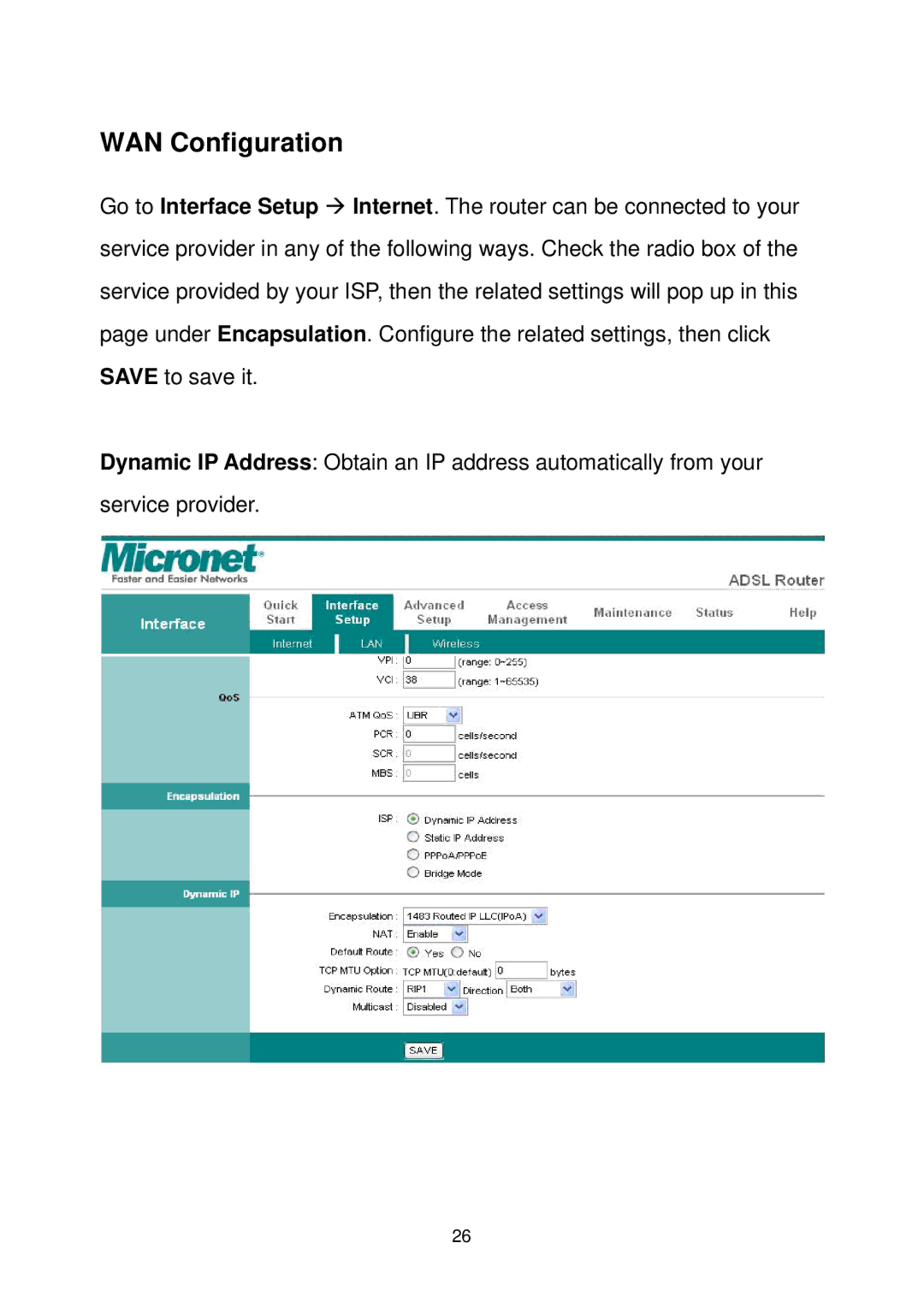WAN Configuration
Go to Interface Setup Æ Internet. The router can be connected to your service provider in any of the following ways. Check the radio box of the service provided by your ISP, then the related settings will pop up in this page under Encapsulation. Configure the related settings, then click SAVE to save it.
Dynamic IP Address: Obtain an IP address automatically from your
service provider.
26