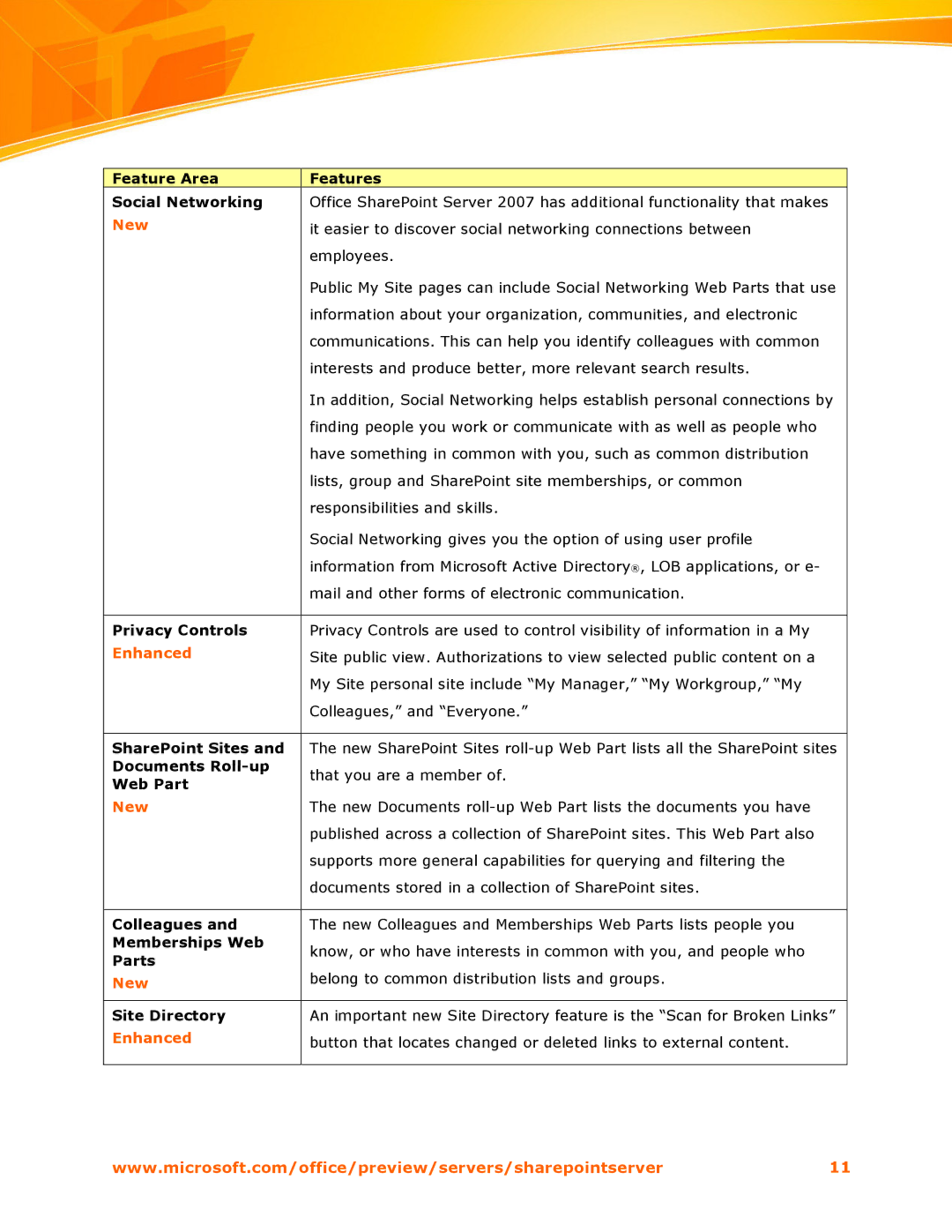Feature Area | Features | |
Social Networking | Office SharePoint Server 2007 has additional functionality that makes | |
New | it easier to discover social networking connections between | |
| ||
| employees. | |
| Public My Site pages can include Social Networking Web Parts that use | |
| information about your organization, communities, and electronic | |
| communications. This can help you identify colleagues with common | |
| interests and produce better, more relevant search results. | |
| In addition, Social Networking helps establish personal connections by | |
| finding people you work or communicate with as well as people who | |
| have something in common with you, such as common distribution | |
| lists, group and SharePoint site memberships, or common | |
| responsibilities and skills. | |
| Social Networking gives you the option of using user profile | |
| information from Microsoft Active Directory®, LOB applications, or e- | |
| mail and other forms of electronic communication. | |
|
| |
Privacy Controls | Privacy Controls are used to control visibility of information in a My | |
Enhanced | Site public view. Authorizations to view selected public content on a | |
| ||
| My Site personal site include “My Manager,” “My Workgroup,” “My | |
| Colleagues,” and “Everyone.” | |
|
| |
SharePoint Sites and | The new SharePoint Sites | |
Documents | that you are a member of. | |
Web Part | ||
| ||
New | The new Documents | |
| published across a collection of SharePoint sites. This Web Part also | |
| supports more general capabilities for querying and filtering the | |
| documents stored in a collection of SharePoint sites. | |
|
| |
Colleagues and | The new Colleagues and Memberships Web Parts lists people you | |
Memberships Web | know, or who have interests in common with you, and people who | |
Parts | ||
| ||
New | belong to common distribution lists and groups. | |
| ||
|
| |
Site Directory | An important new Site Directory feature is the “Scan for Broken Links” | |
Enhanced | button that locates changed or deleted links to external content. | |
| ||
|
|
www.microsoft.com/office/preview/servers/sharepointserver11