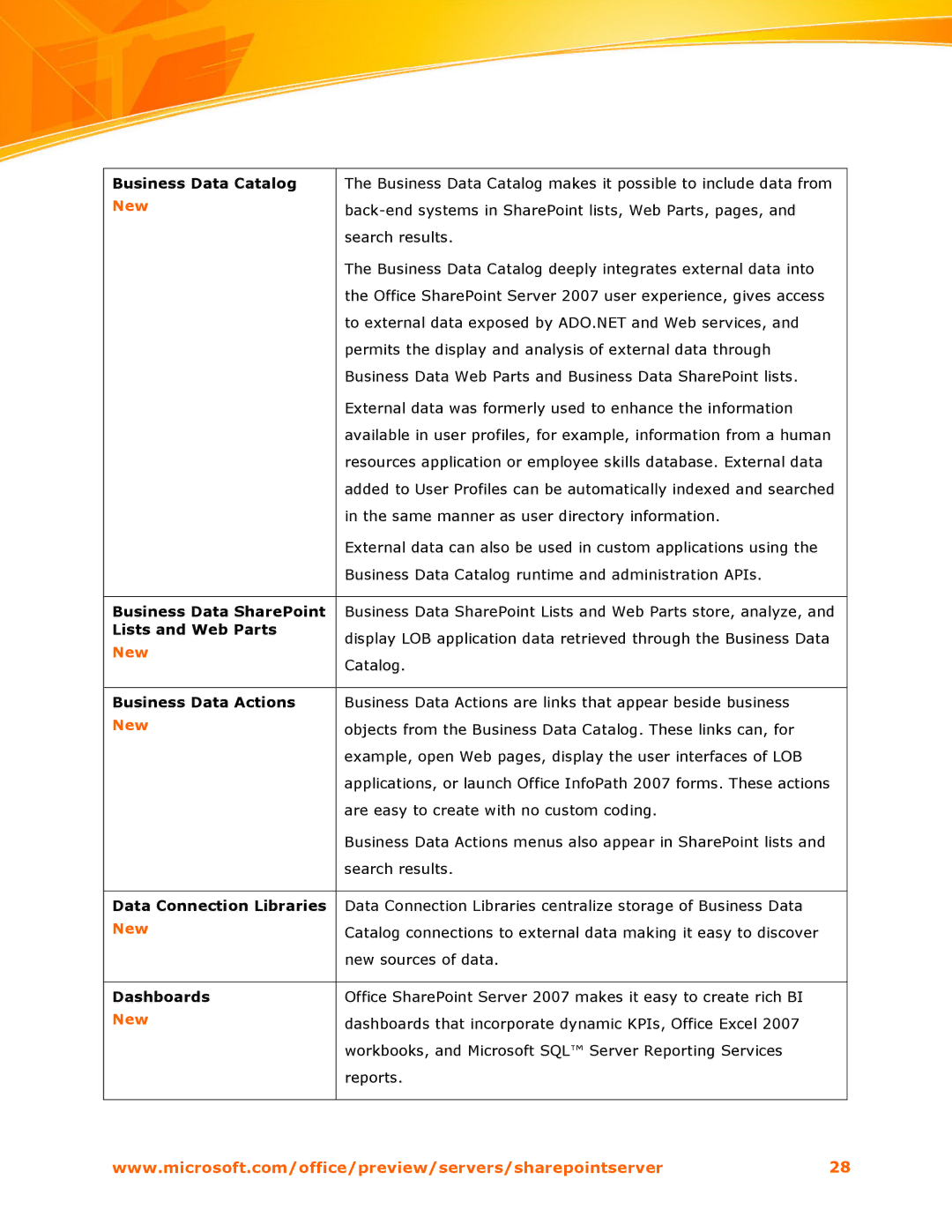Business Data Catalog | The Business Data Catalog makes it possible to include data from | |
New |
| |
| ||
| search results. | |
| The Business Data Catalog deeply integrates external data into | |
| the Office SharePoint Server 2007 user experience, gives access | |
| to external data exposed by ADO.NET and Web services, and | |
| permits the display and analysis of external data through | |
| Business Data Web Parts and Business Data SharePoint lists. | |
| External data was formerly used to enhance the information | |
| available in user profiles, for example, information from a human | |
| resources application or employee skills database. External data | |
| added to User Profiles can be automatically indexed and searched | |
| in the same manner as user directory information. | |
| External data can also be used in custom applications using the | |
| Business Data Catalog runtime and administration APIs. | |
|
| |
Business Data SharePoint | Business Data SharePoint Lists and Web Parts store, analyze, and | |
Lists and Web Parts | display LOB application data retrieved through the Business Data | |
New | ||
Catalog. | ||
| ||
|
| |
Business Data Actions | Business Data Actions are links that appear beside business | |
New | objects from the Business Data Catalog. These links can, for | |
| ||
| example, open Web pages, display the user interfaces of LOB | |
| applications, or launch Office InfoPath 2007 forms. These actions | |
| are easy to create with no custom coding. | |
| Business Data Actions menus also appear in SharePoint lists and | |
| search results. | |
|
| |
Data Connection Libraries | Data Connection Libraries centralize storage of Business Data | |
New | Catalog connections to external data making it easy to discover | |
| ||
| new sources of data. | |
|
| |
Dashboards | Office SharePoint Server 2007 makes it easy to create rich BI | |
New | dashboards that incorporate dynamic KPIs, Office Excel 2007 | |
| ||
| workbooks, and Microsoft SQL™ Server Reporting Services | |
| reports. | |
|
|
www.microsoft.com/office/preview/servers/sharepointserver28