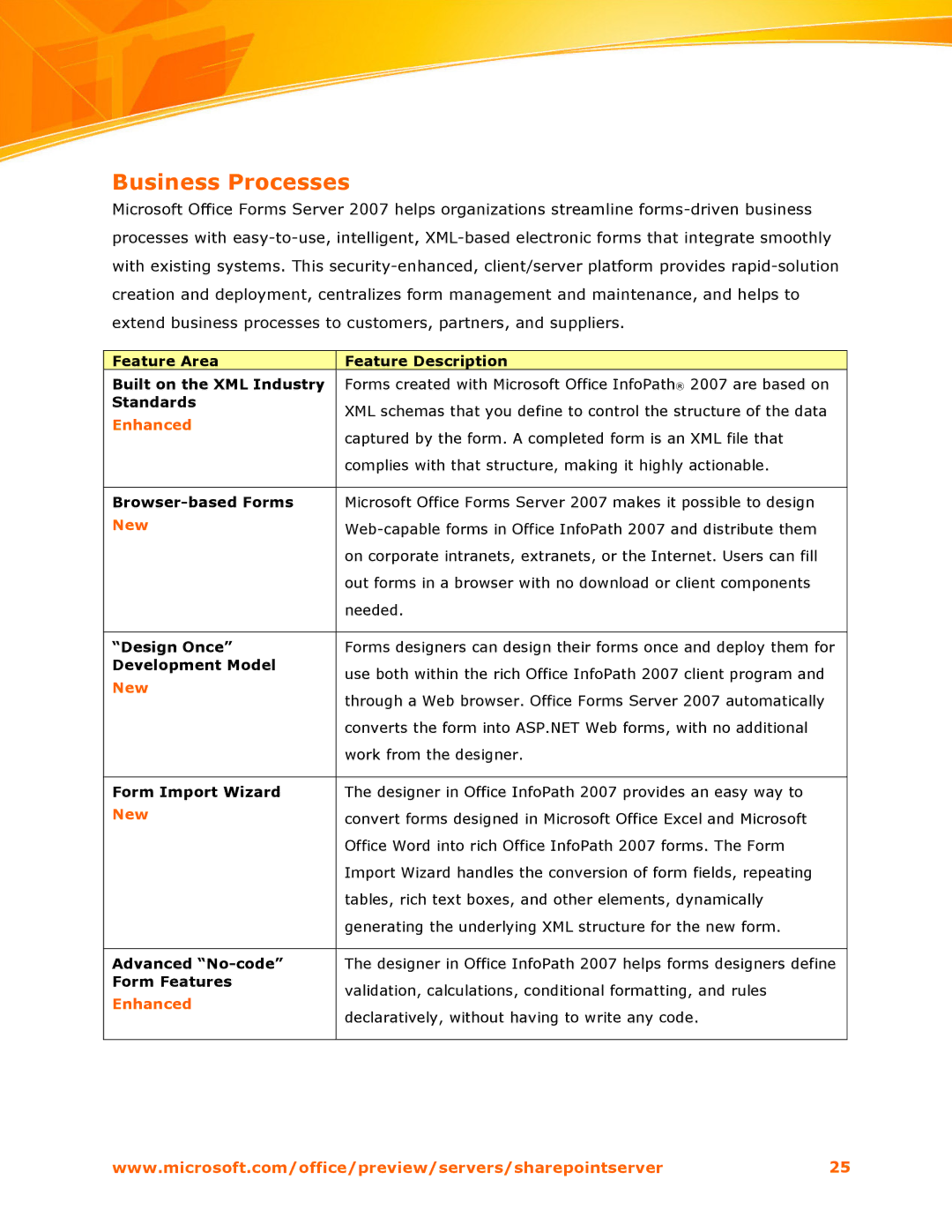Business Processes
Microsoft Office Forms Server 2007 helps organizations streamline
Feature Area | Feature Description | |
Built on the XML Industry | Forms created with Microsoft Office InfoPath® 2007 are based on | |
Standards | XML schemas that you define to control the structure of the data | |
Enhanced | ||
captured by the form. A completed form is an XML file that | ||
| ||
| complies with that structure, making it highly actionable. | |
|
| |
Microsoft Office Forms Server 2007 makes it possible to design | ||
New | ||
| ||
| on corporate intranets, extranets, or the Internet. Users can fill | |
| out forms in a browser with no download or client components | |
| needed. | |
|
| |
“Design Once” | Forms designers can design their forms once and deploy them for | |
Development Model | use both within the rich Office InfoPath 2007 client program and | |
New | ||
through a Web browser. Office Forms Server 2007 automatically | ||
| ||
| converts the form into ASP.NET Web forms, with no additional | |
| work from the designer. | |
|
| |
Form Import Wizard | The designer in Office InfoPath 2007 provides an easy way to | |
New | convert forms designed in Microsoft Office Excel and Microsoft | |
| ||
| Office Word into rich Office InfoPath 2007 forms. The Form | |
| Import Wizard handles the conversion of form fields, repeating | |
| tables, rich text boxes, and other elements, dynamically | |
| generating the underlying XML structure for the new form. | |
|
| |
Advanced | The designer in Office InfoPath 2007 helps forms designers define | |
Form Features | validation, calculations, conditional formatting, and rules | |
Enhanced | ||
declaratively, without having to write any code. | ||
| ||
|
|
www.microsoft.com/office/preview/servers/sharepointserver25