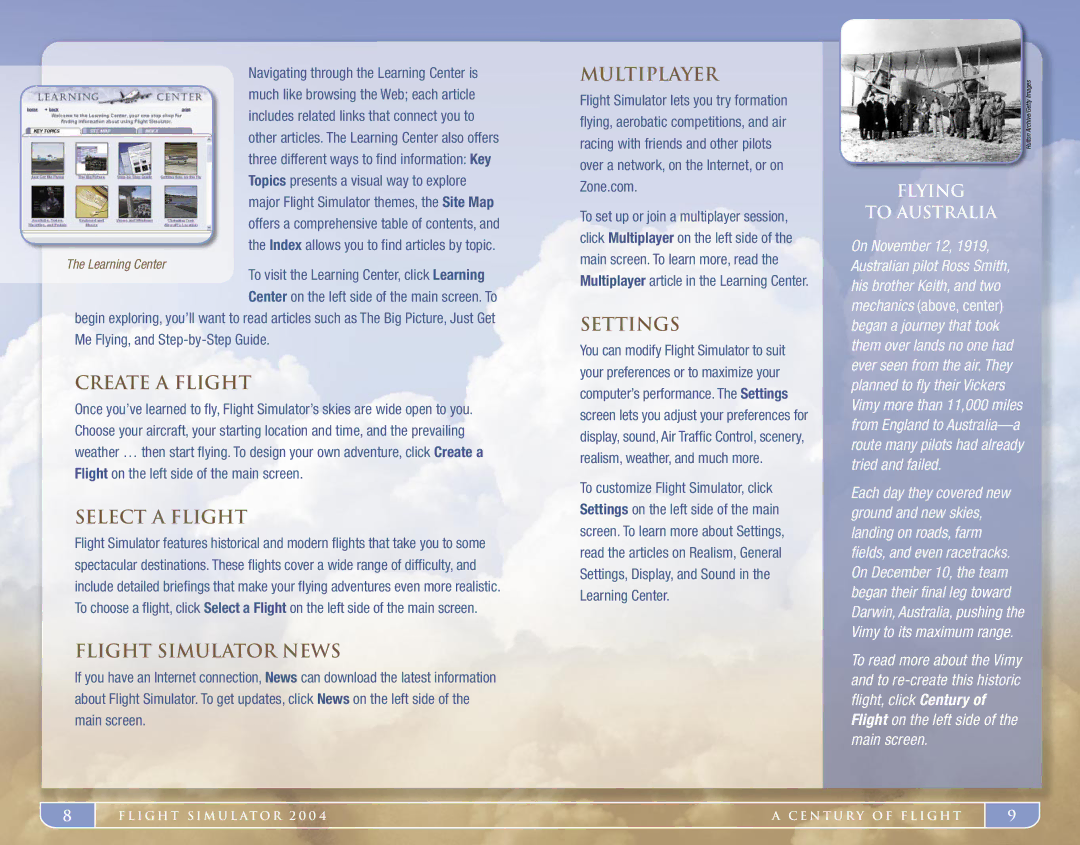Navigating through the Learning Center is much like browsing the Web; each article includes related links that connect you to other articles. The Learning Center also offers three different ways to find information: Key Topics presents a visual way to explore major Flight Simulator themes, the Site Map offers a comprehensive table of contents, and the Index allows you to find articles by topic.
To visit the Learning Center, click Learning Center on the left side of the main screen. To
begin exploring, you’ll want to read articles such as The Big Picture, Just Get Me Flying, and
Create a Flight
Once you’ve learned to fly, Flight Simulator’s skies are wide open to you. Choose your aircraft, your starting location and time, and the prevailing weather … then start flying. To design your own adventure, click Create a Flight on the left side of the main screen.
Select a Flight
Flight Simulator features historical and modern flights that take you to some spectacular destinations. These flights cover a wide range of difficulty, and include detailed briefings that make your flying adventures even more realistic. To choose a flight, click Select a Flight on the left side of the main screen.
Flight Simulator news
If you have an Internet connection, News can download the latest information about Flight Simulator. To get updates, click News on the left side of the main screen.
Multiplayer
Flight Simulator lets you try formation flying, aerobatic competitions, and air racing with friends and other pilots over a network, on the Internet, or on Zone.com.
To set up or join a multiplayer session, click Multiplayer on the left side of the main screen. To learn more, read the Multiplayer article in the Learning Center.
Settings
You can modify Flight Simulator to suit your preferences or to maximize your computer’s performance. The Settings screen lets you adjust your preferences for display, sound, Air Traffic Control, scenery, realism, weather, and much more.
To customize Flight Simulator, click Settings on the left side of the main screen. To learn more about Settings, read the articles on Realism, General Settings, Display, and Sound in the Learning Center.
 Hulton Archive/Getty Images
Hulton Archive/Getty Images
Flying
to Australia
On November 12, 1919, Australian pilot Ross Smith, his brother Keith, and two mechanics (above, center) began a journey that took them over lands no one had ever seen from the air. They planned to fly their Vickers Vimy more than 11,000 miles from England to
Each day they covered new ground and new skies, landing on roads, farm fields, and even racetracks. On December 10, the team began their final leg toward Darwin, Australia, pushing the Vimy to its maximum range.
To read more about the Vimy and to
8
F L I G H T S I M U L AT O R 2 0 0 4 | A C E N T U R Y O F F L I G H T |
9