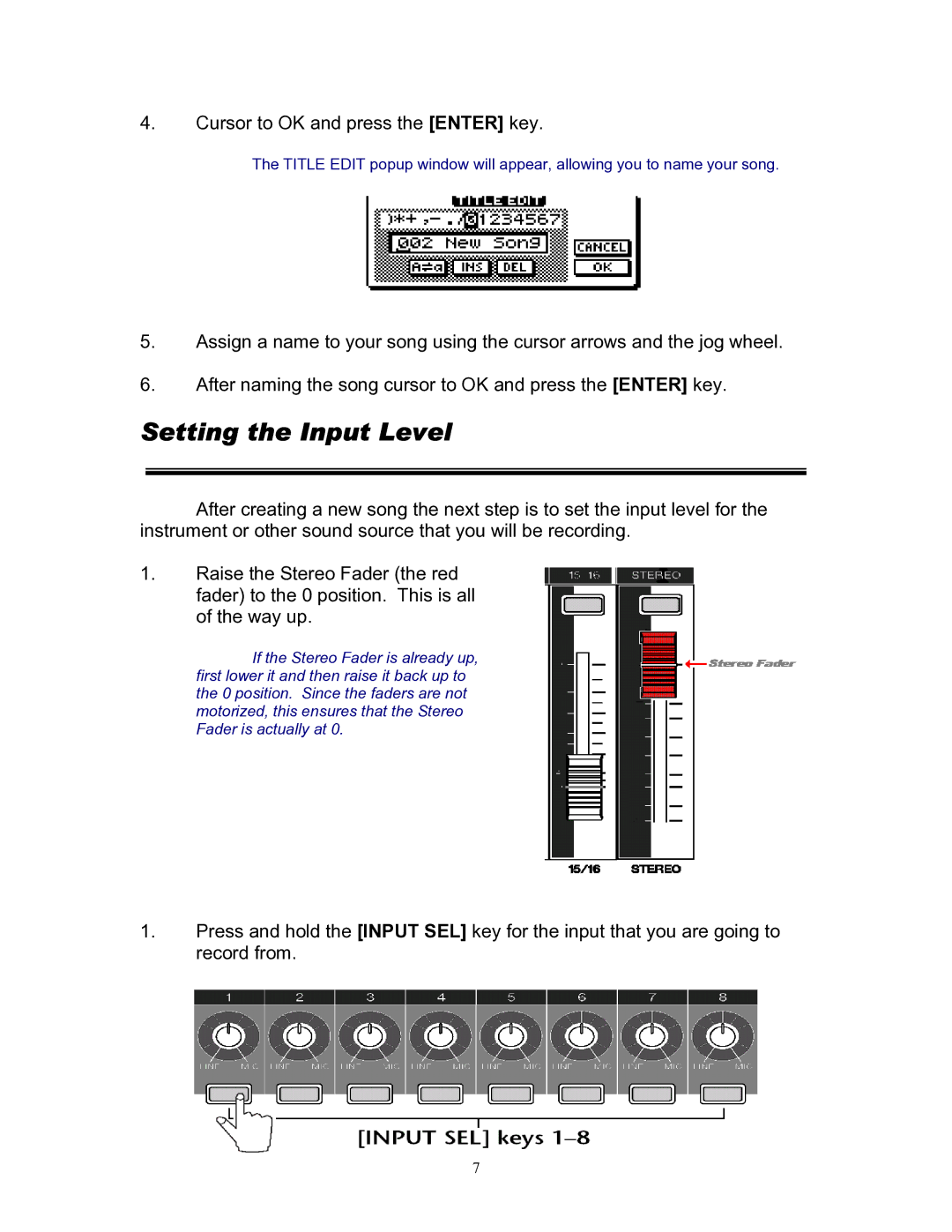4.Cursor to OK and press the [ENTER] key.
The TITLE EDIT popup window will appear, allowing you to name your song.
5.Assign a name to your song using the cursor arrows and the jog wheel.
6.After naming the song cursor to OK and press the [ENTER] key.
Setting the Input Level
After creating a new song the next step is to set the input level for the instrument or other sound source that you will be recording.
1.Raise the Stereo Fader (the red fader) to the 0 position. This is all of the way up.
If the Stereo Fader is already up, first lower it and then raise it back up to the 0 position. Since the faders are not motorized, this ensures that the Stereo Fader is actually at 0.
1.Press and hold the [INPUT SEL] key for the input that you are going to record from.
7