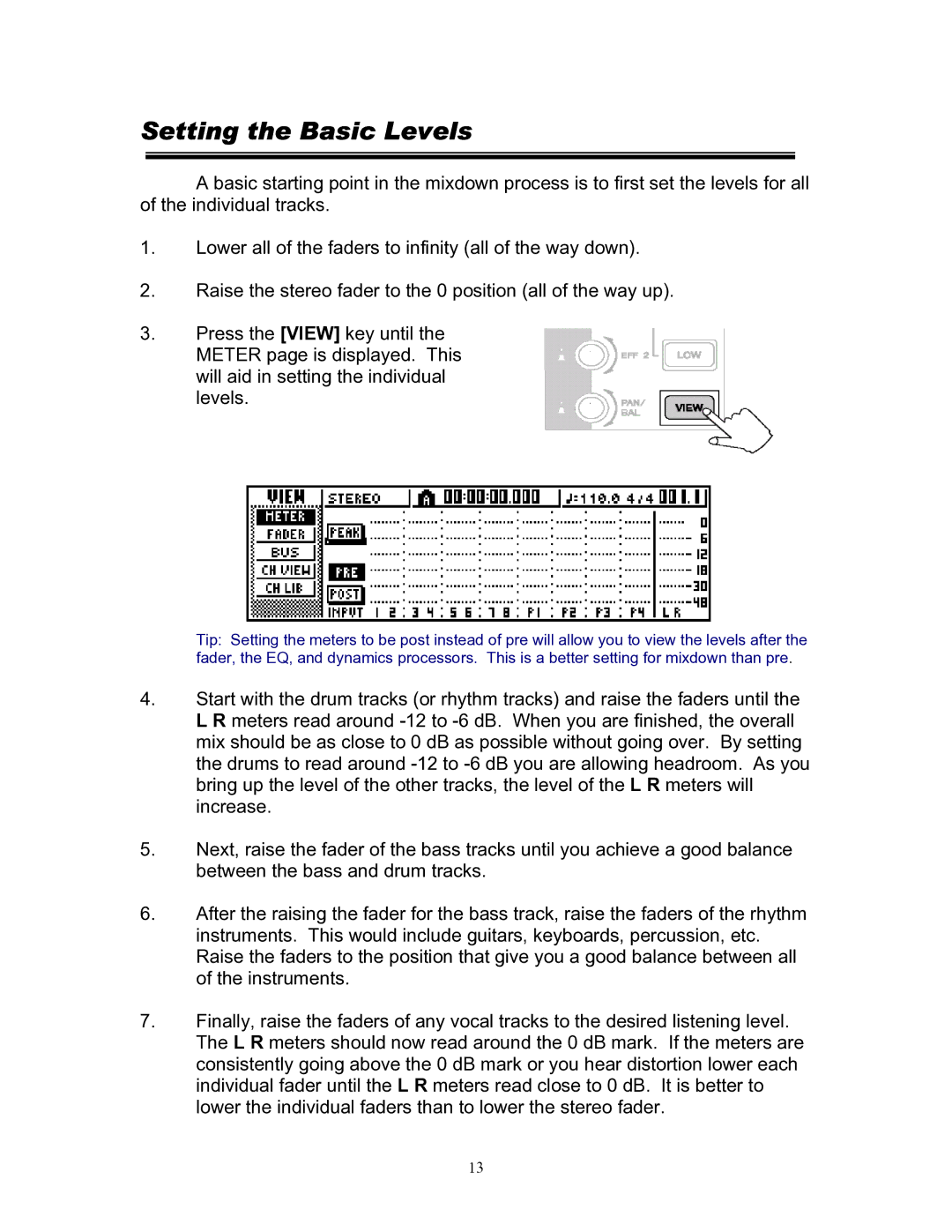Setting the Basic Levels
A basic starting point in the mixdown process is to first set the levels for all of the individual tracks.
1.Lower all of the faders to infinity (all of the way down).
2.Raise the stereo fader to the 0 position (all of the way up).
3.Press the [VIEW] key until the METER page is displayed. This will aid in setting the individual levels.
Tip: Setting the meters to be post instead of pre will allow you to view the levels after the fader, the EQ, and dynamics processors. This is a better setting for mixdown than pre.
4.Start with the drum tracks (or rhythm tracks) and raise the faders until the L R meters read around
5.Next, raise the fader of the bass tracks until you achieve a good balance between the bass and drum tracks.
6.After the raising the fader for the bass track, raise the faders of the rhythm instruments. This would include guitars, keyboards, percussion, etc. Raise the faders to the position that give you a good balance between all of the instruments.
7.Finally, raise the faders of any vocal tracks to the desired listening level. The L R meters should now read around the 0 dB mark. If the meters are consistently going above the 0 dB mark or you hear distortion lower each individual fader until the L R meters read close to 0 dB. It is better to lower the individual faders than to lower the stereo fader.
13