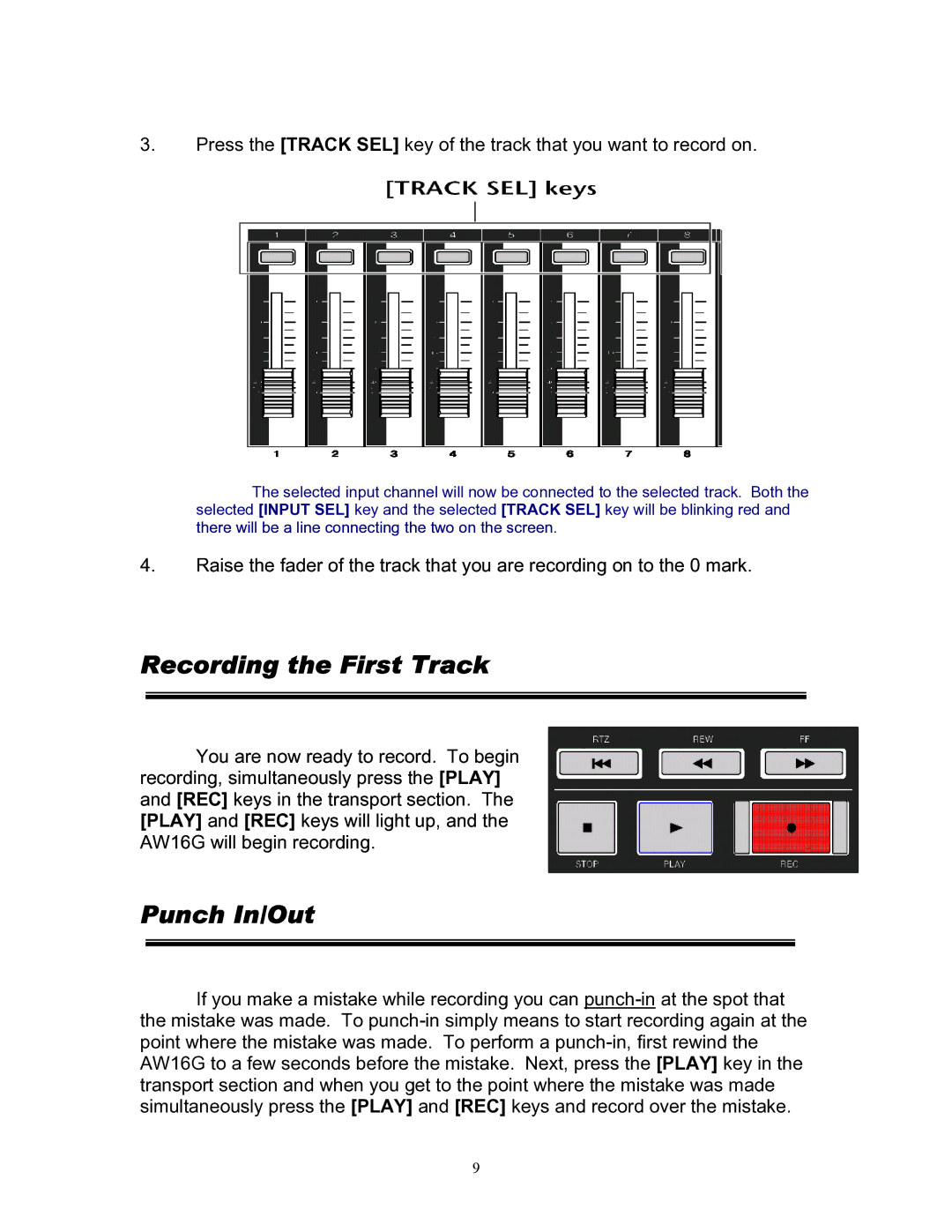3.Press the [TRACK SEL] key of the track that you want to record on.
The selected input channel will now be connected to the selected track. Both the selected [INPUT SEL] key and the selected [TRACK SEL] key will be blinking red and there will be a line connecting the two on the screen.
4.Raise the fader of the track that you are recording on to the 0 mark.
Recording the First Track
You are now ready to record. To begin recording, simultaneously press the [PLAY] and [REC] keys in the transport section. The [PLAY] and [REC] keys will light up, and the AW16G will begin recording.
Punch In/Out
If you make a mistake while recording you can
9