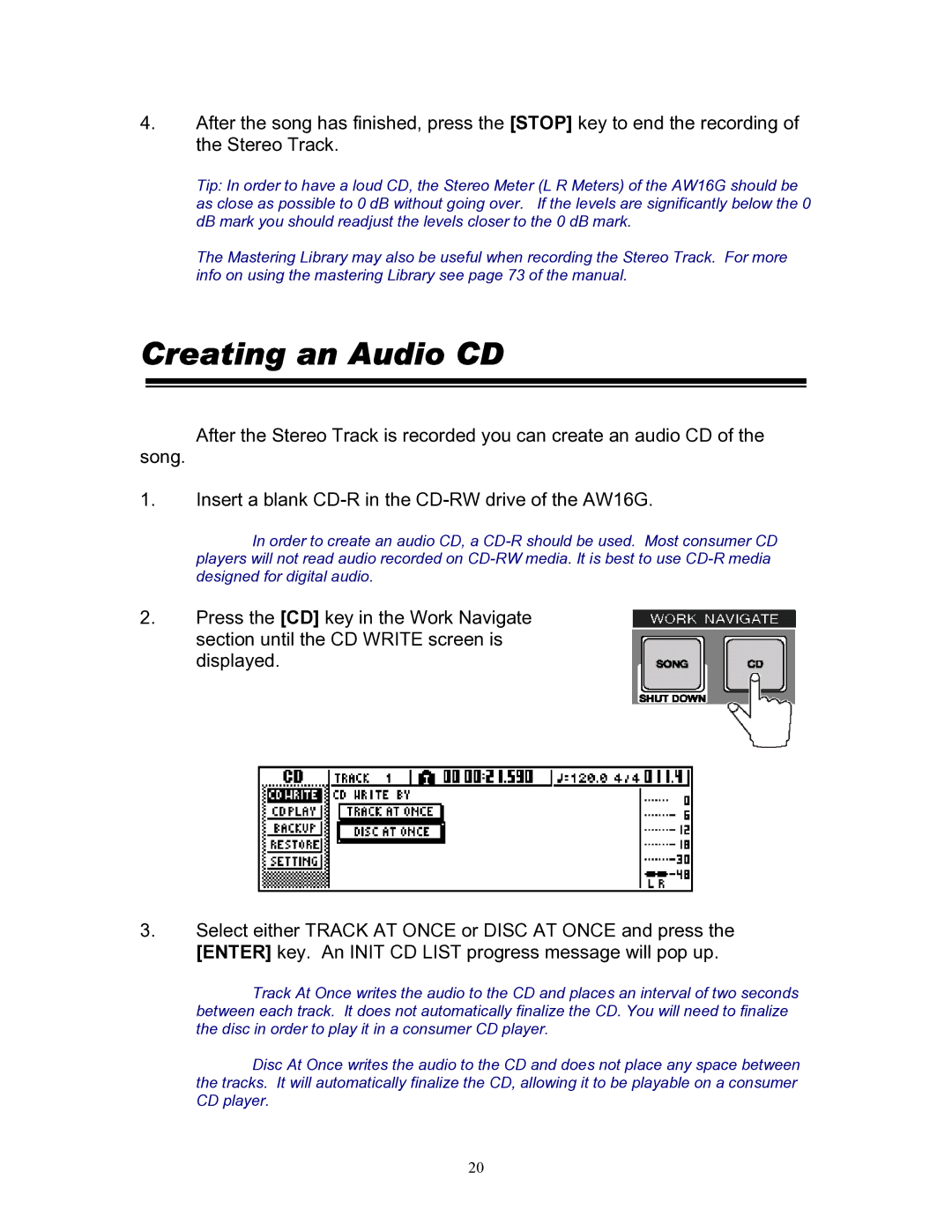4.After the song has finished, press the [STOP] key to end the recording of the Stereo Track.
Tip: In order to have a loud CD, the Stereo Meter (L R Meters) of the AW16G should be as close as possible to 0 dB without going over. If the levels are significantly below the 0 dB mark you should readjust the levels closer to the 0 dB mark.
The Mastering Library may also be useful when recording the Stereo Track. For more info on using the mastering Library see page 73 of the manual.
Creating an Audio CD
After the Stereo Track is recorded you can create an audio CD of the
song.
1.Insert a blank
In order to create an audio CD, a
2.Press the [CD] key in the Work Navigate section until the CD WRITE screen is displayed.
3.Select either TRACK AT ONCE or DISC AT ONCE and press the [ENTER] key. An INIT CD LIST progress message will pop up.
Track At Once writes the audio to the CD and places an interval of two seconds between each track. It does not automatically finalize the CD. You will need to finalize the disc in order to play it in a consumer CD player.
Disc At Once writes the audio to the CD and does not place any space between the tracks. It will automatically finalize the CD, allowing it to be playable on a consumer CD player.
20