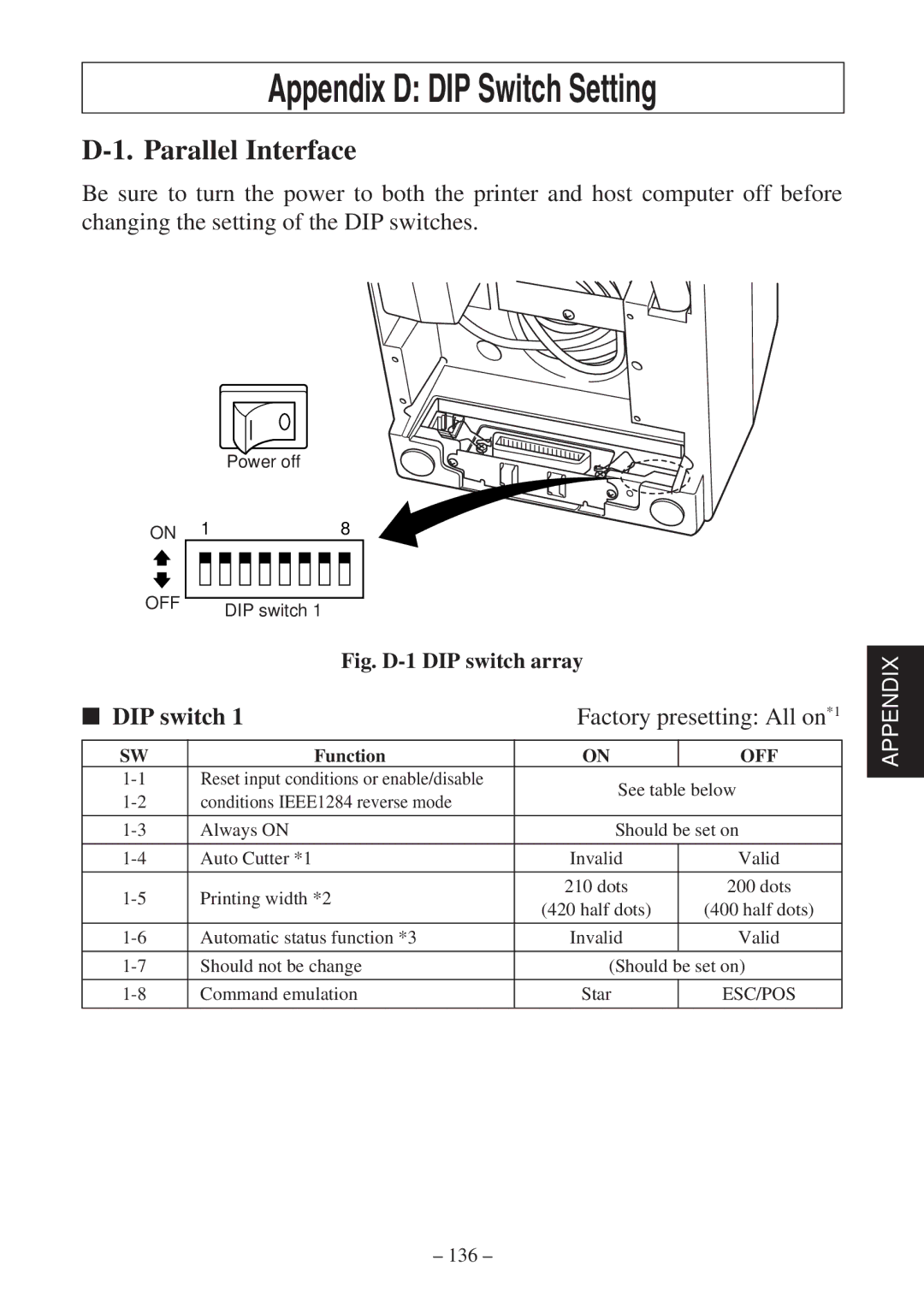SP2000 Series specifications
The Star Micronics SP2000 Series represents a powerful solution for businesses seeking reliable and high-quality impact printers. Designed primarily for point-of-sale and ticket printing applications, the SP2000 Series delivers exceptional performance while ensuring durability and ease of use.One of the standout features of the SP2000 Series is its high-speed printing capability. With a print speed of up to 300 mm per second, this series can handle high-volume transactions and ensure a swift service experience for customers. This makes the SP2000 ideal for busy retail environments, restaurants, and other service-oriented industries.
Another notable aspect of the SP2000 Series is its versatility in media handling. The printer supports a variety of media types, including standard receipts, multi-part forms, and labels, making it adaptable for various applications across different sectors. This flexibility is further enhanced by its ability to print both on rolls and fanfold paper, allowing businesses to choose the media best suited for their needs.
The SP2000 Series also incorporates advanced technology features that elevate its performance. The printer is equipped with a powerful microprocessor that ensures efficient operation and seamless integration with existing POS systems. This compatibility allows for easy installation and quick setup, reducing downtime and ensuring that businesses can maintain optimal productivity.
Ease of use is a critical characteristic of the SP2000 Series. The printer features a user-friendly design, including a drop-in paper loading mechanism that simplifies the process of changing rolls. Additionally, the series includes an LED status indicator that provides real-time feedback on the printer’s operating status, allowing users to quickly identify and address potential issues.
Durability is another key factor that sets the SP2000 Series apart. Constructed with high-quality materials, these printers are built to withstand the rigors of daily use in demanding environments. Star Micronics also offers a robust warranty, reflecting their commitment to product reliability and customer satisfaction.
In summary, the Star Micronics SP2000 Series is an excellent choice for businesses seeking fast, versatile, and durable impact printers. With its high-speed printing, compatibility with various media types, user-friendly design, and reliable performance, the SP2000 Series stands out as a top solution in the world of point-of-sale technology. Whether for retail, hospitality, or other service industries, this series offers the features and reliability needed to enhance operational efficiency.