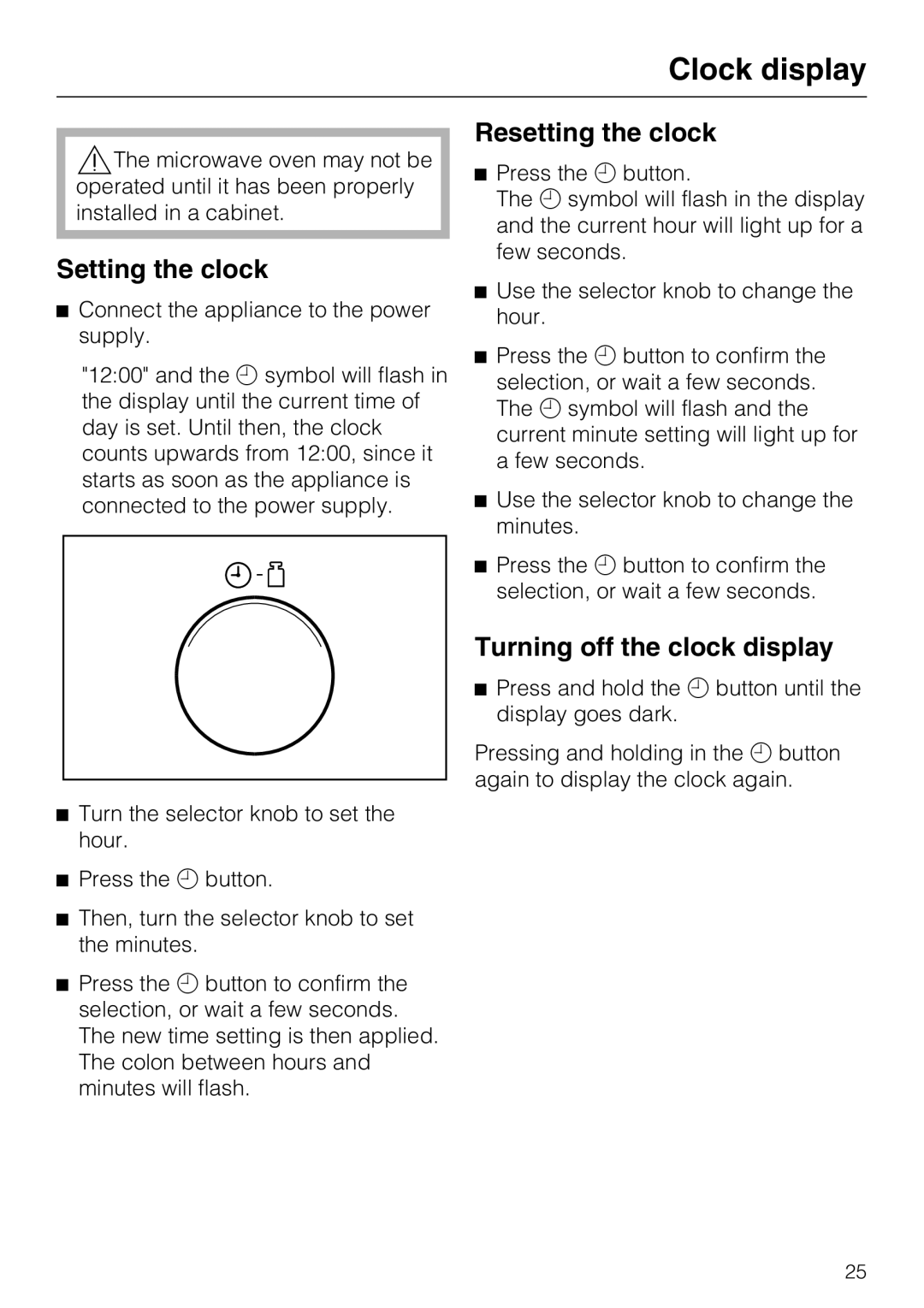Clock display
,The microwave oven may not be operated until it has been properly installed in a cabinet.
Setting the clock
^Connect the appliance to the power supply.
"12:00" and the m symbol will flash in the display until the current time of day is set. Until then, the clock counts upwards from 12:00, since it starts as soon as the appliance is connected to the power supply.
^Turn the selector knob to set the hour.
^Press the m button.
^Then, turn the selector knob to set the minutes.
^Press the m button to confirm the selection, or wait a few seconds. The new time setting is then applied. The colon between hours and minutes will flash.
Resetting the clock
^Press the m button.
The m symbol will flash in the display and the current hour will light up for a few seconds.
^Use the selector knob to change the hour.
^Press the m button to confirm the selection, or wait a few seconds. The m symbol will flash and the current minute setting will light up for a few seconds.
^Use the selector knob to change the minutes.
^Press the m button to confirm the selection, or wait a few seconds.
Turning off the clock display
^Press and hold the m button until the display goes dark.
Pressing and holding in the m button again to display the clock again.
25