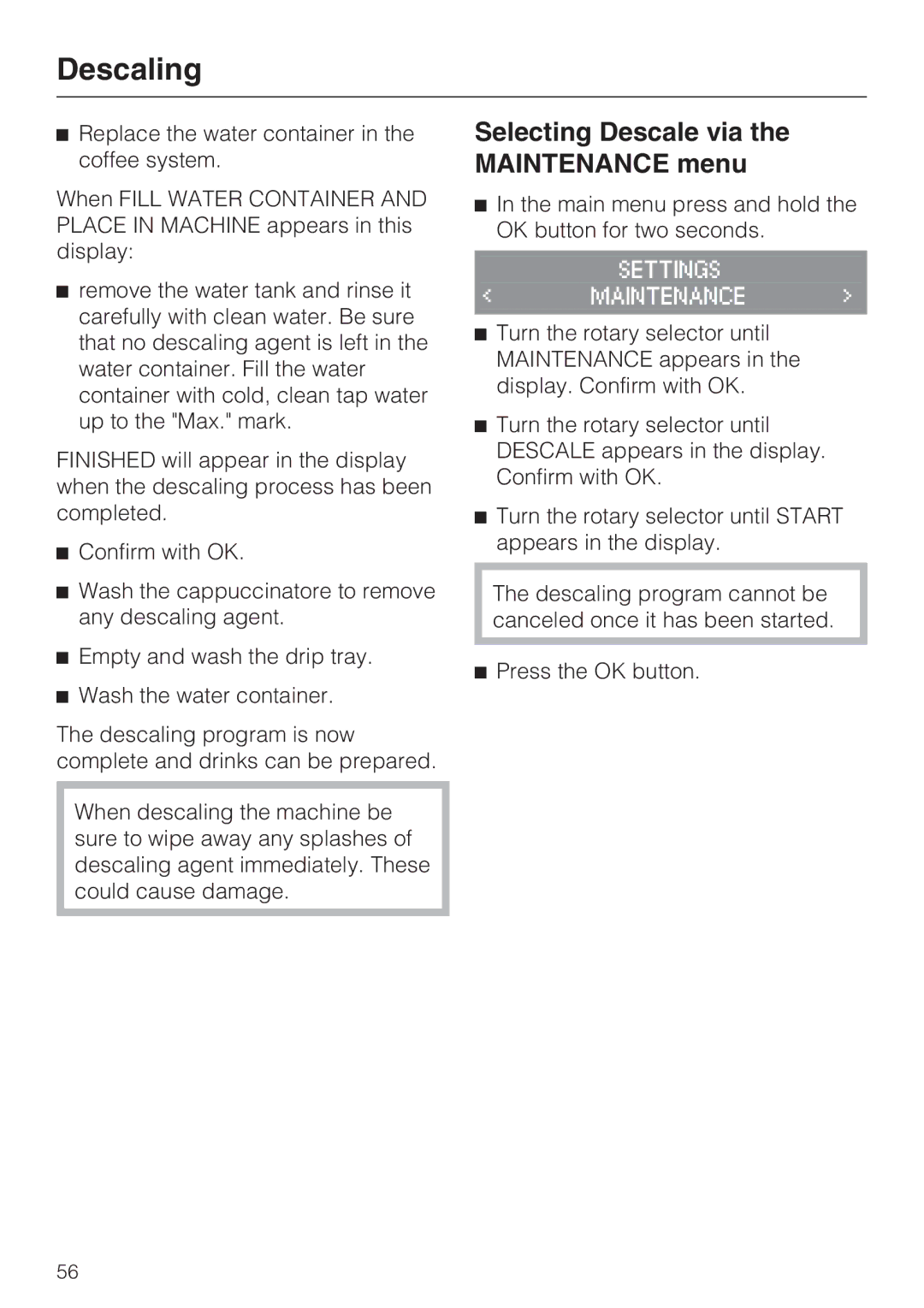7995311, CM 5100 specifications
The Miele CM 5100 is a premium fully automatic coffee machine designed for both coffee aficionados and casual drinkers who seek quality and convenience. Miele, a brand synonymous with luxury home appliances, has crafted this model to deliver an exceptional coffee experience right at home.One of the standout features of the Miele CM 5100 is its one-touch operation. With a simple press of a button, users can enjoy a variety of coffee specialties, including espresso, cappuccino, and latte macchiato, all prepared to perfection. The machine's intuitive interface includes an LCD screen, making it easy to navigate through settings and customize drink preferences.
The CM 5100 incorporates the innovative Miele CoffeeSelect technology, which allows users to choose from different types of coffee beans, optimizing flavor extraction for each brew. This technology ensures that whether you prefer a rich dark roast or a smooth medium blend, the machine adjusts parameters to maximize taste and aroma.
Another remarkable characteristic is its integrated milk frother. Miele's sophisticated frothing system creates velvety microfoam, essential for a creamy cappuccino or indulgent macchiato. The machine’s milk container is detachable, promoting easy cleaning and storage.
For those concerned about maintenance, the Miele CM 5100 features a cleaning program that simplifies the maintenance of the machine. Users can easily clean the milk system, coffee brewing unit, and water circuits, ensuring that the machine remains in optimal working condition without requiring extensive effort.
The water reservoir has a generous capacity, allowing users to make multiple cups of coffee without frequent refills. Additionally, its advanced brewing unit allows for adjustable coffee strength, temperature, and volume, catering to individual preferences.
Energy efficiency is another highlight. The CM 5100 has an integrated energy-saving mode that significantly reduces energy consumption when the machine is not in use. This eco-friendly feature aligns with Miele’s commitment to sustainability.
In summary, the Miele CM 5100 is a sophisticated coffee machine that combines high-end technology and user-friendly features to produce remarkable coffee beverages. Whether you are entertaining guests or enjoying a quiet moment, the Miele CM 5100 is an excellent choice for any coffee lover looking to elevate their home brewing experience.