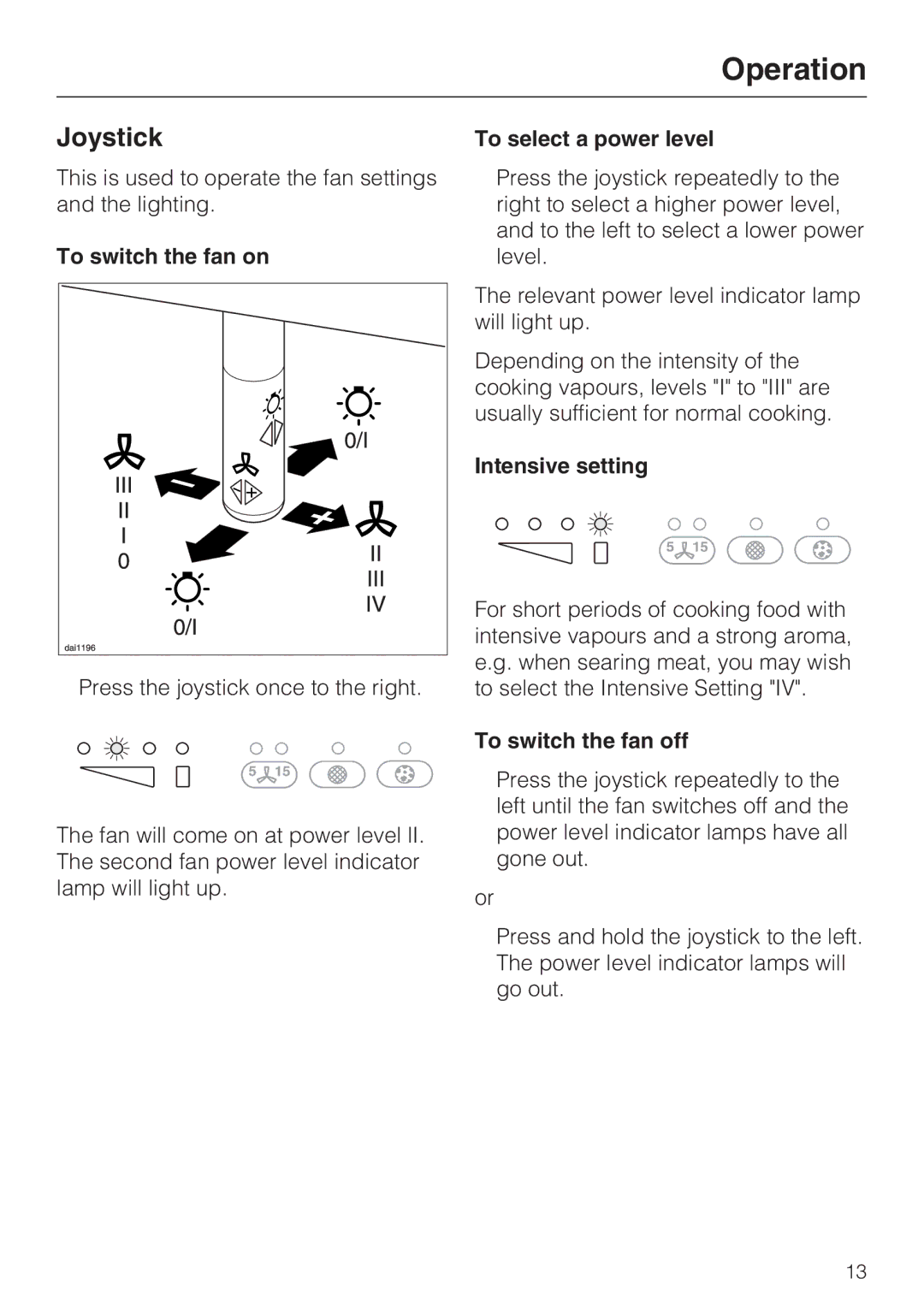DA 2250, DA 2250 EXT, DA 2210, DA 2270, DA 2270 EXT specifications
The Miele DA series of wall-mounted range hoods includes models such as the DA 2270, DA 2250, DA 2250 EXT, DA 2210, and DA 2270 EXT. These hoods reflect Miele's commitment to quality, efficiency, and elegant design, combining functionality with aesthetics to create an ideal kitchen environment.The DA 2270 model stands out for its contemporary design and high airflow capacity. With a powerful motor and four speed settings, it effectively removes smoke, odors, and grease from the air, making it perfect for households that love to cook. Equipped with Miele's CleanCover, the DA 2270 ensures easy cleaning and maintenance, safeguarding sensitive components while providing a polished look.
In contrast, the DA 2250 and its extended version, the DA 2250 EXT, offer similar performance but with some additional features. The DA 2250 includes a dual-filter system, ensuring optimal grease extraction, and is designed with low-noise technology, providing a quieter cooking experience. The EXT version features an extended chimney that allows for installation in kitchens with higher ceilings, catering to various architectural styles.
The DA 2210 emphasizes user-friendliness with its simple controls and effective lighting. This model integrates a dedicated LED light system, enhancing visibility over the cooking area while being energy-efficient. The DA 2210's streamlined design allows it to blend seamlessly into different kitchen decors, while its performance remains top-notch.
All models in the DA series incorporate advanced technologies such as the Efficient Clean system, which enhances filter performance and extends the lifespan of the internal filters. They also feature a user-friendly design that prioritizes ease of operation, making them accessible for everyone, from novice cooks to culinary experts.
In terms of build quality, Miele products are known for their durability, and the DA series is no exception. Constructed from high-quality stainless steel, these range hoods resist rust and corrosion, ensuring long-term satisfaction. They are also designed with a focus on reduced environmental impact, meeting high energy efficiency standards.
Overall, Miele's DA 2270, DA 2250, DA 2250 EXT, DA 2210, and DA 2270 EXT range hoods represent a harmonious blend of sophisticated design, powerful performance, and user-centric features, making them excellent additions to any modern kitchen.