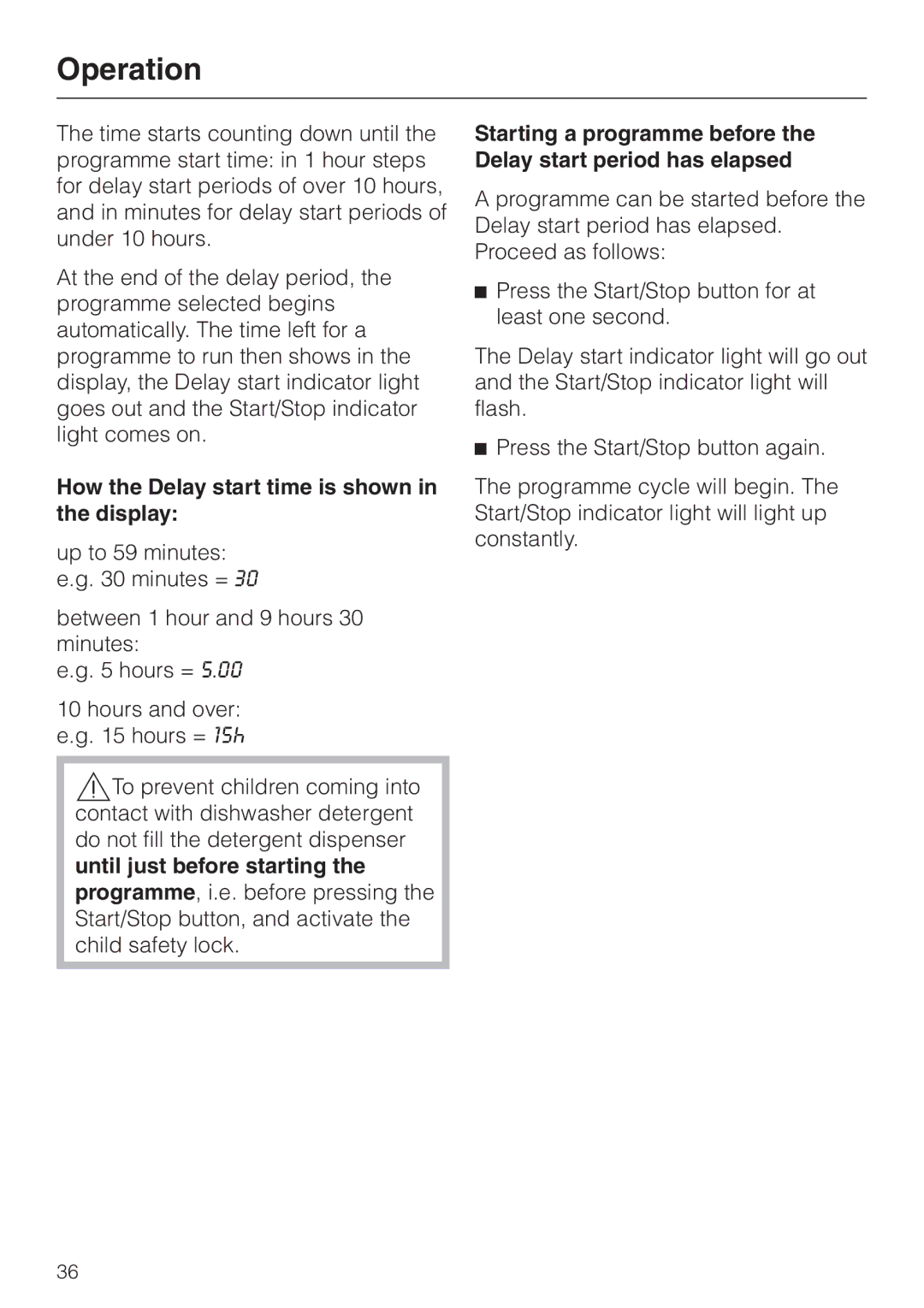G 1XXX specifications
The Miele G 1XXX series dishwasher epitomizes the brand's commitment to quality, efficiency, and performance. Designed to cater to the needs of modern households, the G 1XXX series features an array of innovative technologies and characteristics that elevate the dishwashing experience.One of the standout features of the Miele G 1XXX dishwashers is their exceptional cleaning performance. The series is equipped with Miele's patented AutoOpen drying technology, which allows the door to automatically open at the end of the wash cycle. This feature enhances airflow, enabling dishes to dry more effectively and reducing the need for manual drying.
The G 1XXX series also incorporates Miele's PowerWash system, a powerful yet efficient cleaning mechanism that ensures even the dirtiest dishes come out sparkling clean. This technology utilizes a special pump that increases the water pressure during the wash cycle, ensuring that every surface is thoroughly cleaned. Additionally, the dishwashers come with a range of wash programs tailored to fit different types of loads, from heavily soiled pots and pans to delicate glassware.
Energy efficiency is another hallmark of the Miele G 1XXX series. These dishwashers are designed with eco-friendly features that not only minimize water and energy consumption but also lower the overall environmental impact. The series boasts high energy ratings, making it an ideal choice for environmentally conscious consumers.
In terms of design, the G 1XXX dishwashers showcase Miele's commitment to aesthetics and user-friendliness. With a sleek, modern look, these appliances are designed to integrate seamlessly into any kitchen decor. The intuitive control panel and clear display make it easy for users to navigate settings and choose the right program.
For added convenience, the G 1XXX series features Miele's 3D cutlery tray. This innovative design provides maximum flexibility for loading utensils of various sizes while ensuring that everything is securely held in place during the wash cycle.
Overall, the Miele G 1XXX series stands out in the crowded dishwasher market, offering unmatched performance, advanced technologies, and stylish design. With its combination of efficiency and user-friendly features, the G 1XXX series is a smart investment for anyone looking to enhance their kitchen's functionality and aesthetics while enjoying pristine dishware after every wash.