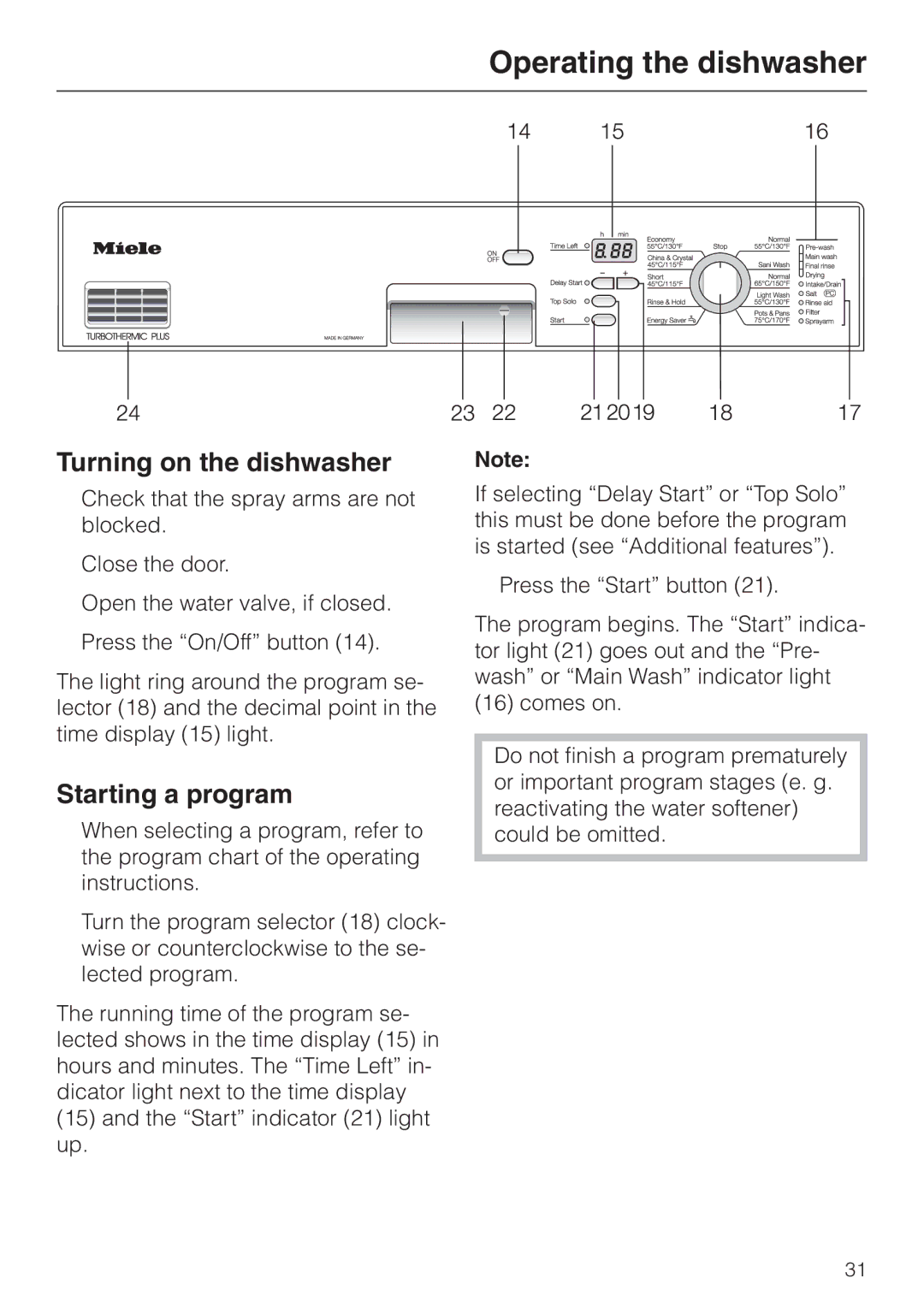Operating the dishwasher
Turning on the dishwasher
^Check that the spray arms are not blocked.
^Close the door.
^Open the water valve, if closed.
^Press the “On/Off” button (14).
The light ring around the program se- lector (18) and the decimal point in the time display (15) light.
Starting a program
^When selecting a program, refer to the program chart of the operating instructions.
^Turn the program selector (18) clock- wise or counterclockwise to the se- lected program.
The running time of the program se- lected shows in the time display (15) in hours and minutes. The “Time Left” in- dicator light next to the time display
(15)and the “Start” indicator (21) light
up.
Note:
If selecting “Delay Start” or “Top Solo” this must be done before the program is started (see “Additional features”).
^Press the “Start” button (21).
The program begins. The “Start” indica- tor light (21) goes out and the “Pre- wash” or “Main Wash” indicator light (16) comes on.
Do not finish a program prematurely or important program stages (e. g. reactivating the water softener) could be omitted.
31