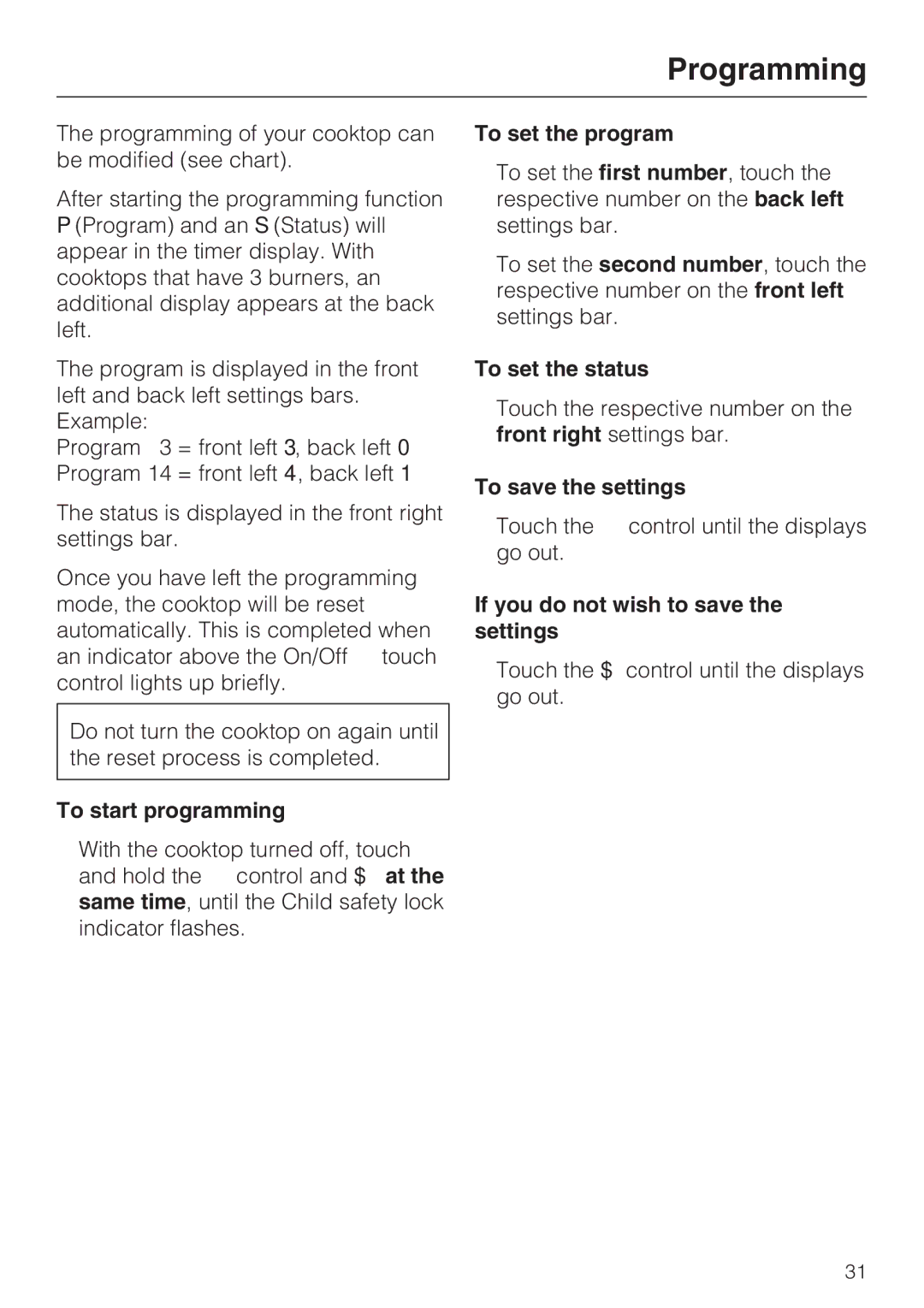KM 5840, KM 5880, KM 5860 specifications
The Miele KM 5860, KM 5880, and KM 5840 are three premium induction cooktops that embody Miele's commitment to quality, innovation, and user-centric design. Each model blends cutting-edge technology with ease of use, providing an exceptional cooking experience for both professional chefs and home cooks.The KM 5860 features a sleek design and intuitive controls, featuring a standard four cooking zones, each equipped with Miele's signature PowerFlex technology. This allows for greater flexibility when using cookware of various sizes, particularly larger pots and pans. The induction cooktop heats instantly and evenly, offering precise temperature control that ensures perfectly cooked meals every time.
In contrast, the KM 5880 takes technological advancements a step further with its eight cooking zones, including two PowerFlex zones that can be combined to accommodate large cookware seamlessly. This model also includes the innovative Con@ctivity feature, which allows the cooktop to communicate with Miele range hoods to automatically adjust ventilation based on the cooktop's activity. This integration not only enhances safety but also improves the efficiency of the cooking environment.
The KM 5840 focuses on the essentials while still delivering exceptional performance and stylish aesthetics. It features four cooking zones, along with Miele's patented Safety Lock, which ensures peace of mind, especially in households with children. Additionally, its Easy Clean design makes maintenance a breeze, as the smooth surface allows for effortless cleanup after cooking.
All three models are designed with Miele's renowned quality standards, characterized by robust construction and elegant finishes. The intuitive touch controls and clear display ensure users can craft culinary masterpieces with minimal effort. Advanced safety features, such as automatic shut-off and residual heat indicators, provide reassurance and confidence while cooking.
These induction cooktops are not just appliances; they represent Miele's dedication to enhancing the cooking experience. With their striking designs and advanced technologies, the KM 5860, KM 5880, and KM 5840 are ideal for modern kitchens, making them ultimate choices for those who desire both functionality and elegance in their culinary spaces. Miele continues to redefine kitchen innovation, offering products that inspire creativity and promote efficiency in cooking.