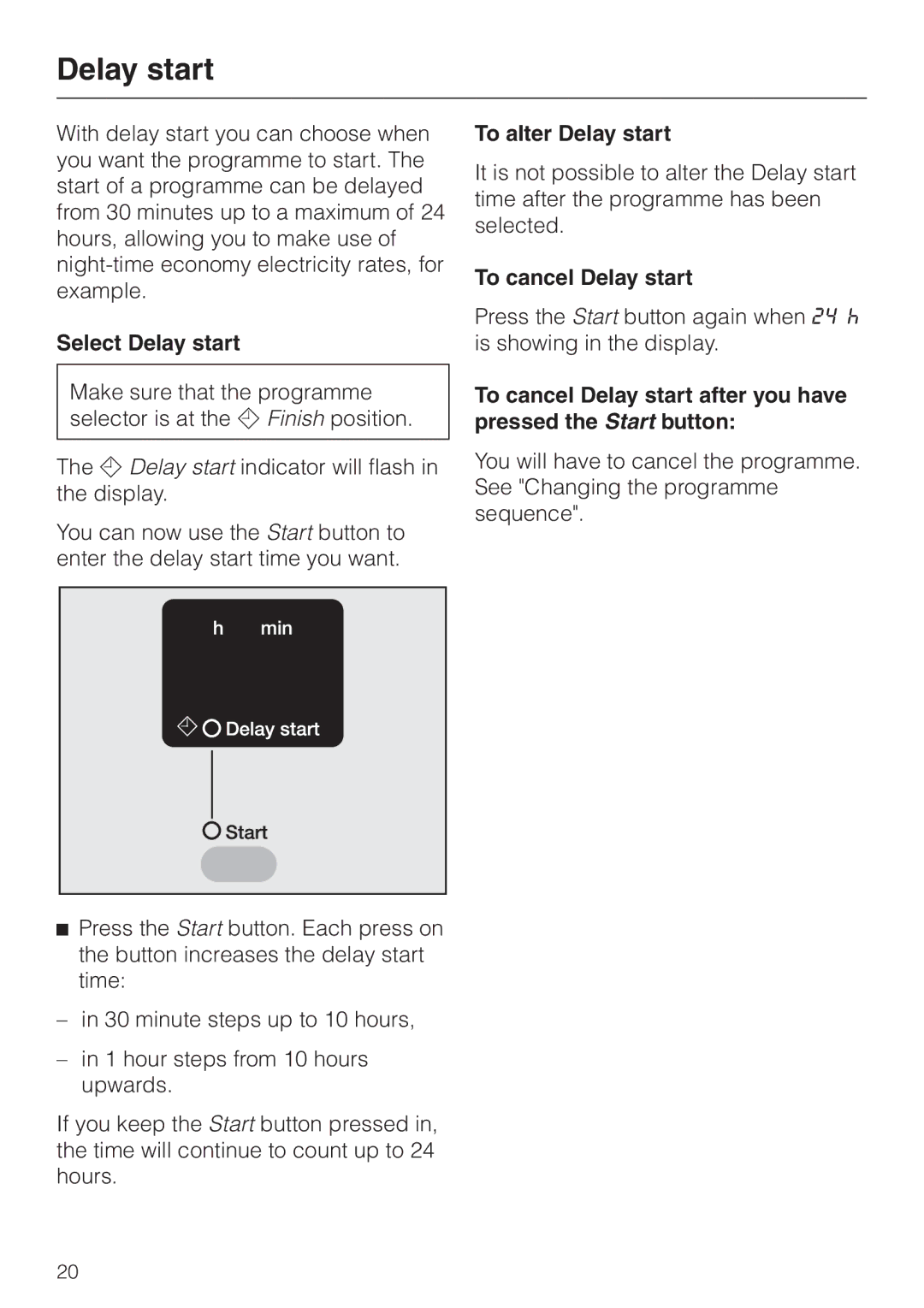Delay start
With delay start you can choose when you want the programme to start. The start of a programme can be delayed from 30 minutes up to a maximum of 24 hours, allowing you to make use of
Select Delay start
Make sure that the programme selector is at the d Finish position.
The d Delay start indicator will flash in the display.
You can now use the Start button to enter the delay start time you want.
^Press the Start button. Each press on the button increases the delay start time:
–in 30 minute steps up to 10 hours,
–in 1 hour steps from 10 hours upwards.
If you keep the Start button pressed in, the time will continue to count up to 24 hours.
To alter Delay start
It is not possible to alter the Delay start time after the programme has been selected.
To cancel Delay start
Press the Start button again when 24 ^ is showing in the display.
To cancel Delay start after you have pressed the Start button:
You will have to cancel the programme. See "Changing the programme sequence".
20