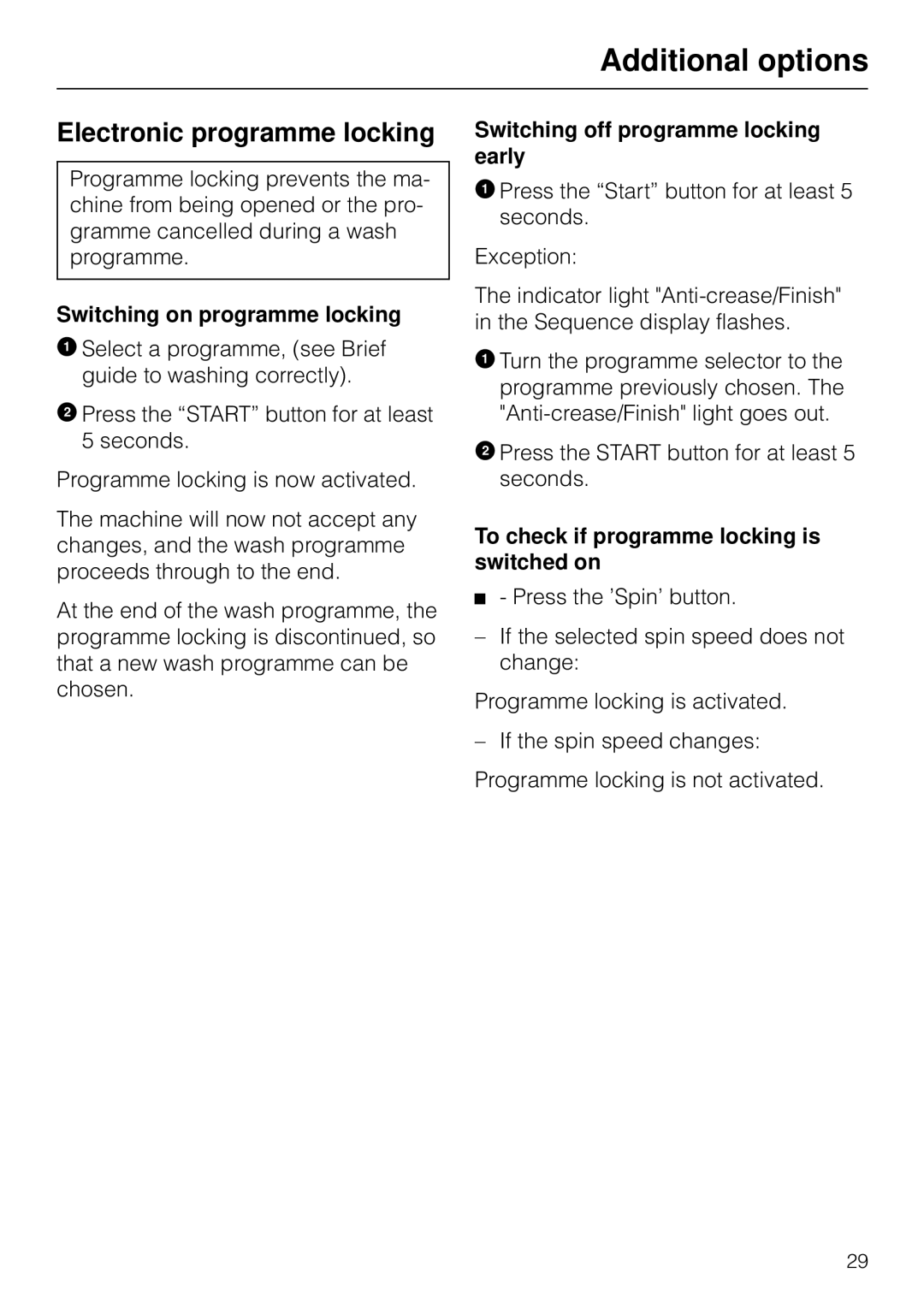W 853 specifications
The Miele W 853 is a premium washing machine that embodies the brand's commitment to quality, efficiency, and innovation. With a focus on user convenience and advanced technology, the W 853 is designed to deliver exceptional performance while ensuring the highest level of care for fabrics.One of the standout features of the Miele W 853 is its patented honeycomb drum design. This unique drum structure creates a thin film of water that protects delicate fabrics during the wash cycle. As a result, the W 853 not only cleans effectively but also minimizes wear and tear on garments, extending their lifespan. This thoughtful approach to fabric care makes it a favorite among users who value the longevity of their clothing.
In terms of energy efficiency, the Miele W 853 exceeds expectations. It boasts a high energy rating, ensuring reduced consumption without compromising on wash performance. The machine's various wash programs, including those tailored specifically for wool, silk, and delicates, enable users to select the optimal settings for different fabric types. This adaptability makes laundry tasks easier and more efficient.
The W 853 is also equipped with Miele's renowned ProfiEco motor, which is not only powerful but also incredibly quiet during operation. The motor is designed for durability and energy savings, operating at significantly lower energy levels than traditional washing machines. This feature ensures that the W 853 is not only an efficient option but also an ideal choice for homes where noise might be a concern.
Furthermore, the Miele W 853 incorporates advanced technology in its control panel, making it user-friendly and straightforward. The intuitive interface allows for easy program selection and monitoring of the wash cycle. One can enjoy added comfort with the delay start function, which permits scheduling wash cycles to fit various lifestyles.
With a load capacity of up to 8 kg, the W 853 can handle a significant amount of laundry, making it suitable for families. Additionally, its easy-to-clean filter system simplifies maintenance, ensuring optimal performance over time.
In conclusion, the Miele W 853 stands out for its superior build quality, innovative technology, and exceptional fabric care. It is a washing machine that not only meets but exceeds the expectations of discerning customers, making it a valuable addition to any household.