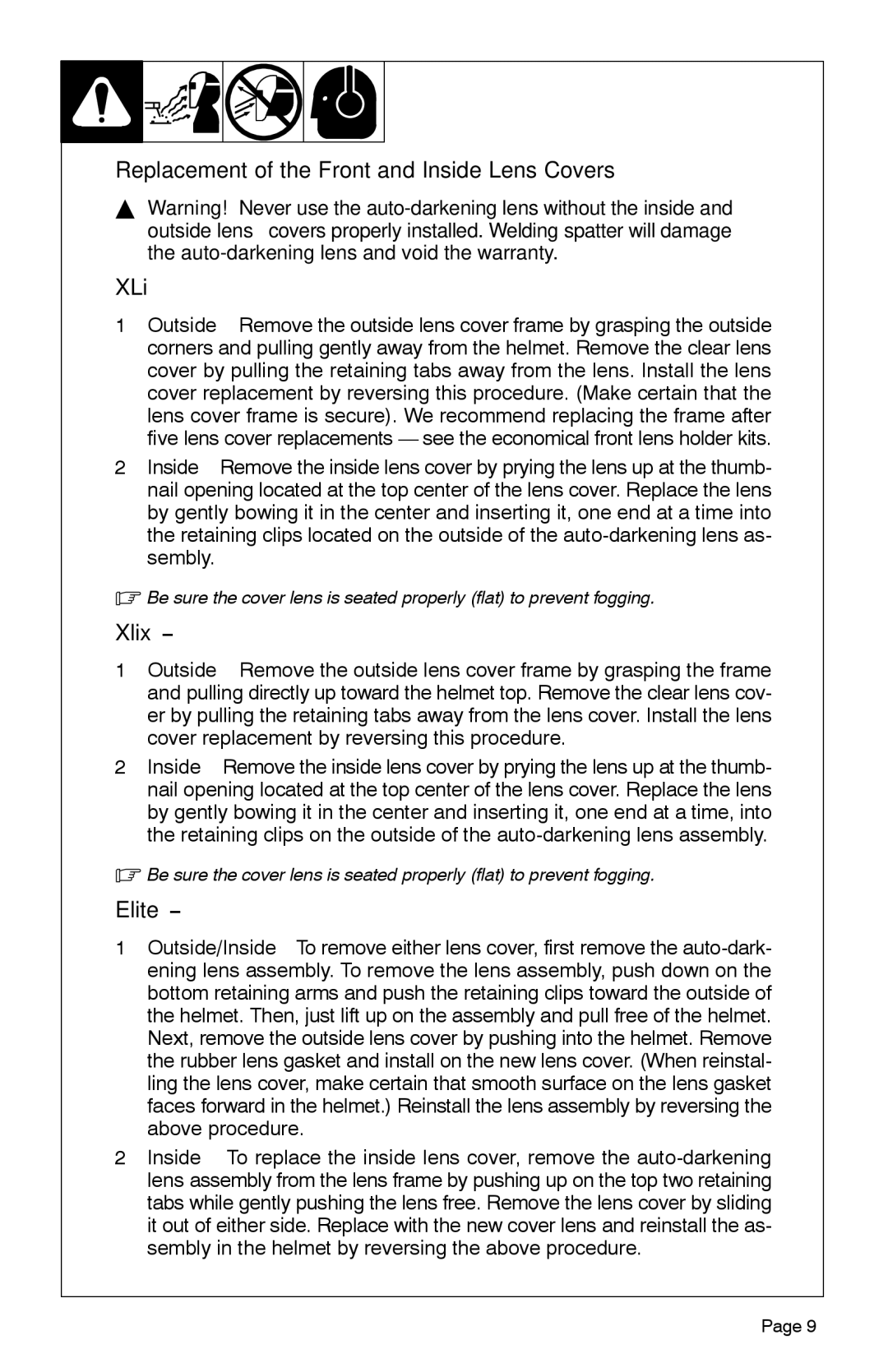Replacement of the Front and Inside Lens Covers
YWarning! Never use the
XLi –
1Outside − Remove the outside lens cover frame by grasping the outside corners and pulling gently away from the helmet. Remove the clear lens cover by pulling the retaining tabs away from the lens. Install the lens cover replacement by reversing this procedure. (Make certain that the lens cover frame is secure). We recommend replacing the frame after five lens cover replacements — see the economical front lens holder kits.
2Inside − Remove the inside lens cover by prying the lens up at the thumb- nail opening located at the top center of the lens cover. Replace the lens by gently bowing it in the center and inserting it, one end at a time into the retaining clips located on the outside of the
.Be sure the cover lens is seated properly (flat) to prevent fogging.
Xlix −
1Outside − Remove the outside lens cover frame by grasping the frame and pulling directly up toward the helmet top. Remove the clear lens cov- er by pulling the retaining tabs away from the lens cover. Install the lens cover replacement by reversing this procedure.
2Inside − Remove the inside lens cover by prying the lens up at the thumb- nail opening located at the top center of the lens cover. Replace the lens by gently bowing it in the center and inserting it, one end at a time, into the retaining clips on the outside of the
.Be sure the cover lens is seated properly (flat) to prevent fogging.
Elite −
1Outside/Inside − To remove either lens cover, first remove the
2Inside − To replace the inside lens cover, remove the
Page 9