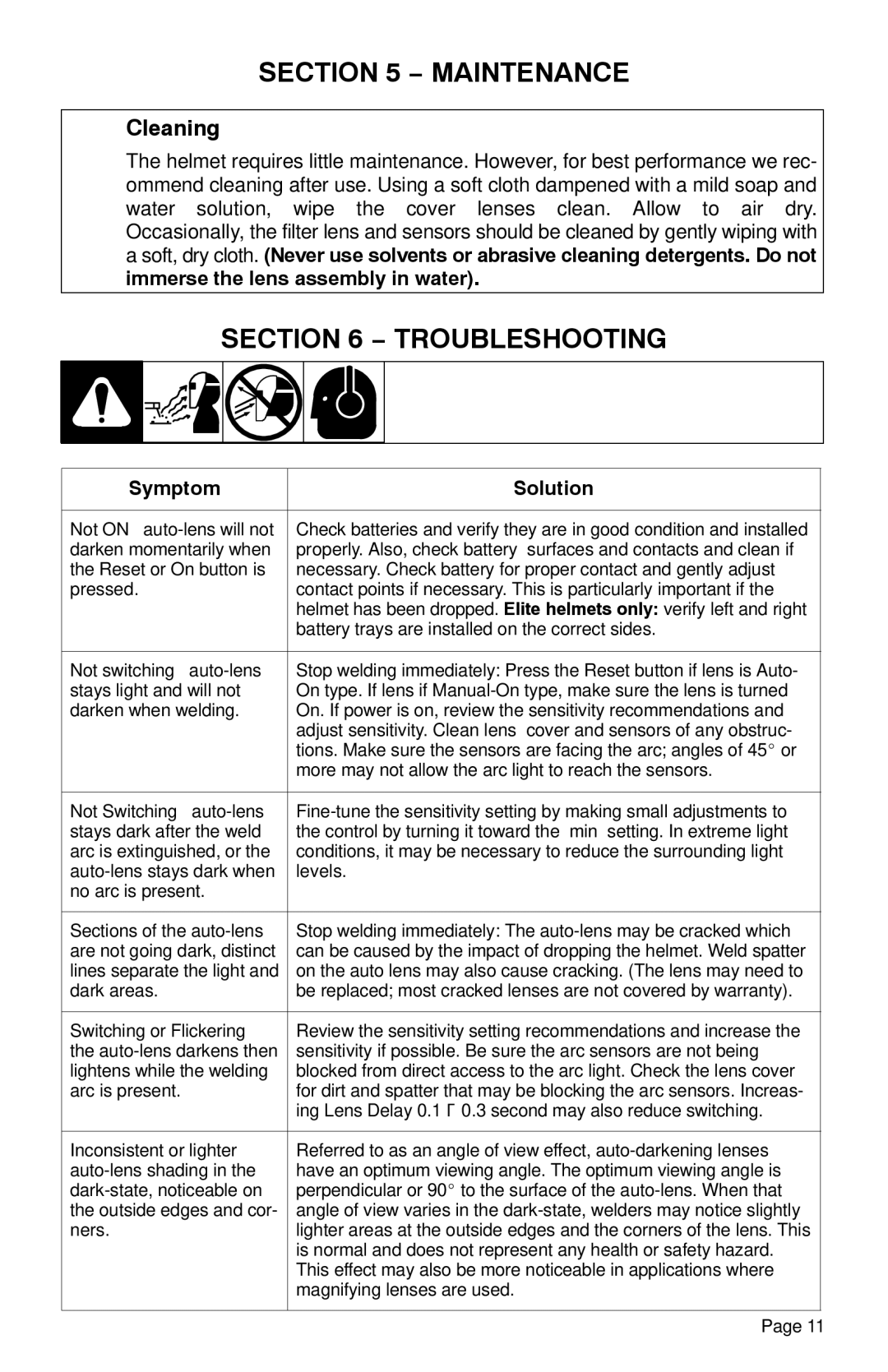SECTION 5 − MAINTENANCE
Cleaning
The helmet requires little maintenance. However, for best performance we rec- ommend cleaning after use. Using a soft cloth dampened with a mild soap and water solution, wipe the cover lenses clean. Allow to air dry. Occasionally, the filter lens and sensors should be cleaned by gently wiping with a soft, dry cloth. (Never use solvents or abrasive cleaning detergents. Do not immerse the lens assembly in water).
SECTION 6 − TROUBLESHOOTING
|
|
|
|
|
|
|
|
|
|
|
|
|
|
|
|
|
|
|
|
|
|
|
|
|
|
|
|
|
|
|
|
Symptom |
|
| Solution | ||||
|
| ||||||
Not ON – | Check batteries and verify they are in good condition and installed | ||||||
darken momentarily when | properly. Also, check battery surfaces and contacts and clean if | ||||||
the Reset or On button is | necessary. Check battery for proper contact and gently adjust | ||||||
pressed. | contact points if necessary. This is particularly important if the | ||||||
|
|
|
|
| helmet has been dropped. Elite helmets only: verify left and right | ||
|
|
|
|
| battery trays are installed on the correct sides. | ||
|
| ||||||
Not switching – | Stop welding immediately: Press the Reset button if lens is Auto- | ||||||
stays light and will not | On type. If lens if | ||||||
darken when welding. | On. If power is on, review the sensitivity recommendations and | ||||||
|
|
|
|
| adjust sensitivity. Clean lens cover and sensors of any obstruc- | ||
|
|
|
|
| tions. Make sure the sensors are facing the arc; angles of 45_ or | ||
|
|
|
|
| more may not allow the arc light to reach the sensors. | ||
|
| ||||||
Not Switching – | |||||||
stays dark after the weld | the control by turning it toward the “min” setting. In extreme light | ||||||
arc is extinguished, or the | conditions, it may be necessary to reduce the surrounding light | ||||||
levels. | |||||||
no arc is present. |
|
|
| ||||
|
| ||||||
Sections of the | Stop welding immediately: The | ||||||
are not going dark, distinct | can be caused by the impact of dropping the helmet. Weld spatter | ||||||
lines separate the light and | on the auto lens may also cause cracking. (The lens may need to | ||||||
dark areas. | be replaced; most cracked lenses are not covered by warranty). | ||||||
|
| ||||||
Switching or Flickering – | Review the sensitivity setting recommendations and increase the | ||||||
the | sensitivity if possible. Be sure the arc sensors are not being | ||||||
lightens while the welding | blocked from direct access to the arc light. Check the lens cover | ||||||
arc is present. | for dirt and spatter that may be blocking the arc sensors. Increas- | ||||||
|
|
|
|
| ing Lens Delay 0.1 − 0.3 second may also reduce switching. | ||
|
| ||||||
Inconsistent or lighter | Referred to as an angle of view effect, | ||||||
have an optimum viewing angle. The optimum viewing angle is | |||||||
perpendicular or 90_ to the surface of the | |||||||
the outside edges and cor- | angle of view varies in the | ||||||
ners. | lighter areas at the outside edges and the corners of the lens. This | ||||||
|
|
|
|
| is normal and does not represent any health or safety hazard. | ||
|
|
|
|
| This effect may also be more noticeable in applications where | ||
|
|
|
|
| magnifying lenses are used. | ||
|
|
|
|
|
|
|
|
Page 11