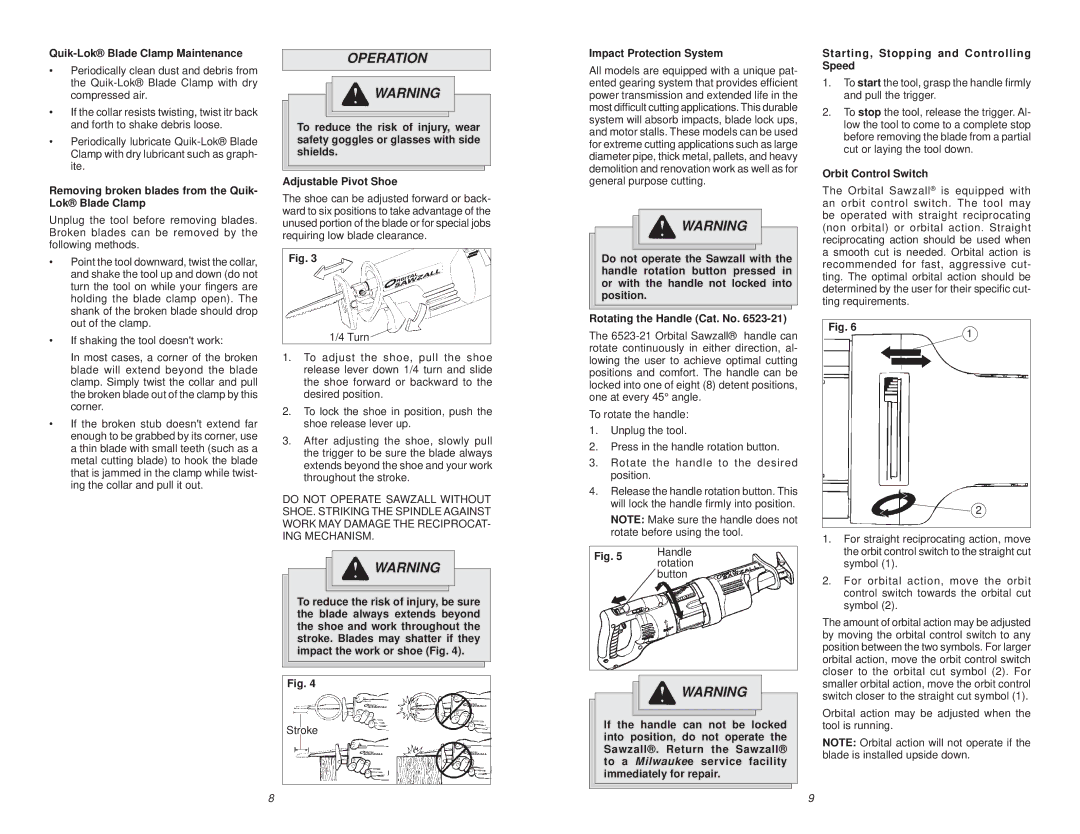Quik-Lok® Blade Clamp Maintenance
•Periodically clean dust and debris from the
•If the collar resists twisting, twist itr back and forth to shake debris loose.
•Periodically lubricate
Removing broken blades from the Quik- Lok® Blade Clamp
Unplug the tool before removing blades. Broken blades can be removed by the following methods.
•Point the tool downward, twist the collar, and shake the tool up and down (do not turn the tool on while your fingers are holding the blade clamp open). The shank of the broken blade should drop out of the clamp.
•If shaking the tool doesn't work:
In most cases, a corner of the broken blade will extend beyond the blade clamp. Simply twist the collar and pull the broken blade out of the clamp by this corner.
•If the broken stub doesn't extend far enough to be grabbed by its corner, use a thin blade with small teeth (such as a metal cutting blade) to hook the blade that is jammed in the clamp while twist- ing the collar and pull it out.
OPERATION
![]() WARNING
WARNING
To reduce the risk of injury, wear safety goggles or glasses with side shields.
Adjustable Pivot Shoe
The shoe can be adjusted forward or back- ward to six positions to take advantage of the unused portion of the blade or for special jobs requiring low blade clearance.
Fig. 3
1/4 Turn ![]()
1.To adjust the shoe, pull the shoe release lever down 1/4 turn and slide the shoe forward or backward to the desired position.
2.To lock the shoe in position, push the shoe release lever up.
3.After adjusting the shoe, slowly pull the trigger to be sure the blade always extends beyond the shoe and your work throughout the stroke.
DO NOT OPERATE SAWZALL WITHOUT SHOE. STRIKING THE SPINDLE AGAINST WORK MAY DAMAGE THE RECIPROCAT- ING MECHANISM.
![]() WARNING
WARNING
To reduce the risk of injury, be sure the blade always extends beyond the shoe and work throughout the stroke. Blades may shatter if they impact the work or shoe (Fig. 4).
Fig. 4
Stroke
Impact Protection System
All models are equipped with a unique pat- ented gearing system that provides efficient power transmission and extended life in the most difficult cutting applications. This durable system will absorb impacts, blade lock ups, and motor stalls. These models can be used for extreme cutting applications such as large diameter pipe, thick metal, pallets, and heavy demolition and renovation work as well as for general purpose cutting.
![]() WARNING
WARNING
Do not operate the Sawzall with the handle rotation button pressed in or with the handle not locked into position.
Rotating the Handle (Cat. No.
The
To rotate the handle:
1.Unplug the tool.
2.Press in the handle rotation button.
3.Rotate the handle to the desired position.
4.Release the handle rotation button. This will lock the handle firmly into position.
NOTE: Make sure the handle does not rotate before using the tool.
Fig. 5 | Handle | |
rotation | ||
| ||
| button | |
|
|
![]() WARNING
WARNING
If the handle can not be locked into position, do not operate the Sawzall®. Return the Sawzall® to a Milwaukee service facility immediately for repair.
Starting, Stopping and Controlling Speed
1.To start the tool, grasp the handle firmly and pull the trigger.
2.To stop the tool, release the trigger. Al- low the tool to come to a complete stop before removing the blade from a partial cut or laying the tool down.
Orbit Control Switch
The Orbital Sawzall® is equipped with an orbit control switch. The tool may be operated with straight reciprocating (non orbital) or orbital action. Straight reciprocating action should be used when a smooth cut is needed. Orbital action is recommended for fast, aggressive cut- ting. The optimal orbital action should be determined by the user for their specific cut- ting requirements.
Fig. 6 | 1 |
|
2
1.For straight reciprocating action, move the orbit control switch to the straight cut symbol (1).
2.For orbital action, move the orbit control switch towards the orbital cut symbol (2).
The amount of orbital action may be adjusted by moving the orbital control switch to any position between the two symbols. For larger orbital action, move the orbit control switch closer to the orbital cut symbol (2). For smaller orbital action, move the orbit control switch closer to the straight cut symbol (1).
Orbital action may be adjusted when the tool is running.
NOTE: Orbital action will not operate if the blade is installed upside down.
8 | 9 |